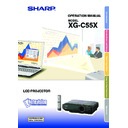Sharp XG-C55X (serv.man29) User Manual / Operation Manual ▷ View online
Introduction
-13
23' (7 m)
30
°
30
°
45
°
Using the Remote Control
■ The remote control can be used to control the projector
within the ranges shown in the illustration.
Note
• The signal from the remote control can be reflected off a screen
for easy operation. However, the effective distance of the signal
may differ due to the screen material.
may differ due to the screen material.
When using the remote control:
• Be sure not to drop, expose to moisture or high temperature.
• The remote control may malfunction under a fluorescent lamp.
Under that circumstance, move the projector away from the fluo-
rescent lamp.
rescent lamp.
Inserting the Batteries
The batteries (two R-6 batteries (“AA” size,
UM/SUM-3, HP-7 or similar)) are included in
the package.
UM/SUM-3, HP-7 or similar)) are included in
the package.
1
Pull down the tab on the cover
and remove the cover towards
the direction of the arrow.
and remove the cover towards
the direction of the arrow.
2
Insert the included batteries.
• Insert the batteries making sure the
polarities correctly match the
and
marks inside the battery
compartment.
3
Insert the lower tab of the
cover into the opening, and
lower the cover until it clicks
in place.
cover into the opening, and
lower the cover until it clicks
in place.
Incorrect use of the batteries may cause them to leak or explode. Please follow the precautions below.
Caution
• Insert the batteries making sure the polarities correctly match the and marks inside the battery compart-
ment.
• Batteries of different types have different properties, therefore do not mix batteries of different types.
• Do not mix new and old batteries.
This may shorten the life of new batteries or may cause old batteries to leak.
• Remove the batteries from the remote control once they have run out, as leaving them can cause them to leak.
Battery fluid from leaked batteries is harmful to your skin, therefore be sure to first wipe them and then remove
them using a cloth.
them using a cloth.
• The batteries included with this projector may exhaust over a short period, depending on how they are kept.
Be sure to replace them as soon as possible with new batteries.
• Remove the batteries from the remote control if you will not be using the remote control for a long time.
Remote
control
sensor
control
sensor
Remote control
signal transmitters
signal transmitters
Remote control
Available Range of the Remote Control
-14
Accessories
Remote control
RRMCGA176WJSA
RRMCGA176WJSA
Two R-6 batteries
(“AA” size, UM/SUM-3, HP-7 or similar)
(“AA” size, UM/SUM-3, HP-7 or similar)
Power cord
For U.S., Canada, etc.
(11'10" (3.6 m))
QACCDA010WJPZ
(11'10" (3.6 m))
QACCDA010WJPZ
For Europe, except U.K.
(6' (1.8 m))
QACCVA011WJPZ
(6' (1.8 m))
QACCVA011WJPZ
For U.K., Hong Kong and
Singapore
(6' (1.8 m))
QACCBA012WJPZ
Singapore
(6' (1.8 m))
QACCBA012WJPZ
For Australia, New
Zealand and Oceania
(6' (1.8 m))
QACCLA014WJPZ
Zealand and Oceania
(6' (1.8 m))
QACCLA014WJPZ
Note
•
Use the power cord that corresponds to the wall outlet in your country.
■ 3 RCA to 15-pin D-sub cable (9'10'' (3.0 m))
AN-C3CP
■ Computer RGB cable (32'10'' (10.0 m))
AN-C10BM (15-pin mini D-sub male connector)
■ 5 BNC to 15-pin D-sub cable (9'10'' (3.0 m))
AN-C3BN
■ RS-232C serial control cable (32'10" (10.0 m)) AN-C10RS
Projector manual and
technical reference
CD-ROM
UDSKAA035WJZZ
technical reference
CD-ROM
UDSKAA035WJZZ
Sharp Advanced Presen-
tation Software CD-ROM
UDSKAA036WJZZ
tation Software CD-ROM
UDSKAA036WJZZ
(1)
(2)
(3)
(4)
Supplied accessories
Optional cables
RGB cable
(9'10" (3 m))
QCNWGA012WJPZ
(9'10" (3 m))
QCNWGA012WJPZ
DIN-D-sub RS-232C
adaptor (5
adaptor (5
57
/
64
'' (15 cm))
QCNWGA015WJPZ
Lens cap (attached)
PCAPHA003WJSA
PCAPHA003WJSA
Extra air filter
PFILDA005WJZZ
PFILDA005WJZZ
Sharp Advanced
Presentation Software
quick installation guide
TINS-A867WJZZ
Presentation Software
quick installation guide
TINS-A867WJZZ
Quick guide label
TLABZA364WJZZ
TLABZA364WJZZ
Operation manual
(this manual)
(this manual)
Note
•
Some of the cables may not be available depending on the region. Please check with your near-
est Sharp Authorized Projector Dealer or Service Center.
est Sharp Authorized Projector Dealer or Service Center.
USB cable (3'3" (1 m))
QCNWG0007CEPZ
QCNWG0007CEPZ
Remote receiver
RUNTKA061WJZZ
RUNTKA061WJZZ
Connections and Setup
Connections and Setup
-16
Connecting the Projector to Other Devices
Before Connecting
Note
• Before connecting, be sure to unplug the power cord of the projector from the AC outlet and turn off the
devices to be connected. After making all connections, turn on the projector and then the other devices.
When connecting a computer, be sure that it is the last device to be turned on after all the connections are
made.
When connecting a computer, be sure that it is the last device to be turned on after all the connections are
made.
• Be sure to read the operation manuals of the devices to be connected before making connections.
This projector can be connected to:
A computer using:
■ An RGB cable and a computer audio cable (commercially avail-
able) (See page
17
.)
■ A DIN-D-sub RS-232C adaptor and an RS-232C serial control
cable (AN-C10RS) (sold separately)
(See page
(See page
22
.)
Component video or audio-visual equipment:
■ A VCR, Laser disc player or other audio-visual equipment
(See page
19
.)
■ A DVD player or DTV* decoder (See page
20
.)
*DTV is the umbrella term used to describe the new digital television
system in the United States.
system in the United States.
An amplifier or audio components using:
■ An audio cable (commercially available) (See page
21
.)
A monitor using:
■ An RGB cable (See page
23
.)
■ A computer RGB cable (AN-C10BM) (sold separately)
(See page
23
.)
Click on the first or last page to see other XG-C55X (serv.man29) service manuals if exist.