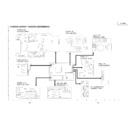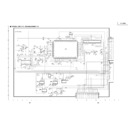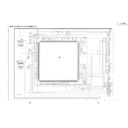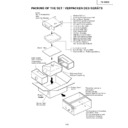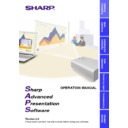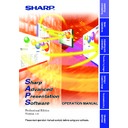Sharp PG-C30XE (serv.man18) Service Manual / Technical Bulletin ▷ View online
LV047
Sharp Electronics (UK) Ltd., Technical Services Group
LV047
Sharp Electronics (UK) Ltd., Technical Services Group
LV047
Sharp Electronics (UK) Ltd., Technical Services Group
Adjustment of PSIG-H, and Check of RGB/VIDEO
Procedure
Refer to
Adjustment of PSIG-H
1. Press the S5101 switch located on OUTPUT unit to call up the process mode.
2. Select “OUTPUT 2”.
3. Select
2. Select “OUTPUT 2”.
3. Select
“PSIG-H”.
4. Adjust the value into 65.
5. Press the S5101 switch to exit the process mode.
5. Press the S5101 switch to exit the process mode.
Check of RGB/VIDEO
1. Input the RGB signal of XGA tile pattern.
2. Make sure that the picture is normal and there is no flicker.
3. Change the input signal to XGA sky pattern.
4. Make sure that there is no vertical line.
5. Press the AUTO SYNC button.
6. Make sure that "AUTO SYNC" function works normally. (Check H, V, Phase)
7. Change the input signal to the white 50%.
8. Make sure that the colour uniformity is normal.
9. Input the VIDEO signal of colour bar.
10. Select the INPUT3 mode.
11. Make sure that the picture is normal. (Check Tint, Colour, Picture)
12. Press the switch S5101 located on the OUTPUT unit to call up the process mode. 7
13. Select “SSS”.
14. Select “S3” if the unit is PG-C30XE. The character “SET3” appears on the screen.
2. Make sure that the picture is normal and there is no flicker.
3. Change the input signal to XGA sky pattern.
4. Make sure that there is no vertical line.
5. Press the AUTO SYNC button.
6. Make sure that "AUTO SYNC" function works normally. (Check H, V, Phase)
7. Change the input signal to the white 50%.
8. Make sure that the colour uniformity is normal.
9. Input the VIDEO signal of colour bar.
10. Select the INPUT3 mode.
11. Make sure that the picture is normal. (Check Tint, Colour, Picture)
12. Press the switch S5101 located on the OUTPUT unit to call up the process mode. 7
13. Select “SSS”.
14. Select “S3” if the unit is PG-C30XE. The character “SET3” appears on the screen.
Select “S4” if the unit is PG-C30XU. The character “SET4” appears on the screen.
15. Turn off the unit.
16. Disconnect RGB, VIDEO and RS-232C cable, and unplug the unit.
16. Disconnect RGB, VIDEO and RS-232C cable, and unplug the unit.
LV047
Sharp Electronics (UK) Ltd., Technical Services Group
Adjustment of PSIG-H, and Check of RGB/VIDEO
Procedure
Refer to
Adjustment of PSIG-H
1. Press the S5101 switch located on OUTPUT unit to call up the process mode.
2. Select “OUTPUT 2”.
3. Select
2. Select “OUTPUT 2”.
3. Select
“PSIG-H”.
4. Adjust the value into 65.
5. Press the S5101 switch to exit the process mode.
5. Press the S5101 switch to exit the process mode.
Check of RGB/VIDEO
1. Input the RGB signal of XGA tile pattern.
2. Make sure that the picture is normal and there is no flicker.
3. Change the input signal to XGA sky pattern.
4. Make sure that there is no vertical line.
5. Press the AUTO SYNC button.
6. Make sure that "AUTO SYNC" function works normally. (Check H, V, Phase)
7. Change the input signal to the white 50%.
8. Make sure that the colour uniformity is normal.
9. Input the VIDEO signal of colour bar.
10. Select the INPUT3 mode.
11. Make sure that the picture is normal. (Check Tint, Colour, Picture)
12. Press the switch S5101 located on the OUTPUT unit to call up the process mode. 7
13. Select “SSS”.
14. Select “S3” if the unit is PG-C30XE. The character “SET3” appears on the screen.
2. Make sure that the picture is normal and there is no flicker.
3. Change the input signal to XGA sky pattern.
4. Make sure that there is no vertical line.
5. Press the AUTO SYNC button.
6. Make sure that "AUTO SYNC" function works normally. (Check H, V, Phase)
7. Change the input signal to the white 50%.
8. Make sure that the colour uniformity is normal.
9. Input the VIDEO signal of colour bar.
10. Select the INPUT3 mode.
11. Make sure that the picture is normal. (Check Tint, Colour, Picture)
12. Press the switch S5101 located on the OUTPUT unit to call up the process mode. 7
13. Select “SSS”.
14. Select “S3” if the unit is PG-C30XE. The character “SET3” appears on the screen.
Select “S4” if the unit is PG-C30XU. The character “SET4” appears on the screen.
15. Turn off the unit.
16. Disconnect RGB, VIDEO and RS-232C cable, and unplug the unit.
16. Disconnect RGB, VIDEO and RS-232C cable, and unplug the unit.