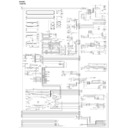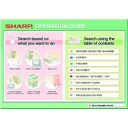Sharp MX-M623U / MX-M753U (serv.man80) Service Manual / Technical Bulletin ▷ View online
Sharp Electronics (UK) Ltd., Document Systems Support
[Description] Version (2)
No.
Item
Details
1
Fusing related
(For North America Only, support for outside of North America has been completed
from the first lot)
from the first lot)
To improve on a fusing issue, the initial setting value at the time of shipment from
the factory for SIM43-24-M (fusing lower web motor operation interval) has been
changed.
the factory for SIM43-24-M (fusing lower web motor operation interval) has been
changed.
SIM43-24-M FUS_MOTOR(L) 7 (old initial setting value)
5 (new initial setting
value)
2
Scanner related
When printing sent PDF data from the Scan to E-mail function, the background
would be displayed, the reading level has been adjusted and the background has
been made not to show in the printed results.
would be displayed, the reading level has been adjusted and the background has
been made not to show in the printed results.
3
PC-FAX related
When the quick save function is used and a PC-FAX job is started, the sent data is
saved to the MFP quick save folder as a password protected file.
saved to the MFP quick save folder as a password protected file.
4
Copy related
When reading OC or A4 manually feeding paper, after the copy job is completed,
paper will be fed. After 30 seconds, if the copy job was re-started, in some cases a
white page would be output. This glitch has been corrected.
paper will be fed. After 30 seconds, if the copy job was re-started, in some cases a
white page would be output. This glitch has been corrected.
[Description] Version (1) (For North America Only, support for outside of North America has been
completed from the first lot)
No.
Item
Details
1
Fusing related
To improve on a fusing issue, the values for the lower WEB sending table have
been changed.
been changed.
2
Fusing related
When the WEB counter surpasses 65535, it will no longer keep counting.
3
UI-related
When removing an inserting feed jam, if the finisher is not separated from the
machine, the upper cover of the inserter cannot be fully opened. Guidance to
separate the finisher from the machine has been added.
machine, the upper cover of the inserter cannot be fully opened. Guidance to
separate the finisher from the machine has been added.
.
Sharp Electronics (UK) Ltd., Document Systems Support
[Description] Version (2)
No.
Item
Details
1
Fusing related
(For North America Only, support for outside of North America has been completed
from the first lot)
from the first lot)
To improve on a fusing issue, the initial setting value at the time of shipment from
the factory for SIM43-24-M (fusing lower web motor operation interval) has been
changed.
the factory for SIM43-24-M (fusing lower web motor operation interval) has been
changed.
SIM43-24-M FUS_MOTOR(L) 7 (old initial setting value)
5 (new initial setting
value)
2
Scanner related
When printing sent PDF data from the Scan to E-mail function, the background
would be displayed, the reading level has been adjusted and the background has
been made not to show in the printed results.
would be displayed, the reading level has been adjusted and the background has
been made not to show in the printed results.
3
PC-FAX related
When the quick save function is used and a PC-FAX job is started, the sent data is
saved to the MFP quick save folder as a password protected file.
saved to the MFP quick save folder as a password protected file.
4
Copy related
When reading OC or A4 manually feeding paper, after the copy job is completed,
paper will be fed. After 30 seconds, if the copy job was re-started, in some cases a
white page would be output. This glitch has been corrected.
paper will be fed. After 30 seconds, if the copy job was re-started, in some cases a
white page would be output. This glitch has been corrected.
[Description] Version (1) (For North America Only, support for outside of North America has been
completed from the first lot)
No.
Item
Details
1
Fusing related
To improve on a fusing issue, the values for the lower WEB sending table have
been changed.
been changed.
2
Fusing related
When the WEB counter surpasses 65535, it will no longer keep counting.
3
UI-related
When removing an inserting feed jam, if the finisher is not separated from the
machine, the upper cover of the inserter cannot be fully opened. Guidance to
separate the finisher from the machine has been added.
machine, the upper cover of the inserter cannot be fully opened. Guidance to
separate the finisher from the machine has been added.
.
Sharp Electronics (UK) Ltd., Document Systems Support
[Description] Version (2)
No.
Item
Details
1
Fusing related
(For North America Only, support for outside of North America has been completed
from the first lot)
from the first lot)
To improve on a fusing issue, the initial setting value at the time of shipment from
the factory for SIM43-24-M (fusing lower web motor operation interval) has been
changed.
the factory for SIM43-24-M (fusing lower web motor operation interval) has been
changed.
SIM43-24-M FUS_MOTOR(L) 7 (old initial setting value)
5 (new initial setting
value)
2
Scanner related
When printing sent PDF data from the Scan to E-mail function, the background
would be displayed, the reading level has been adjusted and the background has
been made not to show in the printed results.
would be displayed, the reading level has been adjusted and the background has
been made not to show in the printed results.
3
PC-FAX related
When the quick save function is used and a PC-FAX job is started, the sent data is
saved to the MFP quick save folder as a password protected file.
saved to the MFP quick save folder as a password protected file.
4
Copy related
When reading OC or A4 manually feeding paper, after the copy job is completed,
paper will be fed. After 30 seconds, if the copy job was re-started, in some cases a
white page would be output. This glitch has been corrected.
paper will be fed. After 30 seconds, if the copy job was re-started, in some cases a
white page would be output. This glitch has been corrected.
[Description] Version (1) (For North America Only, support for outside of North America has been
completed from the first lot)
No.
Item
Details
1
Fusing related
To improve on a fusing issue, the values for the lower WEB sending table have
been changed.
been changed.
2
Fusing related
When the WEB counter surpasses 65535, it will no longer keep counting.
3
UI-related
When removing an inserting feed jam, if the finisher is not separated from the
machine, the upper cover of the inserter cannot be fully opened. Guidance to
separate the finisher from the machine has been added.
machine, the upper cover of the inserter cannot be fully opened. Guidance to
separate the finisher from the machine has been added.
.
Sharp Electronics (UK) Ltd., Document Systems Support
[Description] Version (2)
No.
Item
Details
1
Fusing related
(For North America Only, support for outside of North America has been completed
from the first lot)
from the first lot)
To improve on a fusing issue, the initial setting value at the time of shipment from
the factory for SIM43-24-M (fusing lower web motor operation interval) has been
changed.
the factory for SIM43-24-M (fusing lower web motor operation interval) has been
changed.
SIM43-24-M FUS_MOTOR(L) 7 (old initial setting value)
5 (new initial setting
value)
2
Scanner related
When printing sent PDF data from the Scan to E-mail function, the background
would be displayed, the reading level has been adjusted and the background has
been made not to show in the printed results.
would be displayed, the reading level has been adjusted and the background has
been made not to show in the printed results.
3
PC-FAX related
When the quick save function is used and a PC-FAX job is started, the sent data is
saved to the MFP quick save folder as a password protected file.
saved to the MFP quick save folder as a password protected file.
4
Copy related
When reading OC or A4 manually feeding paper, after the copy job is completed,
paper will be fed. After 30 seconds, if the copy job was re-started, in some cases a
white page would be output. This glitch has been corrected.
paper will be fed. After 30 seconds, if the copy job was re-started, in some cases a
white page would be output. This glitch has been corrected.
[Description] Version (1) (For North America Only, support for outside of North America has been
completed from the first lot)
No.
Item
Details
1
Fusing related
To improve on a fusing issue, the values for the lower WEB sending table have
been changed.
been changed.
2
Fusing related
When the WEB counter surpasses 65535, it will no longer keep counting.
3
UI-related
When removing an inserting feed jam, if the finisher is not separated from the
machine, the upper cover of the inserter cannot be fully opened. Guidance to
separate the finisher from the machine has been added.
machine, the upper cover of the inserter cannot be fully opened. Guidance to
separate the finisher from the machine has been added.
.
Display