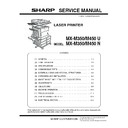Sharp MX-M350N / MX-M350U / MX-M450N / MX-M450U (serv.man5) Service Manual ▷ View online
MX-M350/M450 N/U EXTERNAL VIEWS AND INTERNAL STRUCTURES 5 - 6
B. Address book screen
If you have set the initial screen to the address book screen using the Administrator setting, the initial screen will appear as follows.
Destinations stored using the Web page are grouped in indexes (9) according to the letter entered in "Initial" for each destination, and the
name entered in "Display Name" is displayed in the one-touch key (4).
name entered in "Display Name" is displayed in the one-touch key (4).
The screen shown below is the address book screen with an alphabetical index. The address book screen can be set with the group index
as the initial screen.
as the initial screen.
No.
Name
Function/Operation
1
[TO] key
After selecting a destination using a one-touch key or the global address search function, touch this key. For
Scan to E-mail or Internet-Fax transmission, you can select multiple destinations before touching this key.
Scan to E-mail or Internet-Fax transmission, you can select multiple destinations before touching this key.
2
[CC] key
If you wish to a send "CC" ("Carbon Copy") of a Scan to E-mail transmission to other recipients in addition to
the main recipient, after selecting destinations using one-touch keys or the global address search function,
touch this key. You can select multiple destinations before touching this key.
the main recipient, after selecting destinations using one-touch keys or the global address search function,
touch this key. You can select multiple destinations before touching this key.
3
[BCC] key
This key only appears when the [ENABLE BCC] checkbox is selected in [BCC SETTING] in the administrator
settings.
If you wish to send a "BCC" ("Blind Carbon Copy") of a Scan to E-mail transmission to other recipients in
addition to the main recipient, after selecting destinations using one-touch keys or the global address search
function, touch this key. Other recipients will not be informed that a copy was sent to the "BCC" recipients. You
can select multiple destinations before touching this key.
settings.
If you wish to send a "BCC" ("Blind Carbon Copy") of a Scan to E-mail transmission to other recipients in
addition to the main recipient, after selecting destinations using one-touch keys or the global address search
function, touch this key. Other recipients will not be informed that a copy was sent to the "BCC" recipients. You
can select multiple destinations before touching this key.
4
One-touch key
display
display
This shows the one-touch keys that have been stored on the selected "index card". The key type is indicated by
the icon at the right.
the icon at the right.
: Scan to E-mail
: Scan to FTP
: Scan to Desktop
: Scan to Network Folder
: Internet-Fax
: Fax (An optional facsimile expansion kit is required.)
: Multiple destinations including Scan to E-mail and Fax destinations
This can be changed to 6 or 9 using the administrator setting, "The number of direct address/sender keys
displayed setting".
displayed setting".
5
Display switching
keys
keys
In cases where the one-touch keys cannot all be displayed on one screen, this shows how many screens are
left. Touch the "
left. Touch the "
" "
" keys to move through the screens.
6
[CONDITION
SETTINGS] key
SETTINGS] key
This displays the Condition settings screen, which is used to set various conditions.
7
[GLOBAL ADDRESS
SEARCH] key
SEARCH] key
This feature makes it possible to search for an email address in an Internet or intranet directory database.
To use this function, the IP address (or network name) of the LDAP server must be set, as well as an account
name and password. These settings are configured by accessing the Web server in the machine from a
computer. Click "LDAP" in the Web page menu frame to display the LDAP Setup screen.
To use this function, the IP address (or network name) of the LDAP server must be set, as well as an account
name and password. These settings are configured by accessing the Web server in the machine from a
computer. Click "LDAP" in the Web page menu frame to display the LDAP Setup screen.
8
[ABC
GROUP]
key
Touch this key to switch between the alphabetical index and the group index.
9
Index keys
One-touch key destinations are stored on each of these index cards (alphabetical index or group index). Touch
an index key to display the card. Each time you touch the same index key, the order of display of one-touch
keys changes as follows: Order of registration
an index key to display the card. Each time you touch the same index key, the order of display of one-touch
keys changes as follows: Order of registration
→
Alphabetical order
→
Reverse alphabetical order. An icon
indicating the current display order will appear on the tab.
Group indexes make it possible to store one-touch keys by group with an assigned name for easy reference.
This is done with the custom settings. Frequently used one-touch key destinations can be stored on the
FREQUENT USE card for convenient access.
This is done with the custom settings. Frequently used one-touch key destinations can be stored on the
FREQUENT USE card for convenient access.
USER 1
USER 2
USER 3
USER 4
USER 5
USER 6
GROUP
ABC
ABC
GROUP
TO
FREQUENT USE
ABCD
EFGHI
JKLMN
OPQRST
UVWXYZ
CC
BCC
TEST5
TEST6
TEST3
TEST1
TEST2
GLOBAL
ADDRESS SEARCH
CONDITION
SETTINGS
READY TO SEND.
ADDRESS REVIEW
RESEND
TEST4
E-mail Destination Management page
1
2
3
4
7
5
6
4
9
9
8
Storing order (initially selected)
Ascending order
Descending order
FREQUENT USE
ABCD
FREQUENT USE
ABCD
FREQUENT USE
ABCD
MX-M350/M450 N/U EXTERNAL VIEWS AND INTERNAL STRUCTURES 5 - 7
6. Cross sectional view
A. Scanner unit
B. Engine
No.
Name
No.
Name
1
CIS unit
10
Copy lamp base unit
2
Original resist roller
11
No. 1 mirror
3
Original resist front sensor (SPPD)
12
Copy lamp (Xenon)
4
Original set sensor (SPED)
13
Mirror base unit
5
Original take-up sensor
14
No. 3 mirror
6
Original length sensor 1 (SPLS1)
15
No. 2 mirror
7
Original length sensor 2 (SPLS2)
16
Original exit roller
8
CCD/lens unit
17
Original exit sensor
9
Original feed roller
No.
Name
No.
Name
1
OPC drum
14
Machine tray (Paper tray1) rotating plate
2
Main charger
15
Upper heat roller
3
Cleaning blade
16
Pressure roller
4
LSU
17
Heater lamp
5
Developing unit
18
Thermistor (RTH1 / RTH2)
6
Magnet roller
19
Thermostat
7
Toner hopper
20
Fusing back roller
8
Transfer roller
21
Reverse gate
9
Resist roller
22
Paper exit roller
10
Paper transport roller
23
Full detection lever
11
Machine tray (Paper tray1) paper feed roller
24
Printer control PWB
12
Machine tray (Paper tray1) separation roller
25
Power supply unit
13
Machine tray (Paper tray1) take-up roller
26
Cleaning roller
1
2
3 SPPD
4 SPED
5
6
7
8
9
10
11
12
13
14
15
16
17 SPOD
22
23
21
POD1 POD2 POD3
20
15
25
4
18
19
17
26
16
2
3
24
13
PED TUD
10
11
12
5
7
14
9
8
6
1
PPD1
MX-M350/M450 N/U EXTERNAL VIEWS AND INTERNAL STRUCTURES 5 - 8
7. Switch, Sensor
A. Scanner unit
B. Engine
Code
Name
Active condition
1
SPPD
SPF original resist front sensor
2
SCOV
SPF paper feed cover sensor
3
SPED
SPF original set sensor
4
OCSW
OC open/close sensor
5
ORS-LED
Original size sensor PWB (Light emitting side)
6
SPLS1
SPF original length sensor 1
7
SPLS2
SPF original length sensor
8
SPFVR
SPF original width detection volume PWB
9
ORS-PD
Original size sensor PWB (Light receiving side)
10
SOCD
SPF open/close sensor
11
SPOD
SPF original exit sensor
12
MHPS
Mirror home position sensor
Code
Function/Operation
Active condition
1
DSW-F
Front door open/close detection
H= Door open
2
DSW-L
Left door open/close detection
H=Door open
3
POD1
Paper exit detection
L= Paper detection
4
POD2
Paper exit detection
L= Paper detection
5
POD3
Paper exit detection Full
L= Paper detection
6
PPD1
Paper transport detection
L= Paper detection
7
TCS
Toner concentration sensor
8
LUD
Paper feed cassette upper limit detection
H= Upper limit detection
9
PED
Paper feed cassette paper empty detection
L= Paper empty detection
10
MAIN SW
Power switch
7
1
2
3
4
5
6
8
9
10
11
12
1.DSW-F
2.DSW-L
3.POD1
4.POD2
5.POD3
6.PPD1
7.TCS
8.LUD
9.PED
10.MAIN SW
MX-M350/M450 N/U EXTERNAL VIEWS AND INTERNAL STRUCTURES 5 - 9
8. PWB
A. Scanner unit
B. Engine
No.
Name
Function/Operation
1
SPF control PWB
SPF control
2
Original size detection PWB (Light emitting side)
Original size detection when using the table glass
3
CCD PWB (in lens unit) (The lens unit cannot be disassembled.)
Image scan (Table glass/SPF surface)
4
SPF original width detection volume PWB
SPF original width detection
5
MFP operation PWB
Panel operation control
6
Scanner control PWB
Scanner unit control
7
LVDS PWB
LCD signal relay
8
Original size sensor (Light receiving side)
Original size detection when using the table glass
9
CIS unit (in CIS unit) (The CIS unit cannot be disassembled.)
Image scan (SPF back surface)
10
CIS interface PWB (in CIS unit) (The CIS unit cannot be disassembled.)
CIS signal AD conversion process
11
Scanner interface PWB
Scanner unit and connection of scanner control PWB
12
CIS control PWB
CIS unit control and image process
13
CL inverter PWB
Inverter for copy lamp
14
LCD INV PWB
Generates a high voltage for the backlight.
No.
Name
Function/Operation
1
PRT controller
Image process, image data communication control
2
PCU PWB
Overall control of the machine and options
3
Power supply unit
DC power supply
4
LD PWB (Inside LSU)
Laser ON control (Inside LSU: LSU cannot be disassembled.)
5
Mother PWB
Signal interface between PCU and the controller
6
Reactor PWB (200V only) / Filter PWB (Taiwan only)
Noise filter
7
BD PWB
Laser control (Inside LSU: LSU cannot be disassembled.)
8
High voltage resistor PWB
High voltage load adjustment
9
Cassette detection PWB
Paper cassette control
10
Drawer PWB
Fan control
11
High voltage PWB
High voltage power supply
12
Fuse PWB
Protection of the machine when an abnormal power is supplied.
13
Relay PWB
HDD back up
1
6
2
3
4
9
10
11
12
13
8
5
7 14
1
2
7
11
8
10
9
12
3
6
4
5
13
Click on the first or last page to see other MX-M350N / MX-M350U / MX-M450N / MX-M450U (serv.man5) service manuals if exist.