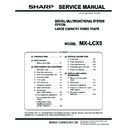Sharp MX-LCX5 Service Manual ▷ View online
MX-LCX5 REPLACEMENT AND ADJUSTMENT 3 – 1
MX-LCX5
Service Manual
[3] REPLACEMENT AND
ADJUSTMENT
1. Removing trays
CAUTION:
• Tray 5 weighs 27 kg (60 lb.) empty. Trays 4 and 6 weigh 20 kg
• Tray 5 weighs 27 kg (60 lb.) empty. Trays 4 and 6 weigh 20 kg
(44 lb.) each empty.
• To prevent damage to the tray and personal injury, never attempt
to lift a tray alone or without attaching the carrying handles, espe-
cially if a tray is loaded with paper.
cially if a tray is loaded with paper.
• Two people on each side of the tray should lift the carrying han-
dles together to lift and move the tray.
• Never remove the tray if the LCT has not been docked to the
copier. Removing the tray while the LCT is standing alone can
unbalance the LCT and cause it to fall over.
unbalance the LCT and cause it to fall over.
Important:
Only one set of carrying handles is attached to the side of Tray 5.
Follow the procedure below to attach and use these handles to
move Tray 4, 5, or 6.
Only one set of carrying handles is attached to the side of Tray 5.
Follow the procedure below to attach and use these handles to
move Tray 4, 5, or 6.
1)
Pull the tray [A] out of the LCT until it stops.
2)
Remove the screws from the right rail [B] (screw x 3)
3)
Remove the screws from the left rail [D] (screw x 3)
NOTE: You do not need to remove the screw for the stopper
pin bracket at the back of the left rail.
NOTE: You do not need to remove the screw for the stopper
pin bracket at the back of the left rail.
4)
Remove carrying handles [A] and [B] from the right side of the
tray (screw x 2 ea.)
tray (screw x 2 ea.)
5)
Use the same screws to attach the carrying handles at (1) and
(2).
(2).
6)
With one person on each side of the tray, lift it carefully and
remove it from the rails.
remove it from the rails.
2. Front door and covers
Important:
• The frame is held together by 8 blue screws.
• To avoid weakening or warping the shape of the frame, never
• The frame is held together by 8 blue screws.
• To avoid weakening or warping the shape of the frame, never
remove these blue screws.
NOTE: The upper inner cover must be removed before the top
cover.
Remove:
[A] Right cover (screw x 6)
[B] Right rear cover (screw x 6)
[C] Left rear cover (screw x 6)
[D] Top cover (screw x 5)
[E] Front door (stopper x 1)
[A] Right cover (screw x 6)
[B] Right rear cover (screw x 6)
[C] Left rear cover (screw x 6)
[D] Top cover (screw x 5)
[E] Front door (stopper x 1)
NOTE: While lifting the top cover, remove the snap ring and front
door.
[F] Paper slot cover (screw x 2)
[A]
[B]
(1)
(2)
[C]
[E]
[B]
[F]
[D]
[A]
MX-LCX5 REPLACEMENT AND ADJUSTMENT 3 – 2
3. Inner cover, paper feed unit
• Open the front door.
• Remove right cover (see 2.)
• Pull out tray [A]
Remove:
[A] Tray (see 1.)
[B] Knobs (x 3) (screw x 1 ea.)
[C] Upper inner cover (screw x 2)
[D] Knob (screw x 1)
[E] Lower inner cover (screw x 1)
[F] Paper feed unit (connector x 1, screw x 2)
• Remove right cover (see 2.)
• Pull out tray [A]
Remove:
[A] Tray (see 1.)
[B] Knobs (x 3) (screw x 1 ea.)
[C] Upper inner cover (screw x 2)
[D] Knob (screw x 1)
[E] Lower inner cover (screw x 1)
[F] Paper feed unit (connector x 1, screw x 2)
4. Paper feed roller
Remove:
• Remove the right cover (see 2.)
• Remove the paper trays. (see 1.)
[A] Pick-up roller (stopper x 1)
[B] Feed roller (stopper x 1)
[C] Separation roller (stopper x 1)
• Remove the right cover (see 2.)
• Remove the paper trays. (see 1.)
[A] Pick-up roller (stopper x 1)
[B] Feed roller (stopper x 1)
[C] Separation roller (stopper x 1)
NOTE: 1)
The LCT pick-up and separation rollers are the same
as pick-up and separation rollers of the main machine.
These rollers are interchangeable.
as pick-up and separation rollers of the main machine.
These rollers are interchangeable.
2)
The feed rollers of the LCT and main machine are dif-
ferent because they are designed to rotate in opposite-
directions. The feed rollers of the LCT and main
machine are not interchangeable.
ferent because they are designed to rotate in opposite-
directions. The feed rollers of the LCT and main
machine are not interchangeable.
3)
Never touch the surface of the rollers with bare hands.
• Clear the PM counters for the new rollers (see Section "2. Pre-
ventive Maintenance).
5. LCT motors
A. Transport motors, LCT exit motor
[A]
[B]
[C]
[D]
[E]
[F]
[A]
[B]
[C]
(1)
(2)
(3)
[A]
[B]
MX-LCX5 REPLACEMENT AND ADJUSTMENT 3 – 3
4th, 5th, and 6th Transport Motors (1), (2), (3)
Remove:
• Left rear cover (see 2.)
[A] Motor unit (connector x 1, Timing belt x 1, screw x 2)
[B] Motor (screw x 2)
LCT Exit Motor (4)
Remove:
• Left rear cover (see 2.)
[C] Motor unit (connector x 1, Timing belt x 1, screw x 3)
[D] Motor (screw x 2)
Remove:
• Left rear cover (see 2.)
[A] Motor unit (connector x 1, Timing belt x 1, screw x 2)
[B] Motor (screw x 2)
LCT Exit Motor (4)
Remove:
• Left rear cover (see 2.)
[C] Motor unit (connector x 1, Timing belt x 1, screw x 3)
[D] Motor (screw x 2)
B. Feed motors/grip motors
Each paper feed unit has a pick-up feed motor (1) and a grip motor
(2). The removal procedure is the same for each feed tray.
1)
(2). The removal procedure is the same for each feed tray.
1)
Remove the left rear cover (see 2.)
2)
Use a small screwdriver to turn the shaft [A] so the pin can slip
out of the keyhole.
out of the keyhole.
Remove:
[B] Motor unit (screw x 4, clamp x 2, connector x 2)
[C] Springs (x 2). First, loosen the screws (x 2) (1), (2).
[D] Paper feed motor (screw x 2, Timing belt x 1)
[E] Grip motor (screw x 2, Timing belt x 1)
Reinstallation
• Attach the tension spring, then tighten the screws (3) to tighten
[B] Motor unit (screw x 4, clamp x 2, connector x 2)
[C] Springs (x 2). First, loosen the screws (x 2) (1), (2).
[D] Paper feed motor (screw x 2, Timing belt x 1)
[E] Grip motor (screw x 2, Timing belt x 1)
Reinstallation
• Attach the tension spring, then tighten the screws (3) to tighten
the belts.
C. Lift motors
4th, 6th Lift Motors
The procedure for removing the 4th and 6th lift motors is the same.
Remove:
• Rear cover. (see 2.)
[A] Motor unit (screw x 2, connector x 1)
[B] 4th (or 6th) lift motor (screw x 4, Clip x 1, Coupling x 1, Spring x
1)
5th Lift Motor
• Rear cover. (see 2.)
[C] Motor unit (screw x 4, connector x 1)
[D] 5th lift motor (screw x 2, Clip x 1, Coupling x 1, Spring x 1)
The procedure for removing the 4th and 6th lift motors is the same.
Remove:
• Rear cover. (see 2.)
[A] Motor unit (screw x 2, connector x 1)
[B] 4th (or 6th) lift motor (screw x 4, Clip x 1, Coupling x 1, Spring x
1)
5th Lift Motor
• Rear cover. (see 2.)
[C] Motor unit (screw x 4, connector x 1)
[D] 5th lift motor (screw x 2, Clip x 1, Coupling x 1, Spring x 1)
(4)
[C]
[D]
(1)
(2)
[A]
[B]
[C]
[D]
(1)
(2)
[E]
[A]
[B]
[C]
[D]
MX-LCX5 REPLACEMENT AND ADJUSTMENT 3 – 4
6. LCT exit sensor
• Disconnect the LCT from the copier.
[A] Exit sensor unit (screw x 1, connector x 1)
[B] Exit sensor
[A] Exit sensor unit (screw x 1, connector x 1)
[B] Exit sensor
7. Paper path sensors
A. Removing the vertical feed unit
• Open the front door.
Remove:
• Upper inner cover (see 3.)
• Lower inner cover (see 3.)
• Left rear cover (see 2.)
Remove:
• Upper inner cover (see 3.)
• Lower inner cover (see 3.)
• Left rear cover (see 2.)
1)
Disconnect the harness clamps (1) and (2) (clamp x 2).
2)
Disconnect the motor harnesses (3), (4), (5) (clamp x 3, con-
nector x 11).
nector x 11).
3)
Remove:
[A] Upper stay (screw x 2)
[B] Lower stay (screw x 2)
[C] Vertical feed unit (screw x 6)
[A] Upper stay (screw x 2)
[B] Lower stay (screw x 2)
[C] Vertical feed unit (screw x 6)
B. 4th transport, 4th relay upper, lower sensors
1)
Remove the vertical feed unit. (see A.)
2)
Remove:
[A] 4th Transport sensor (screw x 1, connector x 1)
[B] 4th Relay sensor – upper (screw x 1, connector x 1)
[C] 4th Relay sensor – lower (screw x 1, connector x 1)
[A] 4th Transport sensor (screw x 1, connector x 1)
[B] 4th Relay sensor – upper (screw x 1, connector x 1)
[C] 4th Relay sensor – lower (screw x 1, connector x 1)
[A]
[B]
(1)
(2)
(3)
(4)
(5)
[A]
[B]
[C]
[A]
[B]
[C]
Click on the first or last page to see other MX-LCX5 service manuals if exist.