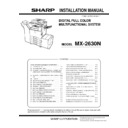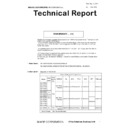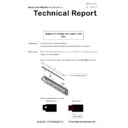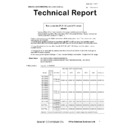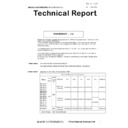Sharp MX-2630 (serv.man2) Service Manual ▷ View online
MX-2630N SIMULATION 6 – 26
22-13
Purpose
Adjustment/Setting/Operation data check
Function (Purpose)
Used to check the operating time of the
process section (OPC drum, DV unit, toner
cartridge) and the fusing unit
process section (OPC drum, DV unit, toner
cartridge) and the fusing unit
Section
Process
Operation/Procedure
The number of prints and the number of rotations in the process
section are displayed.
The number of prints and the number of rotations in the process
section are displayed.
22-14
Purpose
Adjustment/Setting/Operation data check
Function (Purpose)
Used to display the use status of the toner
cartridge.
cartridge.
Section
Process
Operation/Procedure
The status of the toner cartridge is displayed.
The status of the toner cartridge is displayed.
22-18
Purpose
Adjustment/Setting/Operation data check
Function (Purpose)
Used to display the user data delete history.
Section
Operation/Procedure
The date and time of the user data delete are displayed.
The date and time of the user data delete are displayed.
22-19
Purpose
Adjustment/Setting/Operation data check
Function (Purpose)
Used to check the values of the counters
related to the scan - image send.
related to the scan - image send.
Section
Operation/Procedure
Used to display the counter value related to the network scanner
Change the display with scroll key.
Used to display the counter value related to the network scanner
Change the display with scroll key.
Item/Display
Content
MAINTENANCE ALL
Maintenance counter (Total) (Counter)
MAINTENANCE COL
Maintenance counter (Color)
FUSING BELT
Fusing belt
FUSING ROLLER
Fusing roller
PRESSURE ROLLER
Fusing pressure roller
SEPARATE PAWL
Fusing separation pawl
SEPARATE PLATE
Fusing separation plate
FUSING WEB UNIT
Fusing web unit
FUSING WEB SEND
Fusing web cleaning send counter
FUSING LOAD
Fusing pressure release roller
TC1 BELT
Primary transfer belt
TRANSFER BLADE
Transfer cleaning blade
TC CL ROLLER
Transfer cleaning roller
TC2 ROLLER
Secondary transfer roller
PTC
PTC counter
PS PAPER
Paper dust cleaner
OZONE FILTER
Ozone filter
DEVE CTRG (K)
DV unit (K)
DEVE CTRG (C)
DV unit (C)
DEVE CTRG (M)
DV unit (M)
DEVE CTRG (Y)
DV unit (Y)
DRUM UNIT (K)
OPC drum unit (K)
DRUM UNIT (C)
OPC drum unit (C)
DRUM UNIT (M)
OPC drum unit (M)
DRUM UNIT (Y)
OPC drum unit (Y)
MAIN CHARGER (K)
Main charger (K)
MAIN CHARGER (C)
Main charger (C)
MAIN CHARGER (M)
Main charger (M)
MAIN CHARGER (Y)
Main charger (Y)
MC CLEAN (K)
MC cleaner K
MC CLEAN (C)
MC cleaner C
MC CLEAN (M)
MX cleaner M
MC CLEAN (Y)
MC cleaner Y
DRUM BLADE (K)
OPC drum cleaning blade K
DRUM BLADE (C)
OPC drum cleaning blade C
DRUM BLADE (M)
OPC drum cleaning blade M
DRUM BLADE (Y)
OPC drum cleaning blade Y
TONER CTRG (K)
Toner cartridge (K)
TONER CTRG (C)
Toner cartridge (C)
TONER CTRG (M)
Toner cartridge (M)
TONER CTRG (Y)
Toner cartridge (Y)
Display
item
Content
Accumul
ated No.
of
installed
cartridge
s (Unit)
Accumul
ated No.
of near
near end
(Unit)
Accumul
ated No.
of end
(Unit)
INSTALL
NN END
END
TONER(K)
Toner cartridge use
counter (K)
counter (K)
0 - 510
0 - 510
0 - 510
TONER(C)
Toner cartridge use
counter (C)
counter (C)
0 - 510
0 - 510
0 - 510
TONER(M)
Toner cartridge use
counter (M)
counter (M)
0 - 510
0 - 510
0 - 510
TONER(Y)
Toner cartridge use
counter (Y)
counter (Y)
0 - 510
0 - 510
0 - 510
Display item
Content
Item name
Date
START
Year/month/day/hour/min.
Delete history (Date and time
of operation start)
of operation start)
END
Year/month/day/hour/min.
Delete history (Date and time
of operation end)
of operation end)
Item/Display
Content
Network
scanner
scanner
NET SCN
ORG_B/W
ORG_B/W
Network scanner document read quantity
counter (B/W scan job)
counter (B/W scan job)
NET SCN
ORG_CL
ORG_CL
Network scanner document read quantity
counter (Color scan job)
counter (Color scan job)
NET SCN
ORG_2CL
ORG_2CL
Network scanner document read quantity
counter (2-Color scan job)
counter (2-Color scan job)
NET SCN
ORG_SGL
ORG_SGL
Network scanner document read quantity
counter (Single-color scan job)
counter (Single-color scan job)
Internet
FAX
FAX
INTERNET
FAX OUTPUT
FAX OUTPUT
Number of internet FAX output
INTERNET
FAX SEND
OUTPUT
FAX SEND
OUTPUT
Number of internet FAX sending page
INTERNET
FAX RECEIVE
FAX RECEIVE
Number of internet FAX receive
INTERNET
FAX SEND
FAX SEND
Number of internet FAX send
E-Mail
MAIL
COUNTER
COUNTER
Number of times of E-MAIL send
MX-2630N SIMULATION 6 – 27
22-40
Purpose
Error contents display
Function (Purpose)
Used to display the error code list and the
contents.
contents.
Section
Operation/Procedure
1) Select the main error code.
The sub error code and the contents are displayed.
1) Select the main error code.
The sub error code and the contents are displayed.
22-41
Purpose
JAM code contents display
Function (Purpose)
Used to display the JAM code list and the
contents.
contents.
Section
Operation/Procedure
1) Select the JAM code.
Display can be changed by [ENGINE] and [SPF] keys.
1) Select the JAM code.
Display can be changed by [ENGINE] and [SPF] keys.
22-42
Purpose
Adjustment/Setting/Operation data check
Function (Purpose)
Used to check the JAM/trouble data
Section
Operation/Procedure
1) Select the item to be checked with the touch panel key.
2) Printable with [COLOR] and [MONO] keys.
1) Select the item to be checked with the touch panel key.
2) Printable with [COLOR] and [MONO] keys.
22-43
Purpose
Adjustment/Setting/Operation data check
Function (Purpose)
JAM data details display
Section
Operation/Procedure
1)
1)
Select the item to be checked with the touch panel key.
When [COUNTER] key is pressed, the JAM counter, the paper
feed counter, and the paper feed retry counter are displayed.
When [HISTORY1] key is pressed, the JAM history is dis-
played.
When [HISTORY2] key is pressed, the temperature and
humidity data are displayed.
When [COUNTER] key is pressed, the JAM counter, the paper
feed counter, and the paper feed retry counter are displayed.
When [HISTORY1] key is pressed, the JAM history is dis-
played.
When [HISTORY2] key is pressed, the temperature and
humidity data are displayed.
2)
Printable with [COLOR] and [MONO] keys.
Display data and contents (COUNTER)
Display data and contents (HISTORY1)
*1: Refer to the detail display content of HISTORY1.
Display data and contents (HISTORY2)
FTP
FTP
COUNTER
COUNTER
Number of FTP send
Other
SMB SEND
Number of SMB send
USB CNT
Number of times of USB storage
TRIAL
MODE_B&C
MODE_B&C
Trial mode counter
(B/W & COLOR scan job)
(B/W & COLOR scan job)
SCAN TO
HDD_B/W
HDD_B/W
SCAN TO HDD record quantity (B/W)
SCAN TO
HDD_CL
HDD_CL
SCAN TO HDD record quantity
(COLOR)
(COLOR)
SCAN TO
HDD_2CL
HDD_2CL
SCAN TO HDD record quantity
(2-COLOR)
(2-COLOR)
SCAN TO
HDD_SGL
HDD_SGL
SCAN TO HDD record quantity
(SINGLE color)
(SINGLE color)
Display
data
Counter
Content
Display
Content
JAM
CODE/
TROUBLE
CODE
DATE/
TIME
TOTAL
COUNT
(BW)
TOTAL
COUN
T(CL)
PAPER
JAM
JAM
PAPER
JAM
COUNT
JAM
COUNT
Number
of
machine
JAM
troubles
of
machine
JAM
troubles
Generated
JAM code
(Machine)
JAM code
(Machine)
Gener
ated
date/
time
(YY/
MM/
DD
HH:M
M:SS)
ated
date/
time
(YY/
MM/
DD
HH:M
M:SS)
Total
output
quantity
of black
and
white
output
quantity
of black
and
white
Total
output
quantit
y of
color
output
quantit
y of
color
SPF
JAM
JAM
SPF
JAM
COUNT
JAM
COUNT
Number
of SPF
JAM
troubles
of SPF
JAM
troubles
Generated
JAM code
(SPF)
JAM code
(SPF)
TROUB
LE
LE
TROUB
LE
COUNT
LE
COUNT
Number
of
troubles
of
troubles
Generated
trouble
code
trouble
code
Item/Display
Content
Item
Content
PAPER JAM COUNT
Number of machine JAM troubles
PAPER FEED COUNTER
Paper feed counter (Similar with
SIM22-09 display content)
SIM22-09 display content)
PAPER FEED RETRY COUNTER
Paper feed retry counter (Similar
with SIM27-18 display content)
with SIM27-18 display content)
Item
Content
Description
NO
No
History number
JAM CODE
JAM Code
Jam code main
DATE/TIME
Date/Time
Occurrence date
TOTAL_BW
Total Count (BW)
Total counter (B/W)
TOTAL_CL
Total Count (CL)
Total counter (color)
P_S (*1)
Paper Size
Paper size
P_T (*1)
Paper Type
Paper type
JOB (*1)
Job Mode
Job mode
JN
Job No
First after JOB start or not
OF
Offset
Paper exit: Offset
EP
Exit Position
Paper exit: Exit position
PC
Punch
Paper exit: Punch
SP
Staple
Paper exit: Staple
Item
Content
NO.
History number
DATE/TIME
Occurrence date
TH_CL
External air temperature sensor temperature/AD value
HUD_CL
External air humidity sensor humidity/AD value
TH1_LSU
LSU thermistor temperature/AD value
TH_UM
Fusing upper main thermistor temperature/AD value
TH_UM_CS
Fusing upper main thermistor (compensation)
temperature/AD value
temperature/AD value
TH_UM_D
Fusing upper main thermistor (differential) temperature/
AD value
AD value
TH_SUB2
Fusing upper sub thermistor 2 temperature/AD value
TH_SUB2_CS
Fusing upper sub thermistor 2 (compensation)
temperature/AD value
temperature/AD value
TH_SUB2_D
Fusing upper sub thermistor 2 (differential)
temperature/AD value
temperature/AD value
TH_LM
Fusing lower sub thermistor 2 temperature/AD value
TH_US
Fusing upper sub thermistor temperature/AD value
MX-2630N SIMULATION 6 – 28
Detail display content of HISTORY1
Display
Content
NON
Inch series
fixed form
fixed form
No paper size
WLG
Double Legal
WLR
Double Legal-R
LD
Ledger
LDR
Ledger-R (Double Letter)
LG
Legal
LGR
Legal-R
FC
Foolscap
FCR
Foolscap-R
LT
Letter
LTR
Letter-R
IV
Invoice (Mini)
IVR
Invoice-R (Mini)
EC
Executive
ECR
Executive-R
A3W
A3W (12x18 in)
AWR
A3W (12x18 in)-R
12
22x17
13
22x17R
14
22x34
15
22x34R
16
34x44
17
34x44R
18
44x68
19
44x68R
01A
9x12
01B
9x12R
01C
13x19
01D
13x19R
MLG
Mexican-Legal
MLR
Mexican-Legal-R
ALG
Asian-Legal
ALR
Asian -Legal-R
EXT
Other
Extra (Special)
A1
AB series
fixed form
fixed form
A1
A1R
A1R
A2
A2
A2R
A2R
A3
A3
A3R
A3R
A4
A4
A4R
A4R
A5
A5
A5R
A5R
A6
A6
A6R
A6R
B3
B3
B3R
B3R
B4
B4
B4R
B4R
B5
B5
B5R
B5R
B6
B6
B6R
B6R
54
A0x2
55
A0x2 R
A0
A0
A0R
A0R
B0
B0
B0R
B0R
B1
B1
B1R
B1R
B2R
B2
B2R
B2R
K8
K8
K8R
K8R
K16
K16
16R
K16R
K32
K32
32R
K32R
66
AB series
fixed form
fixed form
SRA3
67
SRA3R
68
SRA4
69
SRA4R
06A
318 x 469 mm
06B
469 x 318 mm
06C
234 x 318 mm
06D
318 x 234 mm
06E
312 x 440 mm
06F
440 x 312 mm
70
220 x 312 mm
71
312 x 220 mm
82
Domestic
special
(Envelope)
special
(Envelope)
DBL Postcard
83
DBL Postcard-R
84
Postcard
85
Postcard-R
87
119 x 277 mm
89
120 x 235 mm
08B
90 x 205 mm
08D
90 x 185 mm
08F
240 x 332 mm
91
216 x 277 mm
93
197 x 267 mm
95
190 x 240 mm
97
162 x 229 mm
99
142 x 205 mm
09B
119 x 197 mm
09D
120 x 176 mm
09F
114 x 162 mm
0A1
98 x 148 mm
0A3
105 x 235 mm
0A5
95 x 217 mm
0A7
98 x 190 mm
0A9
92 x 165 mm
0AA
AB series E-version
0AB
AB series L-version
0AC
AB series panorama size
0AD
AB series name card size
0AE
AB series identification photo
0AF
AB series name card small
0B0
Other
A3 width
0B1
B4 width
0B2
A4 width
0B3
A3 width (Long size)
0B4
B4 width (Long size)
0B5
A4 width (Long size)
0BC
Custom (Large size)
0BD
Custom (Small size)
0BF
Custom
0C2
Oversea
special
(Envelope)
special
(Envelope)
Monarch
0C3
Monarch-R
0C4
DL
0C5
DL-R
0C6
C4
0C7
C4-R
0C8
C5
0C9
C5-R
0CA
C6
0CB
C6-R
0CC
C65
0CD
C65-R
0CE
ISOB5
0CF
ISOB5-R
0D0
Size6-1/2
0D1
Size6-1/2-R
0D2
Size9
0D3
Size9-R
0D8
Com-10
0D9
Com-10-R
0DA
Inch series E-version
0DB
Inch series L-version
Display
Content
MX-2630N SIMULATION 6 – 29
Display content detail: Paper type (P_T)
Display content detail: Job mode (JOB)
22-90
Purpose
Adjustment/Setting/Operation data check
Function (Purpose)
Used to output the various set data lists.
Section
Operation/Procedure
1)
1)
Change the display with scroll key.
2)
Select the print target with the keys on the touch panel.
3)
Press [EXECUTE] key to start self print of the list.
* When the data list print of system setting is inhibition in DSK
model, this setting is invalid.
0DC
Oversea
special
(Envelope)
special
(Envelope)
Inch series panorama size
0DD
Inch series name card large
0DE
Inch series identification photo
0DF
Inch series name card small
0EC
Other
Extra (Special large size)
0ED
Extra (Special small size)
0EF
Extra (Special/Not fixed)
0F0
Long size
0FF
JAM (Used for canceling temporary charging in
a coin vendor.)
a coin vendor.)
Display
Content
UST
User type
LHP
Letter head paper
PNP
Perforated sheet
RCL
Recycled paper
COL
Color paper
PLN
Standard paper
PRP
Pre printed
OHP
OHP Transparency
HV
Heavy paper
LBL
Label sheet
ENV
Envelope
HG
Postcard
TAB
Tab sheet
THN
Thin paper
US1
User type 1
US2
User type 2
US3
User type 3
US4
User type 4
US5
User type 5
US6
User type 6
US7
User type 7
HV2
Heavy paper 2
PL2
Plain paper 2 (not used)
HV3
Heavy paper 3
HV4
Heavy paper 4
GLS
Glossy paper
Display
Content
SHD
Shading.
PCL
Process control
SIM
Test mode (Sim)
ICP
Interruption copy
CP
Copy
FXS
FAX send scan
AXS
AXIS
FXP
FAX reception print
PR
Printer
FXC
FAX communication report print
00A
Zaurus print
SLF
Self/Test print
00C
Document counter
RMT
Remote maintenance
00E
SIM 52-01
00F
Tandem (Cordless handset)
CFP
Confidential print
NET
Network scanner
PRF
Proof print
Display
Content
Category
Item
Content
Machine status
list
list
MACHINE STATUS LIST
Machine status list
Printer test
page
page
PCL SYMBOL SET LIST
SPDL symbol set list
PCL INTERNAL FONT LIST
SPDL internal font list
PCL EXTENDED FONT
LIST
LIST
SPDL extended font list
PS FONT LIST
PS internal font list
KANJI FONT LIST
PS KANJI font list
PS EXTENDED FONT LIST
PS extended font list
NIC PAGE
NIC page
Address
registration list
registration list
INDIVIDUAL LIST
Address registration list
GROUP LIST
Group list
MEMORY BOX LIST
Memory box list
Document
filing list
filing list
DOCUMENT FILING
FOLDER LIST
FOLDER LIST
Document filing folder
list
list
Common
PAPER SETTING LIST
Paper setting list
MACHINE
IDENTIFICATION
SETTINGS LIST
IDENTIFICATION
SETTINGS LIST
Machine identification
settings list
settings list
OPERATION SETTINGS
LIST
LIST
Operation settings list
KEYBOARD SETTINGS
LIST
LIST
Keyboard settings list
DEVICE CONTROL LIST
Device control list
Home screen
HOME SCREEN LIST
Home screen list
Copy setting
COPY SETTINGS LIST
Copy settings list
Printer setting
PRINTER SETTINGS LIST
Printer settings list
FAX/Image
send
send
METADATA SET LIST
Meta data set list
SCAN SETTINGS LIST
Scan settings list
FAX SETTINGS LIST
Fax settings list
I-FAX SETTINGS LIST
Internet fax settings list
Document
filing list
filing list
DOCUMENT FILING
SETTINGS LIST
SETTINGS LIST
Document filing settings
list
list
SHARP OSA
setting
setting
SHARP OSA SETTINGS
LIST
LIST
SHARP OSA settings list
Network
setting
setting
NETWORK SETTINGS
LIST
LIST
Network settings list
Security
setting
setting
SECURITY SETTINGS
LIST
LIST
Security settings list
Energy save
setting
setting
ENERGY SAVE LIST
Energy save settings list
Image quality
adjustment
adjustment
IMAGE QUALITY
ADJUSTMENT LIST
ADJUSTMENT LIST
Image quality
adjustment list
adjustment list
Image sending
activity report
activity report
IMAGE SENDING
ACTIVITY REPORT (FAX)
ACTIVITY REPORT (FAX)
Image sending activity
report (FAX)
report (FAX)
IMAGE SENDING
ACTIVITY REPORT (SCAN)
ACTIVITY REPORT (SCAN)
Image sending activity
report (scanner)
report (scanner)
IMAGE SENDING
ACTIVITY REPORT
(INTERNET FAX)
ACTIVITY REPORT
(INTERNET FAX)
Image sending activity
report (Internet FAX)
report (Internet FAX)
Transfer table
list
list
ANTI JUNK FAX NUMBER
LIST
LIST
Receive rejection
number table
number table
ALLOW/REJECT MAIL
<FmSdata>[amp ]
DOMAIN NAME LIST
<FmSdata>[amp ]
DOMAIN NAME LIST
Receive rejection/allow
address
address
INBOUND ROUTING LIST
Transfer table list
DOCUMENT ADMIN LIST
To administrator transfer
list
list