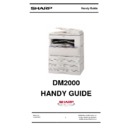Sharp DM-2000 Handy Guide ▷ View online
Test Simulation
Version 2.1
Issue 05/2000
13
SHARP ELECTRONICS (UK) LTD
COPIER TECHNICAL SUPPORT
TECHNICAL SERVICES GROUP
Test
Command
Sub
Code
Default
Setting
Setting
Description
25
--
Checks the activation of the main motor unit
01
Main motor operation check
10
Polygon motor operation check
26
--
Settings
01
Option switch display
03
0
Auditor set-up
05
0
Counter mode setting
06
4
Destination set-up
10
Model name setting
22
1
Language setting
32
0
Fan rotation duty change state set-up
38
0
Cancel of stop at DRUM life over
42
5
Transfer timing adjustment
50
0
Black White reversion function set-up
51
1
Sort/Group copy temporary stop function set-up
30
--
Main body sensors
01
Main unit sensor check
41
--
Original size detection (OC mode)
02
OC document sensor adjustment
03
Document sensor light reception level display
42
01
Developer counter clear
43
01
180
Fuser temperature setting
46
--
Exposure adjustment
01
48
Exposure level set-up
48
--
Magnification adjustments
01
58
Main scan ( front/rear direction)
02
50
OC mode sub scan (Copying)
05
33 or 45
SPF mode sub scan
06
50
OC mode sub scan (FAX)
07
50
SPF mode sub scan (FAX)
50
--
Lead edge registration
01
Lead edge adjustment value (copy)
10
50
Paper off-centre adjustment
13
50
OC mode document off-centre adjustment
16
61
SPF mode document off-centre adjustment
Test Simulation
Version 2.1
Issue 05/2000
14
SHARP ELECTRONICS (UK) LTD
COPIER TECHNICAL SUPPORT
TECHNICAL SERVICES GROUP
Test
Command
Sub
Code
Default
Setting
Setting
Description
50
18
58
Duplex memory reverse print adjustment
19
Duplex rear edge void adjustment
51
02
Resist roller adjustment value
63
01
CCD shading data display
64
01
Self print
67
14
Printer flash ROM data download
Fax Option Simulation
Test
Command
Sub
Code
Description
11
Fax related Counter display
22
14
Fax ROM ver. Display
24
14
Fax related counter clear
02
User switch print
03
Soft Switch setting table print
64
04
Dump list print
01
Fax related soft switch set-up check/change
02
Fax related soft switch clear
03
Fax PWB memory check
04
Signal send mode
10
Image memory clear
13
Dial test
17
DTMF Signal send mode
66
38
Time set-up/check
Fax Soft Switches
SW
NO.
Data
NO.
Switch selection and contents of function
Initial
Value
6
1
ECM (1:Yes - 0:No)
1
7
1
MH Fixing (1:Yes - 0:No[Depends on sender])
0
19
1
Protocol Monitor (1:Yes - 0:No)
0
1
0
20
2
Line sound monitor range
(00:Off - 01:Until NSF signal - 10:All)
0
20
3
Line Monitor Display (1:Yes - 0:No)
0
1
1
44
Tone/Pulse Set-up
(00:Pulse - 10:Tone)
0
Trouble Code List
Version 2.1
Issue 05/2000
15
SHARP ELECTRONICS (UK) LTD
COPIER TECHNICAL SUPPORT
TECHNICAL SERVICES GROUP
Code
Sub
Content of trouble
Code
Sub
Content of trouble
E1
00
E-sort board communication trouble
H2
00
Thermistor open detection
10
E-sort board trouble
H3
00
Fuser abnormally high temperature
11
E-sort ASIC error
H4
00
Fuser abnormally low temperature
12
E-sort CODEC error
L1
00
Mirror base feed trouble
13
E-sort flash ROM error
L3
00
Mirror base return trouble
14
E-sort RAM error
L4
01
Main motor lock
15
E-sort page memory error
10
Job separator motor abnormality
16
E-sort SIMM error
L6
10
Polygon motor lock
17
Rotation RAM error
L8
01
Zero cross pulse (FW) trouble
80
E-sort Comm trouble (Protocol)
04
EEPROM serial communication error
81
E-sort Comm trouble (Parity)
11
Counter check sum error
82
E-sort Comm trouble (Overrun)
U2
12
Adjustment value check sum error
(EEPROM)
(EEPROM)
84
E-sort Comm trouble (Framing)
U3
29
Mirror base home position error
88
E-sort Comm trouble (Time out)
U9
00
Operation control PWB communication
trouble
trouble
E7
03
LSU trouble
80
Operation control PWB Comm trouble
(Protocol)
(Protocol)
04
CCD white level trouble
81
Operation control PWB Comm trouble
(Parity)
(Parity)
05
CCD black level trouble
82
Operation control PWB Comm trouble
(Overrun)
(Overrun)
F5
02
Copy lamp error
84
Operation control PWB Comm trouble
(Framing)
(Framing)
F6
00
FAX board communication trouble
88
Operation control PWB Comm trouble (Time
out)
out)
10
FAX board trouble
U95
Operation control PWB connection error
80
FAX board Comm trouble (Protocol)
U99
Operation control PWB connection error
81
FAX board Comm trouble (Parity)
82
FAX board Comm trouble (Overrun)
84
FAX board Comm trouble (Framing)
88
FAX board Comm trouble (Time out)
F9
00
Printer PWB communication trouble
10
Printer PWB trouble
80
Printer PWB Comm trouble (Protocol)
81
Printer PWB Comm trouble (Parity)
82
Printer PWB Comm trouble
84
Printer PWB Comm trouble (Framing)
88
Printer PWB Comm trouble (Time out)
Fault Finding Guide
Version 2.1
Issue 05/2000
16
SHARP ELECTRONICS (UK) LTD
COPIER TECHNICAL SUPPORT
TECHNICAL SERVICES GROUP
Fault
Cause / Action
When fitting fax option, machine
will receive but not send.
will receive but not send.
Upgrade firmware to latest level.
See Firmware revision table.
See Firmware revision table.
Double Sheet Feeding & Skewing
from cassette
from cassette
Check cassette lugs.
Jamming in Fuser Unit
Check fuser drive gear. If broken be careful
not to break the heater lamp when
replacing the gear.(NGERH0540FCZ2)
not to break the heater lamp when
replacing the gear.(NGERH0540FCZ2)
Dark diffused areas on the copy.
Poor environment causes condensation
within the Laser Unit:
Allow machine to acclimatise before power
up.
within the Laser Unit:
Allow machine to acclimatise before power
up.
L4-01 or Fuser Mis-feeds
Corona Spring missing causing transfer
arcing. Check and replace.
arcing. Check and replace.
E7-03 and/or Toner Light On
Laser Unit continuously discharging Drum &
pulling toner.
Replace LSU.
pulling toner.
Replace LSU.
E7-04 Only when using SPF
Check white mylar is present on the split
glass. If this is correctly located reset mirror
base A and B so they are parallel. Then
adjust lens using red screws so that the
image is square.
glass. If this is correctly located reset mirror
base A and B so they are parallel. Then
adjust lens using red screws so that the
image is square.
No Paper Feed using SPF
Paper feed clutch not releasing.
Check & adjust Feed clutch solenoid.
Check & adjust Feed clutch solenoid.
Click on the first or last page to see other DM-2000 service manuals if exist.