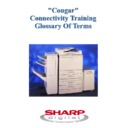Sharp AR-PB2 Handy Guide ▷ View online
Centronics
The Centronics Data Computer Corporation was the original creators of the parallel port. Because
of this many people still call the parallel port a Centronics port.
of this many people still call the parallel port a Centronics port.
Client
A PC that requests information from a File Server.
CSMA/CA (Carrier Sense Multiple Access With Collision Avoidance)
In CSMA/CA each computer signals its intent to transmit before it actually transmits data. In this
way computers sense when a collision might occur and may avoid transmission collisions.
Broadcasting this intent however increases network traffic and so slows down network
performance. For this reason CSMA/CA is not as popular as CSMA/CD. Apple Macintosh
computers use CSMA/CA when connecting together with LocalTalk
way computers sense when a collision might occur and may avoid transmission collisions.
Broadcasting this intent however increases network traffic and so slows down network
performance. For this reason CSMA/CA is not as popular as CSMA/CD. Apple Macintosh
computers use CSMA/CA when connecting together with LocalTalk
CSMA/CD (Carrier Sense Multiple Access With Collision Detection)
The method whereby Ethernet and 802.3 stations transmit onto a network. The stations monitor the
network and if no activity is sensed, begin to transmit. They continue to monitor, and should multiple
stations have tried to access the cable at once, they’ll sense a collision, cease transmission, wait a
random time and then try again.
network and if no activity is sensed, begin to transmit. They continue to monitor, and should multiple
stations have tried to access the cable at once, they’ll sense a collision, cease transmission, wait a
random time and then try again.
De-Spooling
The sequence where the print server removes (Polls) a print job from the print queue and forwards
the print job to the printer.
the print job to the printer.
EPROM (Erasable Programmable Read Only Memory)
Pronounced “ee-prom”. A special type of ROM (Read Only Memory) that can be erased by high
intensity ultraviolet (UV) light and then rewritten, or reprogrammed. EPROM chips usually contain
UV-permeable quartz windows exposing some of the chips internal components.
intensity ultraviolet (UV) light and then rewritten, or reprogrammed. EPROM chips usually contain
UV-permeable quartz windows exposing some of the chips internal components.
Ethernet
A networking specification that first appeared in a modern form in the early 1980’s. It was
developed by Digital, Xerox and Intel. It describes the type of data frame that can be sent over a
network and the methods used to manage data collisions. It is similar, but not identical to the IEEE
802.3 specification.
developed by Digital, Xerox and Intel. It describes the type of data frame that can be sent over a
network and the methods used to manage data collisions. It is similar, but not identical to the IEEE
802.3 specification.
Emulation
The process by which a piece of equipment behaves like other equipment (Of another Make).
Fast Ethernet
A variant of standard Ethernet cable however Fast Ethernet runs at 100 Mbps rather than 10 Mbps
as with standard Ethernet.
as with standard Ethernet.
File Server
Also known as a server, this is a central computer that supplies services to other PC’s (Clients)
connected to a network. This term is also used to describe a file server type of network in which
the server only holds data and the processing of the data is done at each workstation.
connected to a network. This term is also used to describe a file server type of network in which
the server only holds data and the processing of the data is done at each workstation.
Flash Memory
Flash Memory is an alternative to using an “EPROM”. Instead of having a physical device that must
be changed as with an “EPROM”, Flash Memory comes in a data file format. The file contains the
content of the flash memory. The file is downloaded by a computer to the device. During the
download, the data file is written into the memory of the device, the flash memory then becomes
permanent. Both the Printer Board and the network card for the AR5132 include a Flash Memory.
be changed as with an “EPROM”, Flash Memory comes in a data file format. The file contains the
content of the flash memory. The file is downloaded by a computer to the device. During the
download, the data file is written into the memory of the device, the flash memory then becomes
permanent. Both the Printer Board and the network card for the AR5132 include a Flash Memory.
Flash Memory Card
The AR280/285/335 utilise Flash Memory Cards. These are small memory cards that hold the flash
memory program. The benefit of these cards is that once upgraded they can very easily be fitted in
to the copier to upgrade the machine.
memory program. The benefit of these cards is that once upgraded they can very easily be fitted in
to the copier to upgrade the machine.
Frame
A group of bytes sent over a network, including control and address information.
Frame Type
Frame Types determine how packets of network data are formatted on different local area
networks. Ethernet and Token Ring use different formats of frame type.
networks. Ethernet and Token Ring use different formats of frame type.
FTP (File Transfer Protocol)
A system of sending files across a TCP/IP network. FTP is part of the TCP/IP protocol stack and
is only available for use when the TCP/IP protocol is loaded.
is only available for use when the TCP/IP protocol is loaded.
Gateway
A Gateway allows different systems to talk to each other. It is a system that transfers network data
between network types, translating the data between the two types as needed. Although there is a
Gateway setting within the AR5132’s Control Panel Menu, the network card does not support this
function. Because of this, the Gateway Address does not need to be set on the copier. On the AR-
NC1D for the AR280/285/335 however, an address for a router on the network can be set under
the Gateway Setting.
between network types, translating the data between the two types as needed. Although there is a
Gateway setting within the AR5132’s Control Panel Menu, the network card does not support this
function. Because of this, the Gateway Address does not need to be set on the copier. On the AR-
NC1D for the AR280/285/335 however, an address for a router on the network can be set under
the Gateway Setting.
Host
A networked computer.
HUB
This is a central point of larger networks. A type of junction box. Hubs come in various degrees of
sophistication and size ranging from simple products providing just the electrical functions for small
networks of less than eight users, to focal points for large corporate networks.
sophistication and size ranging from simple products providing just the electrical functions for small
networks of less than eight users, to focal points for large corporate networks.
IEEE 1284
On March 30
th
1994, the IEEE Standards Board approved its parallel port standard. Before the
IEEE 1284 standard, parallel ports came in many differing shapes and sizes, although there were
four main types: Standard Parallel Ports, Bi-directional Parallel Ports, Enhanced Parallel Ports and
Extended Capabilities Ports. The IEEE 1284 standard redefined the differences in the ports,
classifying them by the transfer mode that they use. It also describes the physical and electrical
characteristics of each type of port.
four main types: Standard Parallel Ports, Bi-directional Parallel Ports, Enhanced Parallel Ports and
Extended Capabilities Ports. The IEEE 1284 standard redefined the differences in the ports,
classifying them by the transfer mode that they use. It also describes the physical and electrical
characteristics of each type of port.
IP Address
An IP Address is a logical 32-bit address that is used to identify a TCP/IP device. If the TCP/IP
protocol is used on a network, an IP Address will have to be set-up for every device on that
network.
protocol is used on a network, an IP Address will have to be set-up for every device on that
network.
The AR-5132, AR-280/285/335 will require an IP Address if it is used on a network that is running
the TCP/IP Protocol. The IP Address can be assigned to the copier by the technician from the
machines Printer Board Control Panel Menu. Alternatively, the customer can set the IP Address for
the copier using either the Printset Utility Software that is included with the Network Card or
through a DOS command called “ARP”.
the TCP/IP Protocol. The IP Address can be assigned to the copier by the technician from the
machines Printer Board Control Panel Menu. Alternatively, the customer can set the IP Address for
the copier using either the Printset Utility Software that is included with the Network Card or
through a DOS command called “ARP”.
LAN (Local Area Network)
A network that is used within a geographical area e.g. an office or building and interconnects a
variety of computers, terminals and PC’s.
variety of computers, terminals and PC’s.
LocalTalk
LocalTalk refers to the cables and connectors used within an AppleTalk network on Apple
Macintosh computers. Because of the slow speed of LocalTalk, it is limited to the number of
devices that can be connected. Over the years, LocalTalk has become too slow for graphics and
colour image intensive applications, and so users have moved to Ethertalk. LocalTalk uses
CSMA/CA as an access method in a bus or tree topology with Shielded Twisted Pair (STP),
Unshielded Twisted Pair (UTP) or even Fibre Optic Cable.
Macintosh computers. Because of the slow speed of LocalTalk, it is limited to the number of
devices that can be connected. Over the years, LocalTalk has become too slow for graphics and
colour image intensive applications, and so users have moved to Ethertalk. LocalTalk uses
CSMA/CA as an access method in a bus or tree topology with Shielded Twisted Pair (STP),
Unshielded Twisted Pair (UTP) or even Fibre Optic Cable.
Mac / Node Address
The MAC or Node Address is a specific address that is programmed into every network card
within the world. As this address is different for every network card, it is used by many protocols
for determining where data should be sent across a network and from where it originated.
within the world. As this address is different for every network card, it is used by many protocols
for determining where data should be sent across a network and from where it originated.
MAP - Management Access Program
A utility software program that is bundled with the AR-NC1D Network Card for the
AR280/285/335. This program is a Windows based HTML viewer that can be used to configure
the network card over an IPX/SPX protocol enabled network.
AR280/285/335. This program is a Windows based HTML viewer that can be used to configure
the network card over an IPX/SPX protocol enabled network.
Network Operating System (NOS)
An Operating System, such as Novell’s Netware or Microsoft’s Windows NT Server. They
provide basic file system services and supervisory functions to computers connected to a network.
provide basic file system services and supervisory functions to computers connected to a network.
NIC (Network Interface Card)
A circuit board that is installed into workstations, file servers and some printers to allow them to
communicate on a network. The NIC puts data on and takes data off the network cable.
communicate on a network. The NIC puts data on and takes data off the network cable.
Notice Page
On the AR280/285/335, when the hard disk memory becomes full during printing, the print job is
output in sections equal to the size of the Printer Mode Hard disk memory size. To determine each
section that has been produced by the machine a notice page is produced as a separator sheet.
output in sections equal to the size of the Printer Mode Hard disk memory size. To determine each
section that has been produced by the machine a notice page is produced as a separator sheet.
Operating System
Click on the first or last page to see other AR-PB2 service manuals if exist.