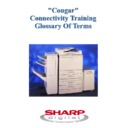Sharp AR-PB2 Handy Guide ▷ View online
PPD’s are used with Windows NT, Windows 95 and Apple Macintosh computers to add the basic
machine Information about the printer, such as paper sources, resolution capabilities etc. A “PPD”
is a Postscript “Mini-driver” that ads information to the built in standard drivers within the operating
system. A “PPD” is basically a text file and because of this, is platform independent.
machine Information about the printer, such as paper sources, resolution capabilities etc. A “PPD”
is a Postscript “Mini-driver” that ads information to the built in standard drivers within the operating
system. A “PPD” is basically a text file and because of this, is platform independent.
The “PPD” that comes with the AR5132 or AR-280/285/335 Printer Board do not include all the
features that a Full Blown Sharp Specific Printer Driver such as the Postscript Level 2 or PCL
drivers do include.
features that a Full Blown Sharp Specific Printer Driver such as the Postscript Level 2 or PCL
drivers do include.
Postscript
A Page Description Language devised by Adobe, for producing graphics and text. Its strength
however is in the reproduction of graphics.
however is in the reproduction of graphics.
Printer Driver
A printer driver translates the output from the application into a print language that can control a
printer.
printer.
Printer Queue
On a file server network, a print queue would exist on the file server. This is where all print jobs are
sent to from each workstation temporarily so that they can be prioritised and controlled until the
printer is ready. When the printer is ready to accept the print job, the data is collected by the print
server and then forwarded to the printer.
sent to from each workstation temporarily so that they can be prioritised and controlled until the
printer is ready. When the printer is ready to accept the print job, the data is collected by the print
server and then forwarded to the printer.
Print Server
A print server can be running as part of a file server or can be running on a dedicated workstation.
If a workstation is used as a dedicated print server, this cannot also be used as a computer for a
user. The print server’s job is to monitor the print queue on the file server and “Poll” the queue.
Polling the queue or de-spooling is where the top job of the queue is taken and transferred to the
printer.
If a workstation is used as a dedicated print server, this cannot also be used as a computer for a
user. The print server’s job is to monitor the print queue on the file server and “Poll” the queue.
Polling the queue or de-spooling is where the top job of the queue is taken and transferred to the
printer.
Protocols
A set of rules and conventions that govern the exchange of information across a network.
TCP/IP (Transmission Control Protocol/Internet Protocol)
A set of communication protocols developed by the US Department of Defence that allows
dissimilar computers to share information over a network. TCP/IP provides a solution to the
problem of connecting a Pentium PC to a DEC Minicomputer. TCP/IP is the protocol used
on the Internet. TCP/IP requires more configuration than many of the other protocols as it
uses a separate addresses known as IP Addresses for each device that is using TCP/IP.
dissimilar computers to share information over a network. TCP/IP provides a solution to the
problem of connecting a Pentium PC to a DEC Minicomputer. TCP/IP is the protocol used
on the Internet. TCP/IP requires more configuration than many of the other protocols as it
uses a separate addresses known as IP Addresses for each device that is using TCP/IP.
IPX/SPX (Internet Packet Exchange / Sequenced Packet Exchange)
A protocol stack that is used with Novell Netware networks. This is a small protocol that is
a derivative of the Xerox Network System (XNS) and one that can be routed. As IPX/SPX
is not as fast or as universal as TCP/IP, this protocol is not generally used in non -Novell
Netware environments.
a derivative of the Xerox Network System (XNS) and one that can be routed. As IPX/SPX
is not as fast or as universal as TCP/IP, this protocol is not generally used in non -Novell
Netware environments.
DLC (Data Link Control)
DLC is a local protocol that cannot be routed. It is however an efficient protocol as it uses
less overheads than many others. DLC cannot be used to communicate with other
Windows computers. DLC was designed for communicating with IBM Mainframe
computers or certain printers such as the Hewlett Packard JetDirect Printer or the AR5132.
less overheads than many others. DLC cannot be used to communicate with other
Windows computers. DLC was designed for communicating with IBM Mainframe
computers or certain printers such as the Hewlett Packard JetDirect Printer or the AR5132.
NetBEUI
NetBEUI is a small, fast and efficient protocol that is supplied with all Microsoft Networking
Products. The major disadvantage with NetBEUI is that it does not support routing. With
the AR5132’s network card, NetBEUI cannot be used for printing within Windows.
NetBEUI can only be used with the OSR2 Operating System with the AR5132’s network
card.
Products. The major disadvantage with NetBEUI is that it does not support routing. With
the AR5132’s network card, NetBEUI cannot be used for printing within Windows.
NetBEUI can only be used with the OSR2 Operating System with the AR5132’s network
card.
EtherTalk
EtherTalk allows the Apple Macintosh AppleTalk network protocols to run on Ethernet
coaxial cable.
coaxial cable.
TokenTalk
An Apple Macintosh TokenTalk expansion card and software allows an Apple Macintosh
computer to connect to a Token Ring network.
computer to connect to a Token Ring network.
RAM
Pronounced “Ram”. The generic term for read/write memory- memory that permits bits and bytes
to be written to it as well as from it. RAM comes in several forms, and manufacturers are
continually coming up with new designs to provide the fastest possible access times at the lowest
possible cost. DRAM, EDO RAM and SRAM are all different versions of RAM that you may
come across.
to be written to it as well as from it. RAM comes in several forms, and manufacturers are
continually coming up with new designs to provide the fastest possible access times at the lowest
possible cost. DRAM, EDO RAM and SRAM are all different versions of RAM that you may
come across.
DRAM
Pronounced “Dee-Ram”. DRAM stores each bit of information in a cell composed of a
capacitor and a transistor. Because the capacitor in a DRAM cell can hold a charge for
only a few milliseconds, DRAM must be continually refreshed in order to retain it’s data.
capacitor and a transistor. Because the capacitor in a DRAM cell can hold a charge for
only a few milliseconds, DRAM must be continually refreshed in order to retain it’s data.
EDO RAM (Extended Data-Out Random Access Memory)
A form of DRAM that speeds access to consecutive locations in memory by first assuming
that the next memory access will target an address in the same transistor row as the previous
one, and second, latching data at the output of the chip so it can be read, even as the inputs
are being changed for the next memory location. EDO RAM reduces memory access time
by an average of about 10%, compared with standard DRAM chips, and costs only a little
more to manufacture. EDO RAM has already replaced DRAM in many computers, and the
trend is expected to continue.
that the next memory access will target an address in the same transistor row as the previous
one, and second, latching data at the output of the chip so it can be read, even as the inputs
are being changed for the next memory location. EDO RAM reduces memory access time
by an average of about 10%, compared with standard DRAM chips, and costs only a little
more to manufacture. EDO RAM has already replaced DRAM in many computers, and the
trend is expected to continue.
SRAM (Static Random Access Memory)
Pronounced “es-ram”. A form of RAM that retains its data without the constant refreshing
that DRAM requires. SRAM is generally preferable to DRAM because it offers faster
memory access times. SRAM however is a lot more expensive and bigger as it contains a
lot more electrical components. The most common use for SRAM is to cache data
travelling between the CPU and a RAM subsystem populated with DRAM. This boosts
performance by reducing the number of DRAM accesses required.
that DRAM requires. SRAM is generally preferable to DRAM because it offers faster
memory access times. SRAM however is a lot more expensive and bigger as it contains a
lot more electrical components. The most common use for SRAM is to cache data
travelling between the CPU and a RAM subsystem populated with DRAM. This boosts
performance by reducing the number of DRAM accesses required.
Remote Printer
A printer that is attached to a network workstation. Under a Novell file server network the network
card within the AR5132 has the capability of acting as if it were a workstation with an attached
remote printer.
card within the AR5132 has the capability of acting as if it were a workstation with an attached
remote printer.
RIP (Raster Image Processor)
A Raster Image Processor is used to convert a page description language into a bitmap image that a
printer is capable of printing. The Printer Board that fits on the AR5132 or AR-280/285/335 has an
printer is capable of printing. The Printer Board that fits on the AR5132 or AR-280/285/335 has an
Click on the first or last page to see other AR-PB2 service manuals if exist.