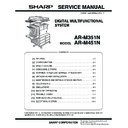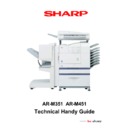Sharp AR-M351N / AR-M451N (serv.man9) User Manual / Operation Manual ▷ View online
15
PROGRAMS FOR COPY MODE
Initial margin shift setting
This program is used to set the initial margin shift
amount.
The initial margin shift amount can be set from 0 mm to
20 mm (0" to 1") in increments of 1 mm (1/8").
Normally the margin shift is set to 10 mm (1/2") for both
the front and back of the paper.
amount.
The initial margin shift amount can be set from 0 mm to
20 mm (0" to 1") in increments of 1 mm (1/8").
Normally the margin shift is set to 10 mm (1/2") for both
the front and back of the paper.
Erase width adjustment
This program is used to set the initial width of edge
erase copying.
The edge erase width can be set from 0 mm to 20 mm
(0" to 1") in increments of 1 mm (1/8").
The edge erase and centre erase widths are normally
set to 10 mm (1/2").
erase copying.
The edge erase width can be set from 0 mm to 20 mm
(0" to 1") in increments of 1 mm (1/8").
The edge erase and centre erase widths are normally
set to 10 mm (1/2").
Card shot settings
This program is used to set the initial original size for
the card shot function.
Enter the X dimension (width) first and then the Y
dimension (length).
Both the X and Y dimensions can be set from 25 mm to
210 mm (1" to 8-1/2") in increments of 1 mm (1/8").
the card shot function.
Enter the X dimension (width) first and then the Y
dimension (length).
Both the X and Y dimensions can be set from 25 mm to
210 mm (1" to 8-1/2") in increments of 1 mm (1/8").
Setting a maximum number of copies
This program is used to set the maximum number of
copies that are allowed per original.
Any number from 1 to 999 can be set for the maximum.
The maximum number of copies is initially set to 999.
copies that are allowed per original.
Any number from 1 to 999 can be set for the maximum.
The maximum number of copies is initially set to 999.
Disabling deletion of job programs
This program is used to prohibit the deletion and
changing of copy settings stored in job programs.
changing of copy settings stored in job programs.
Disabling of bypass-tray in duplex copy
This program is used to disable the use of the bypass
tray when making duplex copies.
The bypass tray is often used to feed label sheets,
transparency film, and other special papers for which
two-sided copying is prohibited. If one of these special
papers enters the reversing unit, a misfeed or damage
to the unit may result. If special papers for which
two-sided copying is prohibited are often used, it is
recommended that you enable this program to prevent
feeding of special papers from the bypass tray into the
reversing unit during two-sided copying.
tray when making duplex copies.
The bypass tray is often used to feed label sheets,
transparency film, and other special papers for which
two-sided copying is prohibited. If one of these special
papers enters the reversing unit, a misfeed or damage
to the unit may result. If special papers for which
two-sided copying is prohibited are often used, it is
recommended that you enable this program to prevent
feeding of special papers from the bypass tray into the
reversing unit during two-sided copying.
Disabling of auto paper selection
This program is used to disable the auto paper
selection function.
When this program is enabled, paper that is the same
size as the original placed on the document glass or in
the automatic document feeder is not automatically
selected.
selection function.
When this program is enabled, paper that is the same
size as the original placed on the document glass or in
the automatic document feeder is not automatically
selected.
Keyop_EX.book 15 ページ 2004年9月24日 金曜日 午後3時11分
16
DOCUMENT FILING PROGRAMS
This section explains key operator programs for the document filing function.
Document filing settings
"Document filing settings" consists of the following
programs:
programs:
● Default mode settings
● The number of user name displayed setting
● Sort method setting
● Document output options
● Key operator authority setting
● Default output tray
● Delete all quick files
● Scan complete sound setting
● Initial resolution setting
● Default exposure settings
● The number of user name displayed setting
● Sort method setting
● Document output options
● Key operator authority setting
● Default output tray
● Delete all quick files
● Scan complete sound setting
● Initial resolution setting
● Default exposure settings
Default mode settings
This program is used to select the initial state of the
confidential checkbox (selected or not selected) in the
detailed settings screen of the document filing function.
Touch the [CONFIDENTIAL MODE] in this program if
you wish the confidential checkbox to be initially
selected. Touch the [SHARING MODE] key if you wish
the confidential checkbox to not be initially selected.
Normally the check box is not initially selected.
confidential checkbox (selected or not selected) in the
detailed settings screen of the document filing function.
Touch the [CONFIDENTIAL MODE] in this program if
you wish the confidential checkbox to be initially
selected. Touch the [SHARING MODE] key if you wish
the confidential checkbox to not be initially selected.
Normally the check box is not initially selected.
The number of user name displayed setting
The number of user names displayed in one screen of
the user name list can be changed from 8 (this is the
normal setting) to 6 or 12.
Touch [6], [8], or [12] to select the number.
the user name list can be changed from 8 (this is the
normal setting) to 6 or 12.
Touch [6], [8], or [12] to select the number.
Sort method setting
This program is used to select how lists of files stored
in the "MAIN FOLDER", "CUSTOM FOLDER", and
"QUICK FILE FOLDER" are ordered. Select ordering
by [FILE NAME], [USER NAME], or [DATE].
in the "MAIN FOLDER", "CUSTOM FOLDER", and
"QUICK FILE FOLDER" are ordered. Select ordering
by [FILE NAME], [USER NAME], or [DATE].
Document output options
This program is used to select the operations (print and
send) that are allowed for stored files.
• The [PRINT] key in the [DOCUMENT OUTPUT
send) that are allowed for stored files.
• The [PRINT] key in the [DOCUMENT OUTPUT
SETTINGS] screen controls printing from the [JOB
SETTINGS] screen.
For example, if the [PRINT] key in this program is
touched and only the [COPY] and [FAX SEND
(INCL.PC-FAX)] checkboxes are selected in the
screen that appears, only stored files of copy jobs
and fax jobs can be printed from the [JOB
SETTINGS] screen of document filing. Files saved in
modes that are not selected cannot be printed from
the [JOB SETTINGS] screen.
SETTINGS] screen.
For example, if the [PRINT] key in this program is
touched and only the [COPY] and [FAX SEND
(INCL.PC-FAX)] checkboxes are selected in the
screen that appears, only stored files of copy jobs
and fax jobs can be printed from the [JOB
SETTINGS] screen of document filing. Files saved in
modes that are not selected cannot be printed from
the [JOB SETTINGS] screen.
• Similarly, the [SCAN TO E-MAIL/FTP], [FAX SEND],
and [I-FAX SEND] keys control the corresponding
transmission operations in the [JOB SETTINGS]
transmission screen.
transmission operations in the [JOB SETTINGS]
transmission screen.
Key operator authority setting
When a password has been established for a file, user
name or folder, this program is used to allow the key
operator code to be entered instead of the password to
enable deletion. This is only for deletion; editing is not
possible.
name or folder, this program is used to allow the key
operator code to be entered instead of the password to
enable deletion. This is only for deletion; editing is not
possible.
Default output tray
This program is used when a finisher is installed to
select the output tray for printing of stored files.
select the output tray for printing of stored files.
Delete all quick files
This program is used to delete all files except protected
files from the Quick File Folder.
File deletion begins when you touch the [DELETE] key
and then touch the [YES] key in the message that
appears.
To have all files (except protected files) automatically
deleted from the Quick File Folder each time the power
is turned on, select the [DELETE QUICK FILES AT
POWER UP. (PROTECTED FILES EXCLUDED)]
checkbox.
files from the Quick File Folder.
File deletion begins when you touch the [DELETE] key
and then touch the [YES] key in the message that
appears.
To have all files (except protected files) automatically
deleted from the Quick File Folder each time the power
is turned on, select the [DELETE QUICK FILES AT
POWER UP. (PROTECTED FILES EXCLUDED)]
checkbox.
NOTE
When 6 or 8 names per screen is selected, each
displayed key name can be up to 18 characters long.
When 12 names per screen is selected, each key
name can only be up to 10 characters long.
displayed key name can be up to 18 characters long.
When 12 names per screen is selected, each key
name can only be up to 10 characters long.
Keyop_EX.book 16 ページ 2004年9月24日 金曜日 午後3時11分
17
DOCUMENT FILING PROGRAMS
Scan complete sound setting
The volume of the beep that alerts you when scanning
of an original has finished can be adjusted to two
levels.
The beep can also be turned off.
of an original has finished can be adjusted to two
levels.
The beep can also be turned off.
Initial resolution setting
This is used to change the default resolution setting for
"SCAN TO HDD" of the document filing function. The
default resolution is initially set to "600x600dpi". To
change the default resolution, touch the key of the
desired resolution.
"SCAN TO HDD" of the document filing function. The
default resolution is initially set to "600x600dpi". To
change the default resolution, touch the key of the
desired resolution.
Default exposure settings
This is used to change the default exposure level for
"SCAN TO HDD" of the document filing function. The
default exposure is initially set to "AUTO". If changed to
"MANUAL", the exposure level can be adjusted to five
levels. Level 1 is the lightest level and level 5 is the
darkest level.
"SCAN TO HDD" of the document filing function. The
default exposure is initially set to "AUTO". If changed to
"MANUAL", the exposure level can be adjusted to five
levels. Level 1 is the lightest level and level 5 is the
darkest level.
Keyop_EX.book 17 ページ 2004年9月24日 金曜日 午後3時11分
KEY OPERATOR'S GUIDE
This manual has been printed using a vegetable-based soy oil ink
to help protect the environment.
Printed on 100% post-consumer recycled paper
to help protect the environment.
Printed on 100% post-consumer recycled paper
PRINTED IN CHINA
2004K
KS1
TINSE2820FCZZ
Keyop_EX.book 1 ページ 2004年9月24日 金曜日 午後3時11分