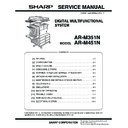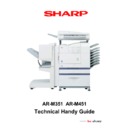Sharp AR-M351N / AR-M451N (serv.man6) User Manual / Operation Manual ▷ View online
FACSIMILE EXPANSION KIT
OPERATION MANUAL
MODEL
AR-FX12
• BEFORE USING
THE FAX FEATURE
• BASIC OPERATIONS
• USING CONVENIENT
• USING CONVENIENT
FUNCTIONS 1
• USING CONVENIENT
FUNCTIONS 2
• USING CONVENIENT
FUNCTIONS 3
• PROGRAMMING
• TROUBLESHOOTING
• KEY OPERATOR
• TROUBLESHOOTING
• KEY OPERATOR
PROGRAMS
• APPENDIX
1-1
2-1
3-1
4-1
5-1
6-1
7-1
8-1
9-1
Page
Be sure to become thoroughly familiar with this manual to gain
the maximum benefit from the product.
the maximum benefit from the product.
Before installing this product, be sure to read the installation
requirements and cautions sections of the "Operation manual
(for general information and copier operation)".
requirements and cautions sections of the "Operation manual
(for general information and copier operation)".
Be sure to keep all operation manuals handy for reference
including this manual, the "Operation manual (for general
information and copier operation)" and operation manuals for
any optional equipment which has been installed.
including this manual, the "Operation manual (for general
information and copier operation)" and operation manuals for
any optional equipment which has been installed.
Q FAX interface cable and Line cable:
These special accessories must be used with the device.
Q Notice for Users in Europe
This equipment works on on the British analogue public switched telephone network.
This equipment has been tested according to the pan-European TBR 21 regulation.
It will operate on all analogue telephone networks which comply with the TBR 21.
Please contact your dealer or network operator, if you are not sure whether your network operates according to
TBR 21.
This equipment has been tested according to the pan-European TBR 21 regulation.
It will operate on all analogue telephone networks which comply with the TBR 21.
Please contact your dealer or network operator, if you are not sure whether your network operates according to
TBR 21.
Q Important Notice for New Zealand Users
General
"The grant of a Telepermit for any item of terminal equipment indicates only that Telecom has accepted that the
item complies with minimum conditions for connection to its network. It indicates no endorsement of the
product by Telecom, nor dose it provide any sort of warranty. Above all, it provides no assurance that any item
will work correctly in all respects with another item of Telepermitted equipment of a different make or model,
nor does it imply that any product is compatible with all of Telecom's network services. In particular the higher
speeds which this modem is capable of, can only be achieved in ideal conditions."
"This equipment shall not be used in any manner which could constitute a nuisance to other Telecom
customers."
This equipment shall not be set up to make automatic calls to the Telecom '111' Emergency Service.
To avoid telephone charges for local calls, be sure to store numbers "without" area code in your rapid or speed
dial locations.
This equipment may not provide for the effective hand-over of a call to another device connected to the same
line.
"The grant of a Telepermit for any item of terminal equipment indicates only that Telecom has accepted that the
item complies with minimum conditions for connection to its network. It indicates no endorsement of the
product by Telecom, nor dose it provide any sort of warranty. Above all, it provides no assurance that any item
will work correctly in all respects with another item of Telepermitted equipment of a different make or model,
nor does it imply that any product is compatible with all of Telecom's network services. In particular the higher
speeds which this modem is capable of, can only be achieved in ideal conditions."
"This equipment shall not be used in any manner which could constitute a nuisance to other Telecom
customers."
This equipment shall not be set up to make automatic calls to the Telecom '111' Emergency Service.
To avoid telephone charges for local calls, be sure to store numbers "without" area code in your rapid or speed
dial locations.
This equipment may not provide for the effective hand-over of a call to another device connected to the same
line.
WARNING:
This is a Class A product. In a domestic environment this product may cause radio interference in which case
the user may be required to take adequate measures.
the user may be required to take adequate measures.
This equipment complies with the requirements of Directive 1999/5/EC.
Dieses Gerät entspricht den Anforderungen der EU-Richtlinie 1999/5/EG.
Cet appareil est conforme aux exigences de la directive 1999/5/CE.
Este aparato satisface las exigencias de las Directiva 1999/5/CE.
Quest'apparecchio è conforme ai requisiti delle direttiva 1999/5/CE.
Dit apparaat voldoet aan de eisen van de richtlijn 1999/5/EG.
Este equipamento obedece às exigências da directiva 1999/5/CE.
Denna utrustning uppfyller kraven enligt direktiv 1999/5/EC.
Dette udstyr overholder kravene i direktiv 1999/5/EF.
Dette produktet oppfyller kravene i direktiv 1999/5/EC.
Tämä laite täyttää direktiivi 1999/5/EY.
enopkirl
1999/5/EE
.
.
Bu cihaz Avrupa Parlamentosu ve Konseyi Direktifi 1999/5/EC 'nin gerekliliklerine uygundur.
Toto zarízení je v souladu s pozadavky smernice rady 1999/5/EC.
Seade vastab direktiivi 1999/5/EÜ nõuetele.
Ez a berendezés megfelel az 1999/5/EK Irányelvnek.
Ši ierice atbilst tehniskam prasibam pec 1999/5/EC direktivas.
Šis prietaisas atitinka direktyvos 1999/5/EC reikalavimus.
To urzadzenie spelnia wymagania dyrektywy 1999/5/EC.
Tento prístroj je v súlade s poziadavkami smernice rady 1999/5/EC.
Ta oprema je v skladu z zahtevami Direktive 1999/5/EC.
0-1
INTRODUCTION
Thank you for purchasing this product. This manual only explains the facsimile functions of the product. For safety
precautions and general information on using the machine such as loading paper, clearing misfeeds, and handling
peripheral units, see the "Operation manual (for general information and copier operation)". For other functions, see
the following manuals as appropriate:
Copier function
precautions and general information on using the machine such as loading paper, clearing misfeeds, and handling
peripheral units, see the "Operation manual (for general information and copier operation)". For other functions, see
the following manuals as appropriate:
Copier function
: See "Operation manual (for general information and copier operation)".
General and copier-related key operator programs
: See the key operator's guide.
Printer function
: See "Operation manual (for printer)". (if the printer option is installed)
Network scanner function
: See "Operation manual (for network scanner)". (if the network scanner option is
installed)
The explanations in this manual assume that certain peripheral units are installed.
The explanations in this manual assume that certain peripheral units are installed.
0-2
CONTENTS
Page
INTRODUCTION ........................................................ 0-1
TO USE THIS PRODUCT CORRECTLY AS A
FACSIMILE ................................................................. 0-4
TO USE THIS PRODUCT CORRECTLY AS A
FACSIMILE ................................................................. 0-4
IMPORTANT SAFETY INFORMATION .................. 0-5
NOTICE FOR USERS IN AUSTRALIA AND NEW
ZEALAND ................................................................ 0-5
NOTICE FOR USERS IN AUSTRALIA AND NEW
ZEALAND ................................................................ 0-5
CHAPTER 1
BEFORE USING THE FAX FEATURE
BEFORE USING THE FAX FEATURE
POINTS TO CHECK AND PROGRAM AFTER
INSTALLATION .......................................................... 1-2
CONNECTING AN EXTENSION PHONE .................. 1-2
CONNECTING AN EXTENSION PHONE .................. 1-2
CONNECTING AN EXTENSION PHONE............... 1-2
A LOOK AT THE OPERATION PANEL...................... 1-3
FAX MODE (CONDITION SETTINGS SCREEN) ... 1-4
ORIGINALS ................................................................ 1-6
ORIGINALS THAT CAN BE FAXED ....................... 1-6
LOADING A DOCUMENT........................................... 1-7
USING THE AUTOMATIC DOCUMENT FEEDER........... 1-7
USING THE DOCUMENT GLASS .......................... 1-7
USING THE DOCUMENT GLASS .......................... 1-7
CHECKING THE SIZE OF A LOADED ORIGINAL .... 1-8
MANUALLY SETTING THE SCANNING SIZE ....... 1-8
STORING, DELETING, AND USING ORIGINAL SIZES...... 1-9
STORING OR DELETING AN ORIGINAL SIZE...... 1-9
USING A STORED ORIGINAL SIZE....................... 1-9
USING A STORED ORIGINAL SIZE....................... 1-9
SELECTING RESOLUTION AND EXPOSURE SETTINGS.... 1-10
SELECTING THE RESOLUTION............................ 1-10
SELECTING THE EXPOSURE ............................... 1-11
SELECTING THE EXPOSURE ............................... 1-11
CONVENIENT DIALING METHODS .......................... 1-12
CHAPTER 2
BASIC OPERATIONS
BASIC OPERATIONS
SENDING A FAX ........................................................ 2-2
BASIC PROCEDURE FOR SENDING FAXES ....... 2-2
TRANSMISSION BY AUTO-DIALING (ONE-
TRANSMISSION BY AUTO-DIALING (ONE-
TOUCH DIALING AND GROUP DIALING) ............. 2-4
SENDING A FAX BY SPEED DIALING .................. 2-4
FAX NUMBER ENTRY WITH GLOBAL ADDRESS
SENDING A FAX BY SPEED DIALING .................. 2-4
FAX NUMBER ENTRY WITH GLOBAL ADDRESS
SEARCH.................................................................. 2-5
ENLARGING/REDUCING THE IMAGE BEFORE
ENLARGING/REDUCING THE IMAGE BEFORE
TRANSMISSION ..................................................... 2-6
FAXING A TWO-SIDED ORIGINAL ........................ 2-7
FAXING A TWO-SIDED ORIGINAL ........................ 2-7
PRIORITY TRANSMISSION OF A STORED JOB ..... 2-9
CANCELLING A FAX TRANSMISSION ..................... 2-9
CANCELLING A FAX TRANSMISSION ..................... 2-9
CANCELLING ON-HOOK DIALING ........................ 2-9
RECEIVING FAXES ................................................... 2-10
RECEIVING A FAX ................................................. 2-10
CHAPTER 3
USING CONVENIENT FUNCTIONS 1
ADVANCED TRANSMISSION METHODS
USING CONVENIENT FUNCTIONS 1
ADVANCED TRANSMISSION METHODS
SENDING THE SAME DOCUMENT TO MULTIPLE
DESTINATIONS IN A SINGLE OPERATION
(BROADCAST TRANSMISSION) ............................... 3-2
USING BROADCAST TRANSMISSION.................. 3-3
ERASING EDGE SHADOWS (EDGE ERASE)........... 3-4
USING EDGE ERASE ............................................. 3-4
FAXING A DIVIDED ORIGINAL (DUAL PAGE SCAN) ... 3-5
AUTOMATIC TRANSMISSION AT A SPECIFIED
AUTOMATIC TRANSMISSION AT A SPECIFIED
TIME (TIMER TRANSMISSION)................................. 3-6
SETTING UP A TIMER TRANSMISSION ............... 3-6
TRANSMITTING TWO ORIGINAL PAGES AS A
SINGLE PAGE (2in1).................................................. 3-7
USING 2in1.............................................................. 3-7
FAXING THE FRONT AND BACK SIDES OF A CARD
ON ONE SHEET OF PAPER (CARD SHOT) .............. 3-8
USING CARD SHOT ............................................... 3-8
FAXING A LARGE NUMBER OF PAGES (JOB BUILD MODE)..... 3-10
OWN NUMBER SENDING.......................................... 3-11
PRINTING OUT THE RESULT OF A TRANSMISSION
OWN NUMBER SENDING.......................................... 3-11
PRINTING OUT THE RESULT OF A TRANSMISSION
(TRANSACTION REPORT) ......................................... 3-12
TRANSMISSION AND RECEPTION USING THE
TRANSMISSION AND RECEPTION USING THE
POLLING FUNCTION ................................................. 3-13
USING THE POLLING FUNCTION ......................... 3-14
USING POLLING MEMORY.................................... 3-15
USING POLLING MEMORY.................................... 3-15
PROGRAMMING FREQUENTLY USED OPERATIONS .......... 3-17
USING A PROGRAM............................................... 3-17
TRANSFERRING RECEIVED FAXES TO ANOTHER MACHINE
WHEN PRINTING IS NOT POSSIBLE (FORWARDING FUNCTION)... 3-18
USING THE TRANSFER FUNCTION ..................... 3-18
FAXING DIRECTLY FROM A COMPUTER (PC-FAX FUNCTION)...... 3-19
CHAPTER 4
USING CONVENIENT FUNCTIONS 2
TRANSMISSION USING F-CODES
USING CONVENIENT FUNCTIONS 2
TRANSMISSION USING F-CODES
TRANSMISSION BETWEEN MACHINES
SUPPORTING F-CODES ........................................... 4-2
MEMORY BOXES AND SUB-ADDRESSES/PASSCODES
REQUIRED FOR F-CODE TRANSMISSION................... 4-2
ENTERING (DIALING) A FAX NUMBER WITH A
ENTERING (DIALING) A FAX NUMBER WITH A
SUB-ADDRESS AND PASSCODE ......................... 4-3
CREATING A MEMORY BOX FOR F-CODE
CREATING A MEMORY BOX FOR F-CODE
TRANSMISSION...................................................... 4-3
F-CODE POLLING MEMORY..................................... 4-4
USING F-CODE POLLING MEMORY ..................... 4-4
PROCEDURE FOR F-CODE POLLING .................. 4-5
PROCEDURE FOR F-CODE POLLING .................. 4-5
F-CODE CONFIDENTIAL TRANSMISSION............... 4-6
F-CODE CONFIDENTIAL TRANSMISSION ........... 4-6
PRINTING A DOCUMENT RECEIVED TO AN F-
PRINTING A DOCUMENT RECEIVED TO AN F-
CODE CONFIDENTIAL MEMORY BOX ................. 4-7
F-CODE RELAY BROADCAST TRANSMISSION ...... 4-8
USING THE F-CODE RELAY BROADCAST
FUNCTION (your machine is the relay machine) .... 4-9
USING THE F-CODE RELAY REQUEST FUNCTION
USING THE F-CODE RELAY REQUEST FUNCTION
(your machine requests a relay broadcast) ................. 4-9