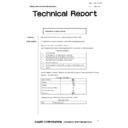Sharp AR-FX9 Service Manual ▷ View online
Parts marked with “
” are important for maintaining the safety of the set. Be sure to replace these parts with
specified ones for maintaining the safety and performance of the set.
SHARP CORPORATION
SERVICE MANUAL
CONTENTS
CODE: 00ZARFX9AUA1E
DIGITAL MULTIFUNCTIONAL
SYSTEM OPTION
SYSTEM OPTION
FACSIMILE EXPANSION KIT
MODEL
AR-FX9
(For Australia, New Zealand
and Europe)
and Europe)
[1] SPECIFICATIONS . . . . . . . . . . . . . . . . . . . . . . . . . . . . . . . . . . . . . . 1-1
[2] INSTALLATION PROCEDURE. . . . . . . . . . . . . . . . . . . . . . . . . . . . . 2-1
[3] TEST COMMAND . . . . . . . . . . . . . . . . . . . . . . . . . . . . . . . . . . . . . . . 3-1
[4] FAX SOFT SWITCH . . . . . . . . . . . . . . . . . . . . . . . . . . . . . . . . . . . . . 4-1
[5] TROUBLE CODES . . . . . . . . . . . . . . . . . . . . . . . . . . . . . . . . . . . . . . 5-1
[6] CIRCUIT DIAGRAM . . . . . . . . . . . . . . . . . . . . . . . . . . . . . . . . . . . . . 6-1
PARTS GUIDE
AR-FX9 SPECIFICATIONS 1 - 1
[1] SPECIFICATIONS
Large item
Middle item
Small item
Sub item
Specifications
Communication
system
system
Electronic
transmission
system
transmission
system
Electronic
transmission time
transmission time
Less than 3 sec (Super G3 mode, 33600bps)
Less than 7 sec (G3 ECM mode, 14400bps)
Less than 7 sec (G3 ECM mode, 14400bps)
Compression/
Extraction system
Extraction system
MH, MR, MMR, JBIG
MODEM speed
33600bps - 2400bps (Automatic fall-back)
Mutual communication
Super G3/G3
Used line
Public switched telephone network (PSTN), Private
branch exchange (PBX)
branch exchange (PBX)
R-key operation when
setting PBX
setting PBX
Yes (Germany only)
PBX setting
Yes (Germany, Sweden, Spain, Italy, Switzerland,
Finland, Denmark, Norway)
Finland, Denmark, Norway)
Used line number
1 line
Connection form
For 1 line of telephone;
• FAX machine
• External telephone
• FAX machine
• External telephone
ECM
Yes
Transmission
functions
functions
Transmission
operation
operation
Items which can be
selected and
registered by user
when transmitting
selected and
registered by user
when transmitting
• Specifying the destination number
• Resolution
• Density
• Transmission start time
• Polling receive
• Cover addition setting
• Send document scan system
• Resolution
• Density
• Transmission start time
• Polling receive
• Cover addition setting
• Send document scan system
Auto send function
Auto send function to a predetermined telephone number
Application send
function
function
Chain dial
Max. 50 digits
Rapid key dial
Registration key
One-touch key
Number of items
Max. 18 items
Number of digits of
destination number
destination number
Max. 40 digits
Destination registration
name
name
Max. 20 characters
Retrieval characters
0 - 3 characters
Communication start
speed
speed
Max. speed: 33600bps/ High speed: 14400bps/ Middle
speed: 9600bps/ Low speed: 4800bps
speed: 9600bps/ Low speed: 4800bps
International
communication mode
communication mode
NO/ Mode 1/ Mode 2/ Mode 3
Transmission method
One-touch dial key
Speed dial
Number of items
100 items (Reduction number 00 - 99)
Number of digit of
destination number
destination number
40 digits
Destination registration
name
name
20 characters
Retrieval characters
0 - 3 characters
Communication start
speed
speed
Max. speed: 33600bps/ High speed: 14400bps/ Meddle
speed: 9600bps/ Low speed: 4800bps
speed: 9600bps/ Low speed: 4800bps
International
communication mode
communication mode
NO/ Mode 1/ Mode 2/ Mode 3
Transmission method
Speed dial key + (00 - 99) + Start key
Group dial
Registration key
One-touch dial key
Number of groups which
can be registered
can be registered
18 items (One-touch dial + Group dial)
Destination registration
name
name
20 characters
Number of stations
which can be
registered in one group
which can be
registered in one group
Max. 100 stations in one group (Max. total items which
can be registered: 150 items)
can be registered: 150 items)
Numbers which can be
registered
registered
Destination numbers registered in one-touch dial and
speed dial, 10-key dial
speed dial, 10-key dial
Retrieval characters
0 - 3 characters
Transmission method
Group dial key
Address book send
Retrieval target
• Speed dial
• One-touch dial
• Group dial
• One-touch dial
• Group dial
Retrieval key
SEARCH key
Retrieval character
0 - 3 characters
AR-FX9 SPECIFICATIONS 1 - 2
Send functions
Document scan
function
function
Document size
Max. document width
Inch series: 8.5"
AB series: 210mm
AB series: 210mm
Max. document length
500mm
∗
(Only from R-SPF/SPF, with user support)
∗
R-SPF: Single surface scan
Send document size
AB series: A4
Inch series: Letter (8.5 x 11)/Legal (8.5 x 14) (Default:
Letter (8.5 x 11))
Inch series: Letter (8.5 x 11)/Legal (8.5 x 14) (Default:
Letter (8.5 x 11))
Document size
specification
specification
Yes
Half-tone reproduction
Half-tone
256 gradations
Resolution selection
Manual 5 steps
Standard/Fine/Super Fine/Fine + Half-tone/Super Fine +
Half-tone (Default: Standard)
Standard/Fine/Super Fine/Fine + Half-tone/Super Fine +
Half-tone (Default: Standard)
Scan density select
function
function
Density select
Light/Medium/Dark
Scan resolution select
function
function
Selectable image
quality mode
quality mode
Scan density
Resolution select
Standard: 8dot x 3.85 line/mm
Fine: 8dot x 7.7 line/mm
Super Fine: 8dot x 15.4 line/mm
Half-tone: Scan in 256 gradations
Fine: 8dot x 7.7 line/mm
Super Fine: 8dot x 15.4 line/mm
Half-tone: Scan in 256 gradations
Document table scan
(OC send) function
(OC send) function
Book document scan/send function from the document
table (OC). In one send job, the send document size is
fixed.
table (OC). In one send job, the send document size is
fixed.
Send document
information adding
function
information adding
function
Sender registration/
send function
send function
Sender telephone
number
number
20 digits
Sender registration
name
name
40 characters
Send header function
Header display content
Sender number registered in sender registration/ Sender
name/ Send date and time/ page
name/ Send date and time/ page
Page counter function
Adding position
Top right (The right edge)
Adding form
P. XXX (Max. 999)
Cover adding function
Display items
• Date and time
• Destination name (Max. 20 characters)
• Destination number (Max. 40 digits)
• Sender name (Max. 20 characters)
• Sender number (Max. 20 digits)
• Send quantity (3 digits)
• Send message (When send message adding function
• Destination name (Max. 20 characters)
• Destination number (Max. 40 digits)
• Sender name (Max. 20 characters)
• Sender number (Max. 20 digits)
• Send quantity (3 digits)
• Send message (When send message adding function
is used)
Send message adding
function
function
Fixed message
NO MESSAGE/CONFIDENTIAL/PLS. DISTRIBUTE/
URGENT/PLS. CALL BACK/IMPORTANT
URGENT/PLS. CALL BACK/IMPORTANT
Index function
Yes (Max. 10 kinds in printable area)
Basic send
functions
functions
Direct send function
Yes
Memory send function
Send form
Number of items of
send reservation
Number of items of
send reservation
• Send reservation
• Time specifying send
• Group send
• Serial broadcast
Max. 52 items (excluding redial)
Group send and broadcast are treated as one item.
• Time specifying send
• Group send
• Serial broadcast
Max. 52 items (excluding redial)
Group send and broadcast are treated as one item.
Operation when
memory full
memory full
• Document scan stop
• Memory full display
• Memory full display
→
Job continuation check
• Job continuation: Scanned document data are sent.
• Job stop: Scanned document data are deleted.
• In either case, document is held in SPF and not
• Job stop: Scanned document data are deleted.
• In either case, document is held in SPF and not
discharged.
Quick online send
function
function
Valid when memory mode is ON. Scan of send
document data and send are performed together.
document data and send are performed together.
Auto resend function
When busy tone
detected
detected
Redial is performed according to the setting of "Number/
interval of redial when busy."
interval of redial when busy."
When no response
(CED/ FSK signal are
not detected)
(CED/ FSK signal are
not detected)
Redial is performed according to the setting of "Number/
interval of resend in communication error."
interval of resend in communication error."
Communication error
Long document send
function
function
Supports up to 500mm. When this length is exceeded,
"PAPER JAM" occurs.
"PAPER JAM" occurs.
Large item
Middle item
Small item
Sub item
Specifications
AR-FX9 SPECIFICATIONS 1 - 3
Send functions
Application send
function
function
Manual send function
This function allows to switch to FAX manually when off-
hook with document set.
hook with document set.
Time specifying send
function
function
Available
communication
communication
Memory send, Polling, serial broadcast, serial send
request
request
Number of set items
Max. 5 items
Set range
00:00 - 23:59 (Unit: 1 min)
Day of week
8 kinds (From Monday to Sunday, and no specification)
Group send function
A message is sent sequentially to two or more
destinations registered in group dial. (Max. 52
destinations can be registered in one group.)
destinations registered in group dial. (Max. 52
destinations can be registered in one group.)
Serial broadcast
function
function
Broadcast send
destination
destination
Max. 100 items
Duplex send function
Valid only in duplex support models.
Direct send and scan from OC cannot be made.
Direct send and scan from OC cannot be made.
Send document size
A4/ Letter/ Legal size
Incoming
functions
system
functions
system
Incoming detection
function
function
Call signal detection
function
function
Call bell is distinguished from net call signals to judge
incoming.
incoming.
Remote select
function by CNG
detection
function by CNG
detection
Receive is started when CNG signal is detected in
standby with external telephone used.
standby with external telephone used.
Application
incoming function
incoming function
Distinctive Ringing
function
function
Only distinction of TEL/FAX (When FAX distinction of
ON/OFF)
Default: OFF
ON/OFF)
Default: OFF
Incoming reject
function
function
Incoming is rejected when remaining memory capacity is
less than 7%.
less than 7%.
Call sound volume
adjustment function
adjustment function
Volume select
OFF/LOW/MIDDLE/HIGH
Alarm sound volume
adjustment function
adjustment function
Volume select
OFF/LOW/MIDDLE/HIGH
Key sound volume
setting
setting
Follows setting on the main unit.
Junk FAX protection
function
function
Junk stations are registered to be rejected.
Number of
registrations
registrations
Max. 10 items
Receive
functions
system
functions
system
Receive function
Receive standby
mode
mode
• Auto (AUTO)
• Manual (MAN.)
• Answering machine (A.M.)
• Manual (MAN.)
• Answering machine (A.M.)
Basic receive
function
function
Auto receive function
The line is switched to FAX by detection of call signal.
(receive standby mode)
(receive standby mode)
Number of calls
AUTO: 0 - 9 times (Default: 2 times)
Tel/FAX auto select
No
Incoming reject
conditions
conditions
• During Test Command by serviceman
• Insufficient memory capacity
• During menu
• During memory status display
• Insufficient memory capacity
• During menu
• During memory status display
Manual receive
function
function
Receive is manually started.
Number of calls
0 - 9 times (Default: 0 times)
Basic receive
function
function
Memory receive
function
function
Receive data are accumulated in memory, and outputted
when output conditions are satisfied.
when output conditions are satisfied.
Substitution receive
function
function
Countermeasure against print inhibit state.
• No recording paper
• Recording paper jam
• During copy/print job
• During printing by printer
• Cover open
• Paper empty, size error
• No recording paper
• Recording paper jam
• During copy/print job
• During printing by printer
• Cover open
• Paper empty, size error
Forcible memory
receive function
receive function
No
Overtake output
function
function
No
Large item
Middle item
Small item
Sub item
Specifications