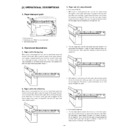Sharp AR-FN5 (serv.man2) Service Manual ▷ View online
C. Rear edge plate solenoid
Refer to Fig.(7-3).
8-3
8-4
D. Shutter drive solenoid
Refer to Fig.(7-3).
8-5
E. Transport switch gate solenoid
Refer to Fig.(1-A-1) to (1-A-5).
Refer to Fig.(6-1) to (6-2).
Refer to Fig.(6-1) to (6-2).
8-7
[6] ADJUSTMENTS
Adjustments are required when replacing the following parts:
A. Rear edge plate unit
B. Side guide plate
C. Gate solenoid right
D. Gate solenoid left
E. Upper alignment solenoid
F. Shutter solenoid
G. Rear edge plate solenoid
H. Paper holding solenoid
A. Rear edge plate unit
1. Staple 5 sheets of A4 or LT paper, and check the slide shift of the
paper bundle in the transport direction (Y-axis).
2. When the shift of the paper bundle is within 1mm, there is no need
to adjust.
3. If the shift of the paper bundle is greater than 1mm, execute SIM
3-6-3 to adjust the rear edge plate position.
B. Side guide plate
1. Staple 5 sheets of A4 or LT paper, and check the slide shift of the
paper bundle in the vertical direction (X-axis) to the transport direc-
tion.
tion.
2. When the shift of the paper bundle is within 1mm, there is no need
to adjust.
3. If the shift of the paper bundle is greater than 1mm, execute SIM
3-6-2 to adjust the side guide plate position. Also check that the
paper bundle is in parallel with the alignment reference wall of the
side guide plate.
paper bundle is in parallel with the alignment reference wall of the
side guide plate.
SIM 3-6 Finisher alignment member adjustment
When a sub code is entered, the above display is shown.
1. In SIM 3-6-1, press [OK] and select [1] - [10] to specify the paper
size.
2. Enter SIM 3-6-2 Jogger pos X (side guide plate) or SIM 3-6-3
Jogger pos Y (rear edge plate) and press [OK]. The alignment
section (rear edge plate unit), side guide plate) will be operated.
During the load operation, the [OK] key is highlighted.
section (rear edge plate unit), side guide plate) will be operated.
During the load operation, the [OK] key is highlighted.
3. Keep the alignment member at the paper alignment position, and
open the alignment section. Insert paper of the same size into the
alignment member and check that the tightness is proper. 1~2 mm
smaller (tight) than the paper size is O.K.
alignment member and check that the tightness is proper. 1~2 mm
smaller (tight) than the paper size is O.K.
4. When the adjustment value of the simulation is decreased by 1,
the clearance between paper and the side guide plate is de-
creased by 0.41mm, and between paper and the rear edge plate
0.83mm, and vice versa.
creased by 0.41mm, and between paper and the rear edge plate
0.83mm, and vice versa.
1)
2)
4)
3)
5)
1)
2)
1)
2)
3)
4)
1)
2)
Sim3-6 JOGGER ADJ.
1:PAPER SIZE
2:JOGGER POS X
3:JOGGER POS Y
1
(Initial screen)
C. Gate solenoid right
Mark the solenoid installing position before replacement, and fix a new
one to the marked position.
one to the marked position.
After fixing, press the plunger with your finger to adjust so that the
lead edge of the gate right is in a position 16.5mm ~ 17mm apart from
the alignment tray transport surface. Release the finger and check
that it returns smoothly by the spring and that the lead edge of the
gate right is in a position 36mm apart from the transport surface.
lead edge of the gate right is in a position 16.5mm ~ 17mm apart from
the alignment tray transport surface. Release the finger and check
that it returns smoothly by the spring and that the lead edge of the
gate right is in a position 36mm apart from the transport surface.
D. Gate solenoid left
Mark the solenoid installing position before replacement, and fix a new
one to the marked position.
one to the marked position.
After fixing the solenoid, check and adjust so that the gate left edge is
in contact with the transport surface on the transport PG with the
plunger released, and so that the gate left edge is 6.5 - 7mm from the
transport surface.
in contact with the transport surface on the transport PG with the
plunger released, and so that the gate left edge is 6.5 - 7mm from the
transport surface.
E. Upper alignment solenoid
Mark the solenoid installing position before replacement, and fix a new
one to the marked position.
one to the marked position.
After fixing, pull the plunger with your finger and check that the upper
alignment holding plate is in contact with the alignment tray. Then
release the finger and check that the plunger returns smoothly by the
spring.
alignment holding plate is in contact with the alignment tray. Then
release the finger and check that the plunger returns smoothly by the
spring.
F. Shutter solenoid
Mark the solenoid installing position before replacement, and fix a new
one to the marked position.
one to the marked position.
After fixing, pull the plunger with your finger and check that the shutter
rotates 90 degrees and makes contact with the tray. Then release the
finger and check that the shutter returns smoothly by the spring and
that it is vertical to the alignment tray after returning.
rotates 90 degrees and makes contact with the tray. Then release the
finger and check that the shutter returns smoothly by the spring and
that it is vertical to the alignment tray after returning.
16.5 17mm
36 mm
6.5 7mm
90
O
G. Rear edge plate solenoid
Mark the solenoid installing position before replacement, and fix a new
one to the marked position. (The solenoid and the installing plate
positions are determined by the round hole.)
one to the marked position. (The solenoid and the installing plate
positions are determined by the round hole.)
After fixing, pull the plunger with your finger and check that the rear
edge plate rotates 90 degrees and makes contact with the rear edge
plate slide. Then release the finger and check that the rear edge plate
returns smoothly by the spring and that it is vertical to the alignment
tray after returning.
edge plate rotates 90 degrees and makes contact with the rear edge
plate slide. Then release the finger and check that the rear edge plate
returns smoothly by the spring and that it is vertical to the alignment
tray after returning.
H. Paper holding solenoid
Fix the paper holding solenoid below the long fixing hole so that the
whole paper hold installing plate unit is in the lower limit of the adjust-
ment range.
whole paper hold installing plate unit is in the lower limit of the adjust-
ment range.
(The solenoid and the installing plate positions are determined by the
round hole.)
round hole.)
[7] MAINTENANCE
Note: Before maintenance, disconnect the power cable from the body.
Be sure to avoid communication during maintenance. It is very dangerous.
For maintenance, refer to the DISASSEMBLY AND ASSEMBLY and the Parts Guide.
The table below shows the maintenance parts and the work contents.
Part name
Work content
Condition of execution
Cycle
Transport rollers
Cleaning
Maintenance/Servicing
40K or 2 years
Paper guides
Cleaning
Maintenance/Servicing
40K or 2 years
Gears
Lubrication, greasing
Maintenance/Servicing
40K or 2 years
Belts
Check
Maintenance/Servicing
80K or 2 years
Staple unit
Replacement
Maintenance/Servicing
200K (Number of operations)
Reference: 65 ~ 66 times of staple replacement
Reference: 65 ~ 66 times of staple replacement
Sensors
Check
Maintenance/Servicing
40K or 2 years
OF roller cleaner
Cleaning
Maintenance service
When the lead edge or rear edge of paper is dirtied or at 20 - 25K
For maintenance of the OF roller cleaner, refer to the figure below.
G. Rear edge plate solenoid
Mark the solenoid installing position before replacement, and fix a new
one to the marked position. (The solenoid and the installing plate
positions are determined by the round hole.)
one to the marked position. (The solenoid and the installing plate
positions are determined by the round hole.)
After fixing, pull the plunger with your finger and check that the rear
edge plate rotates 90 degrees and makes contact with the rear edge
plate slide. Then release the finger and check that the rear edge plate
returns smoothly by the spring and that it is vertical to the alignment
tray after returning.
edge plate rotates 90 degrees and makes contact with the rear edge
plate slide. Then release the finger and check that the rear edge plate
returns smoothly by the spring and that it is vertical to the alignment
tray after returning.
H. Paper holding solenoid
Fix the paper holding solenoid below the long fixing hole so that the
whole paper hold installing plate unit is in the lower limit of the adjust-
ment range.
whole paper hold installing plate unit is in the lower limit of the adjust-
ment range.
(The solenoid and the installing plate positions are determined by the
round hole.)
round hole.)
[7] MAINTENANCE
Note: Before maintenance, disconnect the power cable from the body.
Be sure to avoid communication during maintenance. It is very dangerous.
For maintenance, refer to the DISASSEMBLY AND ASSEMBLY and the Parts Guide.
The table below shows the maintenance parts and the work contents.
Part name
Work content
Condition of execution
Cycle
Transport rollers
Cleaning
Maintenance/Servicing
40K or 2 years
Paper guides
Cleaning
Maintenance/Servicing
40K or 2 years
Gears
Lubrication, greasing
Maintenance/Servicing
40K or 2 years
Belts
Check
Maintenance/Servicing
80K or 2 years
Staple unit
Replacement
Maintenance/Servicing
200K (Number of operations)
Reference: 65 ~ 66 times of staple replacement
Reference: 65 ~ 66 times of staple replacement
Sensors
Check
Maintenance/Servicing
40K or 2 years
OF roller cleaner
Cleaning
Maintenance service
When the lead edge or rear edge of paper is dirtied or at 20 - 25K
For maintenance of the OF roller cleaner, refer to the figure below.