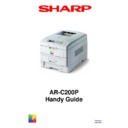Sharp AR-C200P (serv.man4) Service Manual ▷ View online
AR-C200P Rev.5
125 /
2
-5 Duplex jam
•
Do path jams occur right after power ON?
•
Yes Is there paper in the duplex print unit?
Yes Remove the jammed paper.
(A)
▼
•
No
Do the duplex unit entrance sensor, rear sensor, and sensor lever of the front sensor function
properly?
properly?
No
Replace the faulty sensor lever.
▼
•
Yes Do the duplex unit entrance sensor, rear sensor, and front sensor function properly?
(Check if the level of each sensor is “no paper” with the switch scan test in the system
maintenance mode.)
maintenance mode.)
No
Check the cable connections, then replace the faulty sensor.
▼
•
Yes Check the signal cable connection.
Is it connected properly?
No
Connect the cable properly.
▼
•
Yes Replace the duplex print control board (V71 PWB)
▼
•
No
Do path jams occur right after papers are absorbed?
•
Yes Did the paper reach the duplex print rear sensor?
•
Yes Proceed to (A).
▼
•
No
Is the duplex print motor rotating?
•
No
Is the duplex print motor resistance within the regulated value (approx. 6.7
Ω
)?
No
Replace the duplex print motor.
▼
•
Yes Check the gear mesh status, then replace the duplex print board (V71 PWB).
▼
•
Yes Replace resist motor A or B.
▼
•
No
Replace the duplex print unit.
AR-C200P Rev.5
126 /
3
Paper size error
•
Is paper of regulated size being used?
No
Use paper of regulated size.
▼
•
Yes
Is a jam detected by the entrance FF sensor or paper width sensor?
Yes Remove the jammed paper.
▼
•
No
Is the entrance FF sensor lever functioning properly?
No
Place the faulty sensor lever.
▼
•
Yes
Is the entrance FF sensor functioning properly?
(Check the FSENS connector pin signal on the engine board.)
Pin 4: Entrance FF sensor
(Check the FSENS connector pin signal on the engine board.)
Pin 4: Entrance FF sensor
No
Check the cable connections, then replace the sensor board (R71 PWB).
▼
•
Yes
Is the entrance belt sensor functioning properly?
No
Place the faulty sensor lever.
▼
•
Yes
Is the entrance belt sensor functioning properly?
(Operate the sensor lever and confirm that the sensor functions properly in the switch scan
test in the system maintenance mode. Also check the FSENS connector pin signal on the
engine board (K7N PWB).)
Pin 6: Entrance belt sensor
(Operate the sensor lever and confirm that the sensor functions properly in the switch scan
test in the system maintenance mode. Also check the FSENS connector pin signal on the
engine board (K7N PWB).)
Pin 6: Entrance belt sensor
No
Check the cable connections, then replace the sensor board (R71 PWB).
▼
•
Yes
Are all paper size detection switch on the size detection board (PXC-PWB) functioning
properly?
(Press the paper size detection switch and check the PSIZE connector pin signal on the
engine board.)
Pin 3: Paper size detector 1
Pin 4: Paper size detector 2
Pin 5: Paper size detector 3
Pin 6: Paper size detector 4
properly?
(Press the paper size detection switch and check the PSIZE connector pin signal on the
engine board.)
Pin 3: Paper size detector 1
Pin 4: Paper size detector 2
Pin 5: Paper size detector 3
Pin 6: Paper size detector 4
No
Check the cable connections, then replace the paper size detection board (PXC-PWB).
▼
•
Yes
Check the cable connections, then replace the engine board.
AR-C200P Rev.5
127 /
4
Up/Down movement error of the image drum unit (ID)
•
Turn the printer OFF, then turn it ON after a few seconds.
•
Are all ID drums rotating properly during print operation?
•
No
Is the ID motor resistance within the regulated value (approx. 8.6
Ω
)?
No
Replace the faulty IDU motor.
▼
•
Yes Is 34V output to F3 and F5 on the engine board?
No
Replace the low-voltage power unit.
▼
•
Yes Check the cable connections, then replace the engine board.
▼
•
Yes
Is the IDU sensor terminal functioning properly?
No
Check the gear mesh status and sensor terminal function, the replace the gear or sensor
terminal.
terminal.
▼
•
Yes
Is the ID sensor terminal functioning properly?
(Check the JODEN connector pin signal on the driver board (K7N PXB).)
Pin 12
(Check the JODEN connector pin signal on the driver board (K7N PXB).)
Pin 12
: IDU sensor - yellow
Pin 2
: IDU sensor - magenta
Pin 4
: IDU sensor - cyan
Pin 14
: IDU sensor - black
Are all at 5V level or 0V level?
No
Replace the connection board (N71 PWB).
▼
•
Yes
Check the cable connection between the connection board (N71 PWB) and engine board
(K7N PWB), then replace the engine board.
(K7N PWB), then replace the engine board.
AR-C200P Rev.5
128 /
5
Fuser unit error
•
Do fuser errors occur right after power ON?
(A)
•
Yes Is the heat roller thermister disconnected or generating a short circuit? (See Fig. 5-1)
(Approx. 190k-980k
Ω
in room temperature of 0-43 degrees Celsius.)
•
Yes Replace the fuser unit.
▼
•
No
Is the back-up roller thermister disconnected or generating a short circuit? (See Fig. 5-1)
(Approx. 190k-980k
(Approx. 190k-980k
Ω
in room temperature of 0-43 degrees Celsius.)
•
Yes Replace the fuser unit.
▼
•
No
▼
•
No
Does a fuser unit error occur approx. three minutes after power ON?
•
No
Proceed to (A).
▼
•
Is the heater in the fuser unit turned ON? (Is it hot?)
•
Yes Replace the engine board.
▼
•
No
Replace the fuser unit.
▼
•
No
Is AC voltage output between CN1 connector pin 1 and pin 3 in the low-voltage power unit?
•
No
Replace the low-voltage power unit.
▼
•
Yes
Replace the fuser unit.
Figure 5.1
▼
Back-up roller thermister
Heat roller thermister