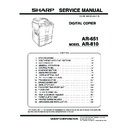Sharp AR-651 (serv.man23) Service Manual ▷ View online
AR-651/810 SPECIFICATIONS 1 - 3
C. Original
D. Paper
(1) Size
Note 1: Postcards can be used. (Reverse copy and duplex copy are inhibited.)
Note 2: Name cards cannot be used.
Note 3: Same surface copy cannot be used.
Note 4: Envelopes cannot be used.
Note 5: Fixed-size paper width is detected with the manual feed tray guide width.
Note 6: Manual feed of mixed-size sheets cannot be made.
(2) Kind
(3) Max. weight
Note 1: 80 to 209 g/m² or less available in the Heavy paper mode.
Max. size
A3 or LD
Kind
Sheet, cubic material, book
Original size detection
Glass surface: Yes
Note 1: Fixed detection system with the RADF open
RADF
:
Yes
Note 1: Document width and length are detected in RADF paper feed.
Note 2: Only the first paper is detected except when mixed sizes of sheets are
loaded.
Allowable original size for
auto detection
Fixed size
AB series: A3, A4, A4-R, A5-R, B4, B5, B5-R
LT series: LD, LG, LT, LT-R, ST-R
Fixed size
Cassette
AB series: A3, A4, A4-R, A5-R, B4, B5, B5-R, FOLIO
LT series: LD, LG, LT, LT-R, ST-R, COM
Tandem LCF
AB series: A4
LT series: LT
Manual feed
AB series: A3, A4, A4-R, A5-R, B4, B5, B5-R, FOLIO
LT series: LD, LG, LT, LT-R, ST-R, COM
Cassette
• PPC paper
Note 1: Tracing paper, OHP films, label paper, postcards, and other special paper
cannot be used.
Note 2: Tab paper can be used only in the second stage cassette.
Manual feed
• PPC paper
• Tracing paper: Out of warranty for reliability
• OHP film: Out of warranty for reliability
• Tab paper: Out of warranty for reliability
Cassette/Manual feed
64 to 209 g/m²
17 lbs to 110 lbs-index
AR-651/810 SPECIFICATIONS 1 - 4
E. Paper feed
F. Continuous copy
G. Density adjustment
H. Picture quality mode
I.
Magnification ratio
(1) Reduction, enlargement
Paper feed means
Cassette, 2 steps
Tandem LCF
Manual feed
Capacity
Cassette: 500 sheets (Loading height: 55mm or less)
Tandem LCF: 1250 x 2 sheets (Loading height: 137mm or
less)
Manual feed: 100 sheets (Loading height: 11mm or less)
Manual feed start
START key start
Priority paper feed means
Yes
Note 1: Priority can be switched to the other paper feed
means by date input in the adjustment mode.
Tandem LCF
Manual feed size
specification
Can be specified by pressing the paper size key after loading
paper.
Note 1: Size specification allows binding margin, duplex edge
erase, and continuous paper copy.
Paper size change
The paper guide in the cassette is shifted to the fixed size
position, and the paper size is changed by the setup code or
the setup of the special menu.
Number of copies
1 to 9999 sheets (Max. number of copies), in increment of 1
Input system
Input by 10 key
Counting system
Reduction system
Note 1: "1" is displayed in auto clear or during warm-up.
Note 2: Count-down display on the print status display for every print job
Note 3: For a cop job, the status is also displayed on the copy display.
Automatic density
adjustment
Yes
Manual density
adjustment
11-step adjustment (Operated by keys on the control panel
LCD)
Priority mode
Automatic density adjustment
Note 1: Selection of automatic/manual is available by data
input in the adjustment mode.
Factory setup: Auto
Image process mode
Standard mode/Photo mode/Text mode
Priority mode
Standard mode
Note 1: Selectable by data input in the adjustment mode.
Reduction, enlargement
Automatic setup by selection of the document size and the paper size
Note 1: Any fixed size (including different series) can be set to Japan A5, OTHER.
AR-651/810 SPECIFICATIONS 1 - 5
(2) Selected magnification ratio
a. AB series
a. AB series
b. LT Series
Note: Figures indicate the selected magnification ratios (%).
(3) Others
J. Counter display
Paper
Document
A3
B4
FOLIO
A4
B5
A5
A3
100
86
71
71
61
50
B4
115
100
82
82
71
57
FOLIO
127
110
100
90
78
63
A4
141
122
100
100
86
71
B5
163
141
115
115
100
82
A5
200
173
141
141
122
100
Paper
Document
LD
COMP
LG
LT
ST
LD
100
82
78
65
50
COMP
108
100
84
78
54
LG
121
100
100
78
60
LT
129
119
100
100
65
ST
200
165
154
129
100
Zoom
25 to 400%, in increment of 1%
25 to 200%, in increment of 1% (when the RADF is used)
Copy range display
No
Note 1: The center position is displayed in continuous
paper copy and book copy.
Automatic paper select(APS)/
Automatic magnification ratio
select (AMS)
Yes
Priority on APS
when shipping
Total counter
Mechanical, 7 digits
Displayed on the control panel.
A3/LD double count mode
Yes (Electronic counter)
Factory setup: ON
PM counter
Yes (Electronic counter)
Factory setup: 460K, 500K
Resettable counter
No
Document counter
Yes (Electronic counter)
Factory setup
Europe: Yes
Others: No
JOB counter
Copy counter
Print counter
Copy scan counter
File/network scan counter
AR-651/810 SPECIFICATIONS 1 - 6
K. Charger wire cleaning
Note: The charger wire is cleaned.
L. Special functions
Charger wire cleaning
Automatic cleaning system
Interruption
Yes
Pre-heating
Yes
Key input can be
accepted during warm-up
or ready state.
Note 1: Automatic pre-heat function can be set in the
adjustment mode.
Note 2: Time can be set in the adjustment mode.
(Setup: 15, 20, 30, 45, 60 min)
Factory setup (Note 2):
15 min
Note 3: The fusing unit temperature in pre-heating can be
changed in the adjustment mode.
Sleep
Yes (when the controller is connected)
Excluding the options and
the dump heater.
Note: The power consumption in the sleep mode is max.
20W.
Auto off
Yes (When the controller is not connected)
Note 1: Time up to off can be set in the adjustment mode or
on the adjustment menu. (Max. 240 min.)
Factory setup (Note 1):
90 min
Note 2: Use/Non-use can be selected by setup on the
adjustment mode.
Factory setup (Note 2):
Yes
Note 3: Selection of user setup allow/inhibit on time setup
can be set.
Factory setup (Note 3)
Japan, North America,
Australia: Allow
Europe: Inhibit
Auto clear
Yes
Note: Setup can be changed in the adjustment mode or on
the adjustment menu. (15 to 150sec (in increment of
15 sec))
Factory setup: 45sec
Self diag
Yes
Error code history
Yes
Department
management (pass
code function)
Yes (The number of copies and the number of prints are
managed for each department.)
Factory setup: OFF
Note 1: Entry of the pass code in 5 digits is required when
supplying the power or in auto clear for copying.
Entry of OOOO is
rejected. (Note 1)
Note 2: Common use with the key counter is inhibited.
Note 3: Max. 150 kinds can be set.
Dew prevention
Yes (Option depending on the destination)
Message Yes
Note 1: Graphic LCD, back-light provided
All clear
Yes
Mode memory
Yes (4 modes)
Inhibited in interruption
copy
Cover mode
Yes (following 4 modes)
(1) White cover mode
(2) Copy cover mode
(3) White cover/white back cover mode
(4) Copy cover/white back cover mode
Click on the first or last page to see other AR-651 (serv.man23) service manuals if exist.