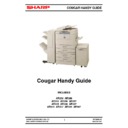Sharp AR-285 Handy Guide ▷ View online
FIRMWARE REVISION
SHARP ELECTRONICS (UK) LTD
DOCUMENT SYSTEMS GROUP
37
VERSION 1C
MARCH 2002
AR507
ICU
PCU
OPE
Revision/Correction Made
Date
H1.20 H1.20 H1.20
•
Production start.
•
Adjusted the amount of void (front/rear) and lead
edge registration when using A3 size paper.
edge registration when using A3 size paper.
•
Corrected spelling in jam guidance.
•
Changed “warm-up” message on LCD after print job
is interrupted due to a paper misfeed.
is interrupted due to a paper misfeed.
Apr’00
H2.01 H2.00 H2.00
•
Additional counter for network scanning
•
A message is displayed when the inserted fee is
short when using the coin vend option.
short when using the coin vend option.
•
On the machines under tandem setting, when the
job on the sub-machine stops, a message is
transmitted to the status monitor.
job on the sub-machine stops, a message is
transmitted to the status monitor.
•
To accompany the changes of the scanner motor
manufacturer from 2 phase to 3 phase motor.
manufacturer from 2 phase to 3 phase motor.
•
The message displayed when the outer counter is
opened has been changed.
opened has been changed.
•
To accompany the change of the CCD manufacturer
and E7-11 errors.
and E7-11 errors.
Jul’00
H2.30 H2.30 H2.30
•
Corrects Z folding and paper mis-feeds when
feeding from the LCC in duplex copy mode.
feeding from the LCC in duplex copy mode.
•
Alleviates POD2_NR misfeeds.
•
Changed the toner control specification when
returning from shut off mode.
returning from shut off mode.
•
Supports 10Gb Hard Disk Drive upgrades.
•
Added Sim 26-40 polygon motor stop mode settings.
•
Addition of Sim 26-59 (scanner motor manufacture
change).
change).
Jun’01
H2.31
•
Enable AR-NS1 Demonstration Mode (500 Scans)
AVAILABLE ONLY ON THIS ICU FIRMWARE VERSION
N/A
H2.40 H2.40 H2.40
•
Error detect timing for H5-01 has been changed (
from 3 to 5 successive occurrences of paper jam).
from 3 to 5 successive occurrences of paper jam).
•
Change of handling E7-00 trouble code to avoid H3-
00 problems.
00 problems.
•
Information about rotating images is retained during
paper out condition while printing data using the
bypass tray
paper out condition while printing data using the
bypass tray
Jul’01
FIRMWARE REVISION
SHARP ELECTRONICS (UK) LTD
DOCUMENT SYSTEMS GROUP
38
VERSION 1C
MARCH 2002
AR-PB2 Printer Expansion Kit
Boot
Program
Revision/Correction Made
1.10 1.45
•
Production start
1.11 2.21
•
To support AR250 and fix a number of bugs.
•
Supports v2 print drivers.
2.32
•
To enable Mac Binary printing.
1.12 3.22
•
To support AR-PB2+ release and supports v3 print drivers.
2.04 4.35
•
To support AR-PB2A release and supports v4 print drivers.
4.37
•
Default value changed for web page.
•
Addition of date to E-Ric mail text.
•
Addition of tandem print status notification function.
•
E-Mail alert correction.
•
To correct print errors when using Excel and PCL 6 drivers.
4.405
•
A note is added for indicating that the password “SHARP”, if it
is registered with the column blank on the password
registration window.
is registered with the column blank on the password
registration window.
•
When using Watermark function of the PS driver, a specific
font for the watermark prints the first letter on the first page in
a deeper gradation.
font for the watermark prints the first letter on the first page in
a deeper gradation.
•
When printing from a Mac, “Printing” is not indicated, even
when the 2
when the 2
nd
print job is processed after the 1
st
job.
•
When a print configuration page is printed out, the modified
setting value remains “default” in the configuration page.
setting value remains “default” in the configuration page.
•
The setting value for Confidential printing (no of pages) has
been changed.
been changed.
•
Supports v5 print drivers.
4.442
•
Corrects potential PS errors when printing PS data that
includes colour data.
includes colour data.
•
Corrects PCL5e soft font download.
•
Corrects printing “slowdown” if ESC/E was present in PCL5e
data.
data.
•
Overcomes possible errors if binary data was sent to the
printer from an Apple Mac using Illustrator.
printer from an Apple Mac using Illustrator.
4.423
•
Intermittent F9-00 errors corrected.
4.425
•
Corrects slow printing when using Powerpoint.
FIRMWARE REVISION
SHARP ELECTRONICS (UK) LTD
DOCUMENT SYSTEMS GROUP
39
VERSION 1C
MARCH 2002
Network Cards
NC1D
NC3D
Revision/Correction Made
4.39 5.46
•
Production start.
5.55
•
To support AR-PB2A release and Cougar 2k additional
features.
features.
5.59
•
To correct the network card appearing to “Hang”
5.67
•
Corrects the network card “dropping off” Netware queue
based networks and subnetting.
based networks and subnetting.
5.72
•
Appletalk processing fails when printing large jobs from a Mac
G4 machine.
G4 machine.
5.72d
•
Added Port9100 (for AS400 compatibility) and TCP/IP
address printing restrictions.
address printing restrictions.
TECHNICAL UPDATE
SHARP ELECTRONICS (UK) LTD
DOCUMENT SYSTEMS GROUP
40
VERSION 1C
MARCH 2002
SPECIFICATION
Model
Fault
Advice
All
Can an external auditor be fitted?
Yes. A fitting kit
(DKIT-0343FCZZ)
is
required when installing the
SF-EA11/13.
SF-EA11/13.
All
Stream Feeding function.
The stream feed function will only
work when the group output is
selected (also enable stream feed
function in “Key Op”).
work when the group output is
selected (also enable stream feed
function in “Key Op”).
All
“Open Tray 0” message
The machine has a job program
stored using a cassette which has
been disconnected (eg LC1).
stored using a cassette which has
been disconnected (eg LC1).
All
Only records error codes once.
Change Sim 26-35 from 0 to 1.
All
Is there a setting to stop all print jobs
being sent to the top output tray?
being sent to the top output tray?
Change output tray setting within the
printer expansion menu.
printer expansion menu.
All
Which machines can be Tandem
linked? (Print & Copy)
linked? (Print & Copy)
AR337/407 and AR507 only.
AR505 can be Tandem linked for
Copy Mode only.
AR505 can be Tandem linked for
Copy Mode only.
Cougar 2k
Scanning function is not enabled.
Enter scanning key code in Sim 26-10
and enable Sim 26-44 (B=20).
Ensure the printer expansion memory
has been upgraded to 48MB .
and enable Sim 26-44 (B=20).
Ensure the printer expansion memory
has been upgraded to 48MB .
AR505
Unable to duplex when using the
bypass tray.
bypass tray.
“Heavy Paper on Bypass” mode is
turned on in Custom Settings – check
setting.
turned on in Custom Settings – check
setting.
AR405
No communication with Desk unit
(AR-DE1)
(AR-DE1)
AR-405 must have an AR-DE1N
installed to support 40 ppm. Upgrade
Desk control Pwb for firmware version
2.01 or higher
installed to support 40 ppm. Upgrade
Desk control Pwb for firmware version
2.01 or higher
(0EUPWB0402J42).
AR280/285/
335
Hi-Fi mode not working.
Hi Fi mode uses real time memory,
therefore only operates when group
mode is selected.
therefore only operates when group
mode is selected.
AR280/285/
335
Laser unit replacement.
LSU manufacture changed. When
replacing with new type LSU, also
replace the LSU harness and cover.
Refer to Tech Bulletin
replacing with new type LSU, also
replace the LSU harness and cover.
Refer to Tech Bulletin
AR-PB2(a)
What memory upgrades are
available/recommended?
available/recommended?
16MB – KTM4X32L-60EG
32MB – KTM8X32L-60EG
The above Kingston memory is
available from Upgrade Options.
32MB – KTM8X32L-60EG
The above Kingston memory is
available from Upgrade Options.
Click on the first or last page to see other AR-285 service manuals if exist.