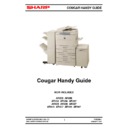Sharp AR-285 (serv.man2) Handy Guide ▷ View online
TECHNICAL UPDATE
SHARP ELECTRONICS (UK) LTD
DOCUMENT SYSTEMS GROUP
46
VERSION 1
JANUARY 2002
MISCELLANEOUS
Model
Fault
Advice
Cougar 2k
& AR505
Machine slows down in duplex mode
when fitted with an external coin vend.
when fitted with an external coin vend.
This is specification. The machine will
complete each duplex copy before
starting the next to ensure there is
enough credit available. To overcome
this, use the coin vend output signals
from the operation PWB instead of the
PCU.
complete each duplex copy before
starting the next to ensure there is
enough credit available. To overcome
this, use the coin vend output signals
from the operation PWB instead of the
PCU.
Cougar 2k
In either copy or print mode, the
machine will print the first page and
wait for a period of time before the
next page is printed.
machine will print the first page and
wait for a period of time before the
next page is printed.
Faulty HDD. Use Sim 61 and execute
a full read/write test (will take approx
10 mins). If NG appears, replace the
HDD.
a full read/write test (will take approx
10 mins). If NG appears, replace the
HDD.
AR405
Main motor continues to operate when
using cover page insertion at 129%
and 2 position stapling (FN1).
using cover page insertion at 129%
and 2 position stapling (FN1).
Upgrade engine firmware to the latest
version. Must be v2.02 or higher (All).
version. Must be v2.02 or higher (All).
AR280/285/
335
No pamphlet mode.
Sim 26-01 not set for duplex.
AR280/285/
335
Unable to activate SCSI port for flash
upgrading or printer expansion board
installation
upgrading or printer expansion board
installation
Check engine firmware versions.
ICU/PCU & OPE versions MUST be
v3.00 or higher to support PB2.
ICU/PCU & OPE versions MUST be
v3.00 or higher to support PB2.
ELECTRICAL
Model
Fault
Advice
All
Touch screen maintenance.
Do not use Foam Cleaner on LCD
displays. Excessive cleaner can cause
erratic operation of the touch screen.
displays. Excessive cleaner can cause
erratic operation of the touch screen.
All
Machine dead after closing any
exterior doors.
exterior doors.
Trapped wire. Remove upper dark box
and check position of the ICU harness
and ferrite core around the ICU PWB.
and check position of the ICU harness
and ferrite core around the ICU PWB.
All
Keeps cutting out.
DC PSU connectors. Remove and
reseat all connectors and check fuses.
Also reseat IC22 on ICU Pwb.
reseat all connectors and check fuses.
Also reseat IC22 on ICU Pwb.
All
No display after changing the ICU
Pwb. (Fans running)
Pwb. (Fans running)
Remove IC22 and retest. If display
works ok, replace IC22. Also check
CN1 on ICU Pwb for poor connection.
On AR280/285/335 models, a mixture
of v2 & v3 flash cards will cause the
same symptom.
works ok, replace IC22. Also check
CN1 on ICU Pwb for poor connection.
On AR280/285/335 models, a mixture
of v2 & v3 flash cards will cause the
same symptom.
All
Dead display, HDD powers up but no
power to the rest of the machine.
power to the rest of the machine.
Defective ICU Pwb or IC22. Check
and/or replace.
and/or replace.
Cougar 2k
Intermittent loss of power (Dead)
Check DC PSU for dry joints
(especially around IC753).
(especially around IC753).
TECHNICAL UPDATE
SHARP ELECTRONICS (UK) LTD
DOCUMENT SYSTEMS GROUP
47
VERSION 1
JANUARY 2002
ERROR CODE
Model
Fault
Advice
Cougar 2k
CE-02
Server not found. Check IP address of E-Mail or FTP server.
(AR-NS1)
(AR-NS1)
All
C1-00
Main Charge “Arching” – check MC grid is installed and fitted
correctly. Also check HVU output.
correctly. Also check HVU output.
All
E7-XX
Various E7 codes can occur if the ICU “Cooling” fan has not been
reconnected following the removal of the ICU upper cover.
reconnected following the removal of the ICU upper cover.
All
E7-00
Poor contact on PCU flashcard. Clean and re-install.
Also check the MC corona unit has been inserted correctly (MC
“arching” can cause E7 following a warming up message).
Also check for waste toner contamination of the MC & TC end
blocks and connections.
Also check the MC corona unit has been inserted correctly (MC
“arching” can cause E7 following a warming up message).
Also check for waste toner contamination of the MC & TC end
blocks and connections.
AR280/285/
335
E7-00
Intermittent E7-00 is corrected by the following firmware revision:-
ICU – 3.37, PCU – 3.35, OPE 3.35 or higher.
ICU – 3.37, PCU – 3.35, OPE 3.35 or higher.
All
E7-01
Image data memory trouble :-
1. The ICU Simm card is not installed.
2. Faulty ICU Simm card.
3. ICU PWB abnormality.
4. The Simm capacity is insufficient for the model.
2. Faulty ICU Simm card.
3. ICU PWB abnormality.
4. The Simm capacity is insufficient for the model.
AR280/285/
335
E7-03
Fit HDD protective sheet
(PSHEZ4685FCZZ)
to eliminate HDD
vibration. Can also cause E7-11.
Also, ensure engine firmware is v2.02 or higher (All).
Also, ensure engine firmware is v2.02 or higher (All).
All
E7-11
Check FFC1/FFC2 CCD harnesses for poor connection. Ensure
the optical mirror base is not skewed.
Also check copy lamp operation during power on for CCD
shading correction – replace lamp if necessary (not
AR280/285/335).
the optical mirror base is not skewed.
Also check copy lamp operation during power on for CCD
shading correction – replace lamp if necessary (not
AR280/285/335).
Not
AR505/507
F1-05
Incorrect timing operation of AS & PLS sensors. Check both
sensors initialise when the off-set tray reaches home position by
using Sim 3. Check the cam detection lever is fitted correctly or
not broken. (AR-FN2)
sensors initialise when the off-set tray reaches home position by
using Sim 3. Check the cam detection lever is fitted correctly or
not broken. (AR-FN2)
All
F1-08
STUHP sensor not working. Check sensor and connection CN-J
on the finisher control pwb.
on the finisher control pwb.
Not
AR505/507
F1-11
Incorrect fitting of the offset tray jamming the bundle discharge
rollers as they rotate 360 degrees after the off set tray reaches
home. (AR-FN2).
rollers as they rotate 360 degrees after the off set tray reaches
home. (AR-FN2).
Not
AR505/507
F1-14
F1-15
F1-15
Check the finisher is level – on loose or flexible flooring, the
finisher can move away from the machine for small periods.
When this happens, and error will occur due to the movement of
the off-set tray. (AR-FN2)
finisher can move away from the machine for small periods.
When this happens, and error will occur due to the movement of
the off-set tray. (AR-FN2)
AR505/507
F1-18
The lower output tray paddle roller becomes tight. Strip, remove
and lubricate the brass bearings and the shaft.
and lubricate the brass bearings and the shaft.
TECHNICAL UPDATE
SHARP ELECTRONICS (UK) LTD
DOCUMENT SYSTEMS GROUP
48
VERSION 1
JANUARY 2002
ERROR CODE
Model
Fault
Advice
AR405
F1-50
Incorrect AR-FN1 finisher firmware. Upgrade to v3.12 or higher
(AR-FN1N).
(AR-FN1N).
All
F2-00
Reroute the wiring harness (PG 15/26) going to the toner
concentration sensor so the wires are not hanging in the way of
the DV guide (PG 30/7). If the harness is slack, it may scrape on
the DV guide and cause a break in the wire.
Also check the MX shafts within the DV unit are not seized and
the correct toner has been installed
(eg SF230LT1 can be installed due to similar key).
concentration sensor so the wires are not hanging in the way of
the DV guide (PG 30/7). If the harness is slack, it may scrape on
the DV guide and cause a break in the wire.
Also check the MX shafts within the DV unit are not seized and
the correct toner has been installed
(eg SF230LT1 can be installed due to similar key).
All
F2-39
Process thermistor “open circuit”.
This error will occur when the process unit is removed with the
machine still powered on.
This error will occur when the process unit is removed with the
machine still powered on.
All
F9-00
Check Sim 26-44 for correct setting if printer board is installed.
Always ensure the latest engine, printer board and network card
firmware is installed for maximum reliability when printing.
Always ensure the latest engine, printer board and network card
firmware is installed for maximum reliability when printing.
All
H3-00
Occurs when the machine enters “Pre Heat” mode.
Check and clean all thermistors and ensure all cooling fans are
working correctly.Increase the pre heat temperature setting (Sim
43) to 145-160 (firmware dependent).
Check and clean all thermistors and ensure all cooling fans are
working correctly.Increase the pre heat temperature setting (Sim
43) to 145-160 (firmware dependent).
Cougar 2k
H3-00
Intermittent H3-00 may occur following an E7-00 trouble code
(heater lamps can stay on until the maximum fuser temperature is
reached due to the loss of the fuser control). Upgrade the engine
firmware to the latest version for improved ICU/PCU
communication/control
(heater lamps can stay on until the maximum fuser temperature is
reached due to the loss of the fuser control). Upgrade the engine
firmware to the latest version for improved ICU/PCU
communication/control
All
L3-00
Fuse F702 blown – replace.
Cougar 2k
L3-00
Check scanner motor control setup in Sim 26-59. Set to 2 (2
phase motor) if engine firmware has been upgraded from v2.10
or earlier).
phase motor) if engine firmware has been upgraded from v2.10
or earlier).
All
L6-10
Polygon motor lock – replace motor or LSU.
Polygon Motors:-
AR286/336 CMOTP0848FC32
AR405
Polygon Motors:-
AR286/336 CMOTP0848FC32
AR405
CMOTP0847FC32
AR505 CMOTP0850FC32
Also check 24v supply to LSU (DC PSU Fuse F704).
Also check 24v supply to LSU (DC PSU Fuse F704).
All
PC
Check CN1 on ICU PWB.
All
U2
When replacing the ICU PWB, ensure to swap over IC22 to keep
all machine data (eg Meter Readings).
Reset with Sim 16.
all machine data (eg Meter Readings).
Reset with Sim 16.
All
U4-02
Poor interface connection between the duplex tray and machine
exit door. Refit connectors.
Also check the duplex alignment drive operation for possible
faulty PCU PWB.
exit door. Refit connectors.
Also check the duplex alignment drive operation for possible
faulty PCU PWB.
TECHNICAL UPDATE
SHARP ELECTRONICS (UK) LTD
DOCUMENT SYSTEMS GROUP
49
VERSION 1
JANUARY 2002
PERIPHERALS
Model
Fault
Advice
AR-FN1
Paper jams at FPID
Paper catches when using the short
path. Adjust the position of the short
patch gate solenoid. Make sure the
springs have been removed from the
exit door when installing a finisher (not
AR505.507).
path. Adjust the position of the short
patch gate solenoid. Make sure the
springs have been removed from the
exit door when installing a finisher (not
AR505.507).
AR-FN1/3
FPFD3 & FPFD4 jams when using
staple mode.
staple mode.
Incorrect pressure of transport rollers
on transport door. Relocate rollers
and check if roller shaft is binding with
the location guides.
on transport door. Relocate rollers
and check if roller shaft is binding with
the location guides.
AR-FN1/3
FT30D_N paper jams.
Damaged delivery gate 3 – replace
(0EUGID0426L// - PG10-20).
(0EUGID0426L// - PG10-20).
AR-FN1/3
FSTIDS paper jams
Actuator not fully engaging with the
detector. Remove actuator and add 1
turn to the return spring.
detector. Remove actuator and add 1
turn to the return spring.
AR-FN1/3
FPFD2 jam – unable to reset.
The top cover of the FN1/3 has been
bent causing the PFD2 sensor to foul
the ribs on the cover – replace.
bent causing the PFD2 sensor to foul
the ribs on the cover – replace.
AR-FN1/3
FPFRD3/4 misfeeds.
Check and/or replace the finisher curl
correction rollers. (Life 250k).
correction rollers. (Life 250k).
AR-FN1/3
“Remove Paper from Tray2” error at
power on.
power on.
T2PF sensor actuator jammed/broken
or missing – replace.
or missing – replace.
AR-FN1
A3 jamming when face down printing.
Incorrect firmware – upgrade to v2.13
or higher.
or higher.
AR-FN1/3
When using staple mode, the capacity
of the off-set tray is reduced.
of the off-set tray is reduced.
Due to the increased thickness of the
stack when stapling, the software
automatically reduces the stack height
depending on the number of sets.
stack when stapling, the software
automatically reduces the stack height
depending on the number of sets.
AR-FN1/3
F1-08
See error code section.
AR-FN2
F1-05, F1-11, F1-14 & F1-15
See error code section.
AR-FN2
BES_S jams.
Check the position of the BES sensor.
If the operator pulls the compiled
bundle before the job is complete, this
will cause a BES jam.
If the operator pulls the compiled
bundle before the job is complete, this
will cause a BES jam.
AR-FN2
Jamming at FJTES.
Incorrect operation of the PRSL
reverse solenoid.
Check for a damaged flapper arm or
the incorrect fitting of the cushion
(adhesive showing).
reverse solenoid.
Check for a damaged flapper arm or
the incorrect fitting of the cushion
(adhesive showing).
AR-FN2
Jamming when printing A3 “Face
Down”.
Down”.
Incorrect firmware – upgrade to v1.03
or higher.
or higher.
AR-FN2
Jamming at entry.
Check and/or replace curl correction
roller. Also check for installed
pressure springs on exit door.
roller. Also check for installed
pressure springs on exit door.
Click on the first or last page to see other AR-285 (serv.man2) service manuals if exist.