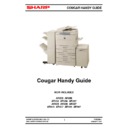Sharp AR-285 (serv.man2) Handy Guide ▷ View online
AR-NC3D FLASH UPGRADE
SHARP ELECTRONICS (UK) LTD
DOCUMENT SYSTEMS GROUP
21
VERSION 1
JANUARY 2002
In order to upgrade the AR-NC3D Network Card, Version 1.26d of the FTP flash download
software produced by the network card manufacturers (DPI) should be used.
NOTE
Before upgrading the firmware, obtain a current network card configuration page
software produced by the network card manufacturers (DPI) should be used.
NOTE
Before upgrading the firmware, obtain a current network card configuration page
PROCEDURE
1.
Obtain the latest Flash Memory upgrade file and FTP download software program
from either the Sharp Technical Web Site or “Sharp Eye” CD Disc 1. Place them
into a convenient directory on your PC.
from either the Sharp Technical Web Site or “Sharp Eye” CD Disc 1. Place them
into a convenient directory on your PC.
2.
Both the FTP download program and flash upgrade file will most likely be in a
compressed format. These files will require uncompressing using Winzip or Pkunzip
before the upgrade can be performed.
compressed format. These files will require uncompressing using Winzip or Pkunzip
before the upgrade can be performed.
3.
The uncompressed flash file will be similar to the following:-
Sha572ps.upd
The “sha” denotes the manufacturer type, in our case Sharp. The “572ps” figure denotes
the version number of the Flash Upgrade. The uncompressed flash file is approximately
1MB in size.
the version number of the Flash Upgrade. The uncompressed flash file is approximately
1MB in size.
4.
To install the FTP Download program run the “Set up.exe” program and then
follow the installation wizard.
follow the installation wizard.
5.
Once installed, the FTP Download program can then run.
Ensure that you have version 1.01 by choosing “Help” from the menu system and then
“About FTP”. The version of the software will be displayed.
“About FTP”. The version of the software will be displayed.
6.
The download can now be performed. Select “File” and then “Download” from the
menu. You will then be asked for the upgrade flash file. Select the file and click OK.
menu. You will then be asked for the upgrade flash file. Select the file and click OK.
7.
You are now asked for the IP Address that is set in the AR-NC3D network card of
the copier. Enter the IP Address and click on OK. The download process will now
begin. The download takes approximately 4 minutes. Once completed, all settings
within the AR-NC3d network card will reset to factory default and will need to be re-
configure.
the copier. Enter the IP Address and click on OK. The download process will now
begin. The download takes approximately 4 minutes. Once completed, all settings
within the AR-NC3d network card will reset to factory default and will need to be re-
configure.
TEST SIMULATION
SHARP ELECTRONICS (UK) LTD
DOCUMENT SYSTEMS GROUP
22
VERSION 1
JANUARY 2002
Simulation Codes
The following pages contain information regarding Test Simulations
For a more detailed description for each test simulation, please refer to the
AR250 - 507 Service Manual.
Copier Simulation Entry Code
On the copier operation panel, press the following keys:-
PROGRAM
INTERRUPT
CLEAR
INTERRUPT
Then select the Test Command required.
Copier Simulation Entry Code (Secret Commands)
On the copier operation panel, press the following keys:-
PROGRAM
INTERRUPT
C/ ALL
PROGRAM
Then select the Test Command required.
TEST SIMULATION
SHARP ELECTRONICS (UK) LTD
DOCUMENT SYSTEMS GROUP
23
VERSION 1
JANUARY 2002
Test
Command
Sub
Code
Description
1
--
Checks optical system.
01 Scanner
test
02
Scanner sensor check
2
--
Checks Document Feeder ageing.
01
DF ageing test.
02
DF sensor check
03
DF output check (motor, clutch, solenoid)
3
--
Checks Finisher activation.
02
Finisher sensor check
03
Finisher output check (motor, clutch, etc)
06
Finisher jogger adjustment
4
--
Checks Desk/LCT activation
02
Desk/LCT sensor check
03
Desk/LCT o/put check (motor, clutch etc)
5
--
Checks the lighting of lamps.
01 LCD/LED
test
02
Heater lamp check
03
Copy lamp check
04
Discharge lamp check
06 Separation
lamp
6
--
Checks paper feed component activation
01
Paper feed o/put check (motor, clutch )
02
Fan motor activation
7
--
Checks paper feed ageing
01
Paper feed ageing test setting
06
Interval ageing cycle timer set up
08
Warm up time display setting
8
--
Checks process voltages output.
01
Developer bias setting and output
02
MHV/Grid setting and output
06
THV setting and output (transfer).
07
SHV setting and output (separation).
9
--
Checks ADU activation.
01
ADU output check (motor, clutch, solenoid)
02
ADU sensor check
04
ADU alignment plate ageing
10
Toner motor activation
13
Cancel U1 trouble
14
--
Trouble cancel U1/LOC/U2/PF troubles).
15
--
U4-09/20/21/22 LCC trouble cancel
16
--
U2 trouble cancel
Cont’d
TEST SIMULATION
SHARP ELECTRONICS (UK) LTD
DOCUMENT SYSTEMS GROUP
24
VERSION 1
JANUARY 2002
Test
Command
Sub
Code
Description
17 --
Cancel copy inhibition by host pc during self diag PF
21
01
Maintenance cycle setting
22
--
Counter information displays
01
Counter data display
02
Jam/trouble counter display
03
Jam history data display
04
Trouble history data display
05
ROM version display
06
Data print mode
07
Key operator code display
08
Original/stapler counter display
09
Paper feed counter display
10
Machine system display
12
DF jam history display
24
--
Clears special counters
01
Jam/trouble counter clear
02
Paper feed counter clear
03
Original/stapler counter clear
04
Maintenance counter clear
05
Developer counter clear
06
Copy counter clear
07
Drum correction counter clear
09
Printer/other counter clear
11
Reset developer time counter
25
--
Checks the activation of the main motor unit
01
Checks the activation of main motor drive unit
02
Automatic developer adjustment
08
Timing of toner concentration correction
26
01
Option set up (AR-TR1/AR-DU1)
02
LCT size set up
03
Auditor set up
05
Total/Maintenance counter set up
06
Destination set up
12
Diagnostic function key input
13
Print Job Setup
15
Fuser curl prevention mode.
18
Used to set toner save operations
22
Language set up
26
Power management mode
30
CE mark setting
32
Fan Motor Duty Setting
Cont’d
Click on the first or last page to see other AR-285 (serv.man2) service manuals if exist.