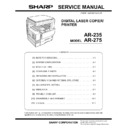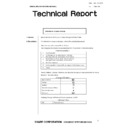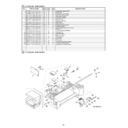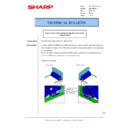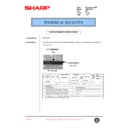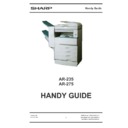Sharp AR-275 (serv.man7) Service Manual ▷ View online
CONTENTS
[1] NOTE FOR SERVICING
1. Warning for servicing . . . . . . . . . . . . . . . . . . . . . . . . . . . . . 1-1
2. Precautions for servicing . . . . . . . . . . . . . . . . . . . . . . . . . . 1-1
3. Note for installing site. . . . . . . . . . . . . . . . . . . . . . . . . . . . . 1-1
[2] SYSTEM CONFIGURATION
1. Structure . . . . . . . . . . . . . . . . . . . . . . . . . . . . . . . . . . . . . . 2-1
A. Hardware . . . . . . . . . . . . . . . . . . . . . . . . . . . . . . . . . . . 2-1
2. System outline (Options) . . . . . . . . . . . . . . . . . . . . . . . . . . 2-2
[3] SPECIFICATIONS
1. Basic specifications . . . . . . . . . . . . . . . . . . . . . . . . . . . . . . 3-1
2. Operation specifications. . . . . . . . . . . . . . . . . . . . . . . . . . . 3-1
A. Common operation . . . . . . . . . . . . . . . . . . . . . . . . . . . . 3-1
B. Copy mode . . . . . . . . . . . . . . . . . . . . . . . . . . . . . . . . . . 3-1
3. Engine specifications . . . . . . . . . . . . . . . . . . . . . . . . . . . . . 3-2
A. Operation and display section . . . . . . . . . . . . . . . . . . . 3-2
B. Paper feed, transport, paper exit section . . . . . . . . . . . 3-2
C. Optical (Image scanning) section . . . . . . . . . . . . . . . . . 3-3
D. Scanner (exposure) section . . . . . . . . . . . . . . . . . . . . . 3-3
E. Image process section . . . . . . . . . . . . . . . . . . . . . . . . . 3-3
F. Fusing. . . . . . . . . . . . . . . . . . . . . . . . . . . . . . . . . . . . . . 3-4
G. DRIVE. . . . . . . . . . . . . . . . . . . . . . . . . . . . . . . . . . . . . . 3-4
4. Safety and environmental protection standards. . . . . . . . . 3-4
5. Environment conditions . . . . . . . . . . . . . . . . . . . . . . . . . . . 3-4
[4] CONSUMABLE PARTS
1. List . . . . . . . . . . . . . . . . . . . . . . . . . . . . . . . . . . . . . . . . . . . 4-1
A. SEC/LAG . . . . . . . . . . . . . . . . . . . . . . . . . . . . . . . . . . . 4-1
B. SECL . . . . . . . . . . . . . . . . . . . . . . . . . . . . . . . . . . . . . . 4-2
C. Europe affiliates/East Europe/SEEG/SUK/SCA/
SCNZ/SEA/SEES/SEZ/SEIS/SEB/SEN/SEF/SMEF/
Russia/Middle East/Africa/CIS . . . . . . . . . . . . . . . . . . . 4-3
Russia/Middle East/Africa/CIS . . . . . . . . . . . . . . . . . . . 4-3
D. Special country/Taiwan . . . . . . . . . . . . . . . . . . . . . . . . . 4-4
E. Asia affiliates /Asia agent/STCL/SRH/SRS/SRSSC/
SBI . . . . . . . . . . . . . . . . . . . . . . . . . . . . . . . . . . . . . . . . 4-5
2. Production number identification . . . . . . . . . . . . . . . . . . . . 4-6
3. Environment conditions . . . . . . . . . . . . . . . . . . . . . . . . . . . 4-6
A. Ambient conditions for transporting . . . . . . . . . . . . . . . 4-6
B. Ambient storage conditions (sealed) . . . . . . . . . . . . . . 4-6
C. Operating ambient conditions. . . . . . . . . . . . . . . . . . . . 4-6
4. Life (packed conditions) . . . . . . . . . . . . . . . . . . . . . . . . . . . 4-6
[5] UNPACKING AND INSTALLATION
1. Removal of protective material and fixing screw . . . . . . . . 5-1
2. Removal and storage of fixing pin . . . . . . . . . . . . . . . . . . . 5-1
3. Developer cartridge installation . . . . . . . . . . . . . . . . . . . . . 5-1
4. Toner cartridge installation . . . . . . . . . . . . . . . . . . . . . . . . . 5-2
5. Toner concentration sensor level adjustment. . . . . . . . . . . 5-2
6. Paper size selection for paper feed tray . . . . . . . . . . . . . . 5-2
[6] EXTERNAL VIEW AND INTERNAL STRUCTURE
1. External view . . . . . . . . . . . . . . . . . . . . . . . . . . . . . . . . . . . 6-1
2. Internal . . . . . . . . . . . . . . . . . . . . . . . . . . . . . . . . . . . . . . . . 6-1
3. Operation panel . . . . . . . . . . . . . . . . . . . . . . . . . . . . . . . . .6-2
A. Key position . . . . . . . . . . . . . . . . . . . . . . . . . . . . . . . . . .6-2
B. LCD panel . . . . . . . . . . . . . . . . . . . . . . . . . . . . . . . . . . .6-2
4. Motor, Solenoid, Clutch . . . . . . . . . . . . . . . . . . . . . . . . . . . .6-3
5. Sensor. . . . . . . . . . . . . . . . . . . . . . . . . . . . . . . . . . . . . . . . .6-3
6. PWB unit . . . . . . . . . . . . . . . . . . . . . . . . . . . . . . . . . . . . . . .6-4
7. Section . . . . . . . . . . . . . . . . . . . . . . . . . . . . . . . . . . . . . . . .6-4
[7] ADJUSTMENTS, SETTING
1. List of adjustment items . . . . . . . . . . . . . . . . . . . . . . . . . . .7-1
2. Copier adjustment . . . . . . . . . . . . . . . . . . . . . . . . . . . . . . . .7-1
A. Process section . . . . . . . . . . . . . . . . . . . . . . . . . . . . . . .7-1
B. Mechanism section . . . . . . . . . . . . . . . . . . . . . . . . . . . .7-2
C. Image density (exposure) adjustment . . . . . . . . . . . . . .7-9
[8] SIMULATION
1. Operating procedures and operations . . . . . . . . . . . . . . . .8-1
A. Basic operation . . . . . . . . . . . . . . . . . . . . . . . . . . . . . . .8-1
B. Simulation kinds and valid key functions . . . . . . . . . . . .8-1
C. Simulation operation and procedure basic pattern . . . .8-2
2. Simulation code list . . . . . . . . . . . . . . . . . . . . . . . . . . . . . . .8-3
3. Details . . . . . . . . . . . . . . . . . . . . . . . . . . . . . . . . . . . . . . . . .8-5
[9] TROUBLE CODE LIST
1. List . . . . . . . . . . . . . . . . . . . . . . . . . . . . . . . . . . . . . . . . . . .9-1
2. Self diagnostics . . . . . . . . . . . . . . . . . . . . . . . . . . . . . . . . . .9-1
[10] DISASSEMBLY, ASSEMBLY AND MAINTENANCE
1. Maintenance table. . . . . . . . . . . . . . . . . . . . . . . . . . . . . . .10-1
2. Counter clear . . . . . . . . . . . . . . . . . . . . . . . . . . . . . . . . . .10-1
3. List of disassembly and assembly . . . . . . . . . . . . . . . . . .10-1
4. Details . . . . . . . . . . . . . . . . . . . . . . . . . . . . . . . . . . . . . . . .10-2
A. Process unit . . . . . . . . . . . . . . . . . . . . . . . . . . . . . . . . .10-2
B. Developing section . . . . . . . . . . . . . . . . . . . . . . . . . . .10-3
C. Fusing section . . . . . . . . . . . . . . . . . . . . . . . . . . . . . . .10-4
D. Paper feed section. . . . . . . . . . . . . . . . . . . . . . . . . . . .10-6
E. Side door unit . . . . . . . . . . . . . . . . . . . . . . . . . . . . . .10-10
F. 1st paper exit unit . . . . . . . . . . . . . . . . . . . . . . . . . . .10-10
G. Laser unit . . . . . . . . . . . . . . . . . . . . . . . . . . . . . . . . . .10-12
H. Power unit . . . . . . . . . . . . . . . . . . . . . . . . . . . . . . . . .10-13
I.
PWB . . . . . . . . . . . . . . . . . . . . . . . . . . . . . . . . . . . . .10-13
J. Ozone filter . . . . . . . . . . . . . . . . . . . . . . . . . . . . . . . .10-15
[11] OTHERS
1. Flash ROM version up procedure . . . . . . . . . . . . . . . . . . .11-1
A. Program download procedure
(Main body program, FAX program) . . . . . . . . . . . . . .11-1
2. User programs . . . . . . . . . . . . . . . . . . . . . . . . . . . . . . . . .11-2
3. E-MAIL STATUS/E-MAIL ALERTS . . . . . . . . . . . . . . . . . .11-3
A. Basic functions . . . . . . . . . . . . . . . . . . . . . . . . . . . . . .11-3
B. Main body specifications . . . . . . . . . . . . . . . . . . . . . . .11-3
C. Printer controller specifications . . . . . . . . . . . . . . . . . .11-3
D. Handling of transmission data . . . . . . . . . . . . . . . . . . .11-3
Display