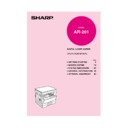Sharp AR-163 (serv.man8) User Manual / Operation Manual ▷ View online
31
ST
A
A
TUS
INDICA
T
ORS
MISFEED REMOVAL
Misfeed removal
2
Turn the roller rotating knob in the direction of the
arrow.
arrow.
3
Carefully remove the misfed paper. Lower the fusing
unit release levers to allow easier removal. Return the
release levers to their operating positions.
unit release levers to allow easier removal. Return the
release levers to their operating positions.
The fusing unit is hot. Take care in removing paper.
●
Do not touch the photoconductive drum (green
portion) when removing the misfed paper. Doing so
may damage the drum and cause smudges on
copies.
portion) when removing the misfed paper. Doing so
may damage the drum and cause smudges on
copies.
●
Be careful, there may be unfixed toner on the misfed
paper which could soil your hands or clothes.
paper which could soil your hands or clothes.
4
Close the front cover by pushing both sides with your
hands and then close the side cover by pressing the
handle on the cover.
hands and then close the side cover by pressing the
handle on the cover.
●
The misfeed (
) indicator will go out.
When closing the covers, be sure to close the front
cover securely and then close the side cover. If the
covers are closed in the wrong order, the covers may
be damaged.
cover securely and then close the side cover. If the
covers are closed in the wrong order, the covers may
be damaged.
C. Misfeed in the transport area
1
Open the paper guide by pressing down the projection
on either side of the guide and remove the misfed paper.
on either side of the guide and remove the misfed paper.
The fusing unit is hot. Take care in removing paper.
2
If the misfed paper cannot be removed by the previous
step but is visible in the paper output area, remove the
paper by pulling it into the paper output area.
step but is visible in the paper output area, remove the
paper by pulling it into the paper output area.
Roller rotating knob
Fusing unit release lever
p27-34-201UK.p65
10/01/01, 10:43
31
32
ST
A
A
TUS
INDICA
T
ORS
MISFEED REMOVAL
Misfeed removal
3
Close the side cover by pressing the handle on the
cover.
cover.
●
The misfeed (
) indicator will go out.
Misfeed in the upper paper tray
Before opening the upper paper tray, be sure to open the bypass tray, lift
slightly on the side cover and slide the cover out until it stops, and then
perform steps 1 to 3 described in the “A. Misfeed in the paper feed area”
section.
slightly on the side cover and slide the cover out until it stops, and then
perform steps 1 to 3 described in the “A. Misfeed in the paper feed area”
section.
1
Gently lift and pull out the upper paper tray and remove
the misfed paper.
the misfed paper.
2
Close the paper tray.
3
Lift slightly on the side cover and slide the cover out
until it stops. Close the side cover by pressing the
handle on the cover.
until it stops. Close the side cover by pressing the
handle on the cover.
●
The misfeed (
) indicator will go out.
p27-34-201UK.p65
10/01/01, 10:43
32
33
ST
A
A
TUS
INDICA
T
ORS
Misfeed removal
Misfeed in the lower paper tray
1
Grasp the handle of the lower side cover and gently
open the cover.
open the cover.
2
Remove the misfed paper.
●
Be careful not to tear the misfed paper during removal.
3
If the misfed paper is not seen in step 2, gently lift and
pull out the lower paper tray and remove the misfed
paper.
pull out the lower paper tray and remove the misfed
paper.
●
Be careful not to tear the misfed paper during removal.
4
Close the paper tray.
5
Close the lower side cover.
●
The misfeed (
) indicator will go out.
MISFEED REMOVAL
p27-34-201UK.p65
10/01/01, 10:43
33
34
ST
A
A
TUS
INDICA
T
ORS
Developer required/
Maintenance required
MAINTENANCE REQUIRED
When the
indicator lights up, service by an authorised SHARP service
technician is required. Contact your service centre as soon as possible.
When the
indicator lights up, the developer should be replaced.
DEVELOPER REPLACEMENT SHOULD ONLY BE DONE BY AN
AUTHORISED SHARP SERVICE TECHNICIAN. Contact your service
centre as soon as possible.
AUTHORISED SHARP SERVICE TECHNICIAN. Contact your service
centre as soon as possible.
DEVELOPER REQUIRED
p27-34-201UK.p65
10/01/01, 10:43
34
Click on the first or last page to see other AR-163 (serv.man8) service manuals if exist.