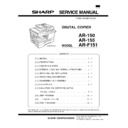Sharp AR-155 (serv.man11) Service Manual ▷ View online
SW
No.
No.
Bit
No.
ITEM
Soft SW setting and function
Factory Setting
11
1
Header
Used to set the header attachment to the transmitting
document.
document.
0
2
Header in data transfer
Used to set the header attachment to the transferring
document.
document.
0
3
Training (EQM) threshold value
Used to select the threshold value to judge Success/Failure
of training in reception of training.
of training in reception of training.
0
4
Reserved
0
5
6
7
6
7
Non ECM error judgement
threshold value
threshold value
0
1
0
1
0
8
Reserved
0
12
1
2
3
4
5
2
3
4
5
Activity Report Auto Listing time
Used to set the start time of Activity Report.
Setup is made in the unit of one hour, and setup of minutes
cannot be made.
Setup is made in the unit of one hour, and setup of minutes
cannot be made.
Print start time =
Bit1
Bit1
× 16 + Bit2 × 8 + Bit3 × 4 + Bit4 × 2 + Bit5 hour 00 min
Set range = 0
∼ 23
Factory Setting = 00:00
0
0
0
0
0
0
0
0
0
6
Reserved
0
7
Reserved
0
8
Reserved
0
13
1
Reserved
0
2
Reserved
0
3
Reserved
0
4
Reserved
0
5
Reserved
0
6
Reserved
0
7
Reserved
0
8
Reserved
0
14
1
Reserved
0
2
Reserved
0
3
Reserved
0
4
Reserved
0
5
Reserved
0
6
Reserved
0
7
Reserved
0
8
Reserved
0
15
1
Reserved
0
2
Reserved
0
3
Reserved
0
4
Reserved
0
5
Reserved
0
6
Reserved
0
7
Reserved
0
8
Reserved
0
1 : Not attached
0 : Attached
1 : Not attached
0 : Attached
1 : Easy to fall back
0 : Normal
Bit 5, 6, 7
RTP
RTN
000
32
64
001
16
32
010
12
24
011
8
16
100
6
12
101
4
8
AR-F151
9 – 24
SW
No.
No.
Bit
No.
ITEM
Soft SW setting and function
Factory Setting
16
1
RING signal frequency check
Used to select the allowable frequency range of RING signal.
Used to perform a communication test by using a simple
switchboard in production process.
Used to perform a communication test by using a simple
switchboard in production process.
1
2
Reserved
0
3
Reserved
0
4
Reserved
0
5
Reserved
0
6
Reserved
0
7
Reserved
0
8
Reserved
0
17
1
2
3
4
2
3
4
Pulse dial signal make ratio
adjustment
(10PPS)
adjustment
(10PPS)
Used to adjust the make ratio of 10PPS pulse dial signal.
The set range is –8% to +7%.
The set range is –8% to +7%.
Offset = –8
× Bit1 + 4 × Bit2 + 2 × Bit3 + 1 × Bit4 %
Factory setting = 0 %
0
0
0
0
0
0
0
5
6
7
8
6
7
8
Reserved
0
0
0
0
0
0
0
18
1
Reserved
0
2
Reserved
0
3
Reserved
0
4
Reserved
0
5
Reserved
0
6
Reserved
0
7
Reserved
0
8
Reserved
0
19
1
Reserved
0
2
Reserved
0
3
Reserved
0
4
Reserved
0
5
Reserved
0
6
Reserved
0
7
Reserved
0
8
Reserved
0
20
1
Reserved
0
2
Reserved
0
3
Reserved
0
4
Reserved
0
5
Reserved
0
6
Reserved
0
7
Reserved
0
8
Reserved
0
21
1
2
2
Record paper size
Used to set the reception document size and the report
output paper size. When set to Auto, the paper size is
automatically selected according to the data size and the
reduction ration in reception.
output paper size. When set to Auto, the paper size is
automatically selected according to the data size and the
reduction ration in reception.
1
1
1
1 : To be checked
0 : Not to be checked
Bit No.
Letter
Legal
A4
AUTO
1
0
0
1
1
2
0
1
0
1
AR-F151
9 – 25
SW
No.
No.
Bit
No.
ITEM
Soft SW setting and function
Factory Setting
21
3
Picture quality priority selection
Used to set the default resolution in sending.
0
4
Reserved
0
5
6
7
8
6
7
8
Number of reception start calls
Used to set the number of calls before reception in the auto
reception mode. The set range is 0 to 9 times.
reception mode. The set range is 0 to 9 times.
Number = 8
× Bit5 + 4 × Bit6 + 2 × Bit7 + 1 × Bit8 rings
Set range : 0 –9
0
0
1
0
0
1
0
22
1
2
3
4
2
3
4
Number of auto reception select
Used to set the number of calls before reception in the
manual reception mode. This setup is used as a backup
function when the external telephone does not respond. The
set range is OFF and 1 to 9 times.
manual reception mode. This setup is used as a backup
function when the external telephone does not respond. The
set range is OFF and 1 to 9 times.
Number = 8
× Bit1 + 4 × Bit2 + 2 × Bit3 + 1 × Bit4 rings
Set range : 0(= OFF), 1 –9
0
0
0
0
0
0
0
5
Reserved
0
6
7
8
7
8
Result list print
Used to set the printing conditions of the result list after
completion of communication.
completion of communication.
0
0
1
0
1
23
1
2
3
4
2
3
4
Number of recall times
Used to set the number of times of recalls when sending is
not normally completed due to busy status of the other party
or a communication error.
The set range is OFF and 1 to 14 times. For some causes
of the communication error, however, the number of times of
recalls must be set to a smaller level.
not normally completed due to busy status of the other party
or a communication error.
The set range is OFF and 1 to 14 times. For some causes
of the communication error, however, the number of times of
recalls must be set to a smaller level.
Recall Times = 8
× Bit1 + 4 × Bit2 + 2 × Bit3 + 1 × Bit4
times
Set range : 0(= OFF), 1 –14
Set range : 0(= OFF), 1 –14
0
0
1
0
0
1
0
5
6
7
8
6
7
8
Recall interval
Used to set the recall interval when a transmission is not
normally completed due to busy status of the other party or
a communication error.
The set range is 1 to 15 minutes.
normally completed due to busy status of the other party or
a communication error.
The set range is 1 to 15 minutes.
Recall Interval = 8
× Bit5 + 4 × Bit6 + 2 × Bit7 + 1 × Bit8
min
Set range : 1 –15
Set range : 1 –15
0
1
0
1
1
0
1
24
1
2
3
4
2
3
4
Remote select number
Used to select the first digit of the select request signal
when selecting from the external telephone to FAX reception.
The set range is 0 to 9.
when selecting from the external telephone to FAX reception.
The set range is 0 to 9.
Number = 8
× Bit1 + 4 × Bit2 + 2 × Bit3 + 1 × Bit4
Set range : 0 – 9
0
1
0
1
1
0
1
5
Remote reception
Used to set whether “Remote select number” + “
∗∗” from an
external telephone is detected and switched to FAX
reception or not.
reception or not.
1
6
FAX signal reception
Used to set whether CNG signal is detected during OFF-
HOOK and switched to FAX reception or not.
HOOK and switched to FAX reception or not.
1
7
Auto cover paper
Used to set whether a cover is attached to the last page in
every transmission or not.
every transmission or not.
0
8
Reserved
0
1 : Fine
0 : Standard
Bit No.
Always
Err/Tim
Send
Never
Error
6
0
0
0
0
1
7
0
0
1
1
0
8
0
1
0
1
0
1 : ON
0 : OFF
1 : ON
0 : OFF
1 : ON
0 : OFF
AR-F151
9 – 26
SW
No.
No.
Bit
No.
ITEM
Soft SW setting and function
Factory Setting
25
1
2
3
2
3
Record list auto print
Used to set the interval of automatic printing of the record
list.
list.
0
0
0
0
0
4
Reserved
0
5
Reduction ratio in reception
Used to set the magnification ratio of printing received
documents. When AUTO is selected, the ratio is
automatically determined according to the received document
size and the output paper.
documents. When AUTO is selected, the ratio is
automatically determined according to the received document
size and the output paper.
0
6
Reserved
0
7
8
8
Communication end buzzer time
Used to set the time of buzzer sound to notify the end of
communication.
communication.
0
0
0
26
1
2
3
2
3
Buzzer sound volume
Used to set the sound volumes of all buzzers except for call
ring.
ring.
0
1
0
1
0
4
Key click sound
Used to set whether the click sound is made or not when
pressing a key on the FAX panel.
pressing a key on the FAX panel.
1
5
6
7
6
7
Incoming Ring Volume
Used to set the sound volume of call ring.
0
1
0
1
0
8
Reserved
0
27
1
2
3
2
3
Distinctive Ring
Used to set the RING signal pattern to start FAX reception
with Distinctive Ring.
with Distinctive Ring.
1
1
0
1
0
4
Reserved
0
5
Footer
Used to set ON/OFF of the footer attached under each page
data when printing received documents.
data when printing received documents.
0
6
Reserved
0
7
Telephone line kind
Used to select the kind of telephone line (tone or pulse).
Tone
8
Reserved
Bit No.
OFF
1 day
2 days
4 days
1 week
1
0
0
0
0
1
2
0
0
1
1
0
3
0
1
0
1
0
1 : 100%
0 : AUTO
Bit No.
3 Seconds
1 Second
No Beep
7
0
0
1
8
0
1
0
Bit
No.
MAX
HIGH
MED
LOW
MIN
OFF
1
0
0
0
0
1
1
2
0
0
1
1
0
0
3
0
1
0
1
0
1
1 : ON
0 : OFF
Bit
No.
MAX
HIGH
MED
LOW
MIN
OFF
5
0
0
0
0
1
1
6
0
0
1
1
0
0
7
0
1
0
1
0
1
Bit
No.
1
2
3
4
5
Standard
OFF
1
0
0
0
0
1
1
1
2
0
0
1
1
0
0
1
3
0
1
0
1
0
1
0
1 : ON
0 : OFF
1 : TONE
0 : PULSE
AR-F151
9 – 27
Click on the first or last page to see other AR-155 (serv.man11) service manuals if exist.