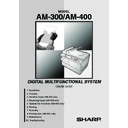Sharp AM-400 (serv.man8) Service Manual ▷ View online
AM-400DE
2 – 29
SW23 No. 7, No. 8 Reserved
Set to "0".
SW24 No. 1 Automatic reduce of receive
If set to 1, it is reduced automatically.
SW24 No. 2 ~ No. 8 Reserved
Set to "0".
SW25 No. 1, No. 2 Copy default content type
The default copy scanning quality is set.
SW25 No. 3, No. 4 Copy default quality
Copy scanning resolution is set.
SW25 No. 5, No. 6 Copy default center contrast (for TEXT)
When the copy scanning quality is set to the TEXT mode, this switch is
used to set the reference contrast of the center value for the default
contrast setting (SW27 No. 4 ~ No. 6).
used to set the reference contrast of the center value for the default
contrast setting (SW27 No. 4 ~ No. 6).
SW25 No. 7, No. 8 Copy default center contrast (for PHOTO)
When the copy scanning quality is set to the PHOTO mode, this switch
is used to set the reference contrast of the center value for the default
contrast setting (SW27 No. 4 ~ No. 6).
is used to set the reference contrast of the center value for the default
contrast setting (SW27 No. 4 ~ No. 6).
SW26 No. 1, No. 2 Speaker volume
The line monitor volume is set.
SW26 No. 3 ~ No. 8 Reserved
Set to "0".
SW27 No. 1, No. 2 Fax default center contrast
Used to set the reference contrast of the center value for the fax con-
trast setting.
trast setting.
SW27 No. 3 Reserved
Set to "0".
SW27 No. 4 ~ No. 6 Copy default contrast
The default is set in the copy contrast setting.
SW27 No. 7, No. 8 Reserved
Set to "0".
SW28 No. 1 ~ No. 3 Reserved
Set to "0".
SW28 No. 4 Reserved
Set to "1".
SW28 No. 5 Reserved (AM-400DE/F/IT/SE)
Set to "0".
SW28 No. 5 Reserved (AM-400H)
Set to "1".
SW28 No. 6 Reserved
Set to "0".
SW28 No. 7 Reserved (AM-400DE/F/IT/SE)
Set to "0".
SW28 No. 7 Reserved (AM-400H)
Set to "1".
SW28 No. 8 Reserved
Set to "0".
SW29 No. 1 Reserved (AM-400DE/F/IT/SE)
Set to "0".
SW29 No. 1 Reserved (AM-400H)
Set to "1".
SW29 No. 2, No. 3 Reserved (AM-400DE/F/IT/SE)
Set to "1".
SW29 No. 2, No. 3 Reserved (AM-400H)
Set to "0".
SW29 No. 4 Reserved (AM-400DE/F/IT/SE)
Set to "0".
SW29 No. 4 Reserved (AM-400H)
Set to "1".
SW29 No. 5, No. 6 Reserved (AM-400DE/F/IT/SE)
Set to "1".
SW29 No. 5, No. 6 Reserved (AM-400H)
Set to "0".
SW29 No. 7, No. 8 Reserved
Set to "0".
SW30 No. 1 ~ No. 8 Reserved
Set to "0".
SW31 No. 1 USB high speed setting
Used to set whether the USB high speed mode is activated or not.
SW31 No. 2 ~ No. 5 Reserved
Set to "0".
SW31 No. 6 Reserved
Set to "1".
SW31 No. 7, No. 8 Reserved
Set to "0".
SW32 No. 1 ~ No. 4 Reserved
Set to "0".
SW32 No. 5 Reserved
Set to "1".
SW32 No. 6 ~ No. 8 Reserved
Set to "0".
SW33 ~ SW99 No. 1 ~ No. 8 Reserved
Set to "0".
AM-400DE
2 – 30
[3] Troubleshooting
Refer to the following actions to troubleshoot any of the problems
mentioned in 1-4.
mentioned in 1-4.
[1] A communication error occurs.
[2] Image distortion produced.
[3] Unable to do overseas communication.
[4] Communication speed slow due to FALLBACK.
• In crease the transmission level SOFT SWITCH 12-1, 2, 3, 4, 5.
May be used in case [1] [2] [3].
• Decrease the transmission level SOFT SWITCH 12-1, 2, 3, 4, 5.
May be used in case [3].
• Apply line equalization SOFT SWITCH 10-7, 8.
May be used in case [1] [2] [3] [4].
• Slow down the transmission speed SOFT SWITCH 10-1, 2, 3, 4.
May be used in case [2] [3].
• Replace the LIU PWB.
May be used in all cases.
• Replace the control PWB.
May be used in all cases.
• If transmission problems still exist on the machine, use the follow-
ing format and check the related matters.
TO:
ATT:
Ref.No. :
CC:
ATT:
Date
:
FM:
Dept
:
Sign
:
***** Facsimile communication problem *****
Ref.No.:
Date:
Date:
From: Mr.
Fax Tel No.:
Our customer
Name
Tel No.
Address
Fax No.
Contact person
Model name
Other party
Name
Tel No.
Address
Fax No.
Contact person
Model name
Problem mode
Line: Domestic / international
Model:
G3
Phase: A, B, C, D.
Reception / Transmission
Automatic reception / Manual reception
Automatic dialing / Manual dialing / Others
Automatic dialing / Manual dialing / Others
Frequency:
% ROM version:
Confirmation
item
item
Please mark problem with an X.
No problem is: 0.
No problem is: 0.
A1 A2 B1 B2 C1 C2 D1 D2 E1 E2
Transmission level setting is (
) dB at our
customer
Transmission level (
Transmission level (
) dBm
Reception level (
) dBm
By level meter at B1 and B2
Comment
**** Please attach the G3 data and activity report on problem. ****
Countermeasure
Our customer
Our service
A1
A2 C1
D2
B1
B2
E1
E2
C2
D1
Other party
Other party's service
AM-400DE
2 – 31
[4] Error code table
1. Communication error code table
1.1. G3 Transmission
1.2. G3 Reception
1.3. Super G3 mode
1.4. <Reference> Details of E-29 ~ E31
Code
Final received signal
Error Condition (Receiver side)
0
Incomplete signal frame
Cannot recognize bit stream after flag
1
NSF, DIS
Cannot recognize DCS signal by echo etc.
Cannot recognize NSS signal (FIF code etc.)
Cannot recognize NSS signal (FIF code etc.)
2
CFR
Disconnects line during reception (carrier missing etc.)
3
FTT
Disconnects line by fall back
4
MCF
Disconnects line during reception of multi page
Cannot recognize NSS, DCS signal in the case of mode change
Cannot recognize NSS, DCS signal in the case of mode change
5
PIP or PIN
6
RTN or RTP
Cannot recognize NSS, DCS signal after transmit RTN or RTP signal.
7
No signal or DCN
No response in receiver side or DCN signal received* (transmitter side)
8
-
Owing to error in some page the error could not be corrected although the specified number of
error retransmissions were attempted.
error retransmissions were attempted.
11
-
Error occurred after or while reception by the remote (receiving) machine was revealed to be
impossible.
impossible.
12
-
Error occurred just after fallback.
13
-
Error occurred after a response to retransmission end command was received.
Code
Final received signal
Error Condition (Receiver side)
0
Incomplete signal frame
Cannot recognize bit stream after flag
1
NSS, DCS
Cannot recognize CFR or FTT signal
Disconnects line during transmission (line error)
Disconnects line during transmission (line error)
2
NSC, DTC
Cannot recognize NSS signal (FIF code etc.)
3
EOP
Cannot recognize MCF, PIP, PIN, RTN, RTP signal
4
EOM
Cannot recognize MCF, PIP, PIN, RTN, RTP signal in the case of mode change
5
MPS
6
PR1-Q
Cannot recognize PIP, PIN signal in the case of TALK request
7
No signal or DCN
No response in transmitter (cannot recognize DIS signal) or DCN signal received* (receiver side)
8
-
Error occurred upon completion of reception of all pages.
9
-
Error occurred when mode was changed or Transmission/Reception switching was performed.
10
-
Error occurred during partial page or physical page reception.
11
-
Error occurred after or during inquiry from the remote (transmitting) machine as to whether recep-
tion is possible or not.
tion is possible or not.
12
-
Error occurred during or just after fallback.
13
-
Error occurred after the retransmission end command was received.
Error Code
Transmission Errors
Reception Errors
E-16
Same as E-0
Same as E-0
E-17
Same as E-1
Same as E-1
E-18
Same as E-2
Same as E-2
E-19
-
Same as E-8
E-20
Same as E-4
Same as E-9
E-21
-
Same as E-10
E-22
-
-
E-23
Same as E-7
Same as E-7
E-24
Same as E-8
-
E-25
Same as E-11
Same as E-11
E-26
Same as E-12
Same as E-12
E-27
Same as E-13
Same as E-13
E-28
-
-
E-29
Error occurred during handshaking for super G3
mode
mode
E-30
E-31
E-31
E-29
Handshaking error in V.8 negotiation procedure
E-30
Handshaking error in V.34 line probing procedure
E-31
Handshaking error in V.34 HDX training procedure
AM-400DE
2 – 31
[4] Error code table
1. Communication error code table
1.1. G3 Transmission
1.2. G3 Reception
1.3. Super G3 mode
1.4. <Reference> Details of E-29 ~ E31
Code
Final received signal
Error Condition (Receiver side)
0
Incomplete signal frame
Cannot recognize bit stream after flag
1
NSF, DIS
Cannot recognize DCS signal by echo etc.
Cannot recognize NSS signal (FIF code etc.)
Cannot recognize NSS signal (FIF code etc.)
2
CFR
Disconnects line during reception (carrier missing etc.)
3
FTT
Disconnects line by fall back
4
MCF
Disconnects line during reception of multi page
Cannot recognize NSS, DCS signal in the case of mode change
Cannot recognize NSS, DCS signal in the case of mode change
5
PIP or PIN
6
RTN or RTP
Cannot recognize NSS, DCS signal after transmit RTN or RTP signal.
7
No signal or DCN
No response in receiver side or DCN signal received* (transmitter side)
8
-
Owing to error in some page the error could not be corrected although the specified number of
error retransmissions were attempted.
error retransmissions were attempted.
11
-
Error occurred after or while reception by the remote (receiving) machine was revealed to be
impossible.
impossible.
12
-
Error occurred just after fallback.
13
-
Error occurred after a response to retransmission end command was received.
Code
Final received signal
Error Condition (Receiver side)
0
Incomplete signal frame
Cannot recognize bit stream after flag
1
NSS, DCS
Cannot recognize CFR or FTT signal
Disconnects line during transmission (line error)
Disconnects line during transmission (line error)
2
NSC, DTC
Cannot recognize NSS signal (FIF code etc.)
3
EOP
Cannot recognize MCF, PIP, PIN, RTN, RTP signal
4
EOM
Cannot recognize MCF, PIP, PIN, RTN, RTP signal in the case of mode change
5
MPS
6
PR1-Q
Cannot recognize PIP, PIN signal in the case of TALK request
7
No signal or DCN
No response in transmitter (cannot recognize DIS signal) or DCN signal received* (receiver side)
8
-
Error occurred upon completion of reception of all pages.
9
-
Error occurred when mode was changed or Transmission/Reception switching was performed.
10
-
Error occurred during partial page or physical page reception.
11
-
Error occurred after or during inquiry from the remote (transmitting) machine as to whether recep-
tion is possible or not.
tion is possible or not.
12
-
Error occurred during or just after fallback.
13
-
Error occurred after the retransmission end command was received.
Error Code
Transmission Errors
Reception Errors
E-16
Same as E-0
Same as E-0
E-17
Same as E-1
Same as E-1
E-18
Same as E-2
Same as E-2
E-19
-
Same as E-8
E-20
Same as E-4
Same as E-9
E-21
-
Same as E-10
E-22
-
-
E-23
Same as E-7
Same as E-7
E-24
Same as E-8
-
E-25
Same as E-11
Same as E-11
E-26
Same as E-12
Same as E-12
E-27
Same as E-13
Same as E-13
E-28
-
-
E-29
Error occurred during handshaking for super G3
mode
mode
E-30
E-31
E-31
E-29
Handshaking error in V.8 negotiation procedure
E-30
Handshaking error in V.34 line probing procedure
E-31
Handshaking error in V.34 HDX training procedure