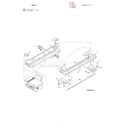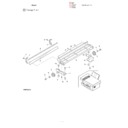Sharp AL-800 (serv.man7) Service Manual ▷ View online
63
63 - 1
Purpose
Operation data output/Check (Display/Print)
Function
(Purpose)
(Purpose)
Used to check the result of shading correction. (The shading correction data is displayed.)
Section
Optical (Image scanning)
Item
Operation
Operation/
Procedure
Procedure
When the start button is pressed, the scanner unit is shifted to the shading sheet (white) position and the scanner
lamp is lighted for 10 sec.
During the above operation, one pixel at the center of CCD detects the white level for every second and the
value is displayed on the copy quantity display in real time.
The display value ranges from 0 to 255.
lamp is lighted for 10 sec.
During the above operation, one pixel at the center of CCD detects the white level for every second and the
value is displayed on the copy quantity display in real time.
The display value ranges from 0 to 255.
Note
63 - 2
Purpose
Operation data output/Check (Display/Print)
Function
(Purpose)
(Purpose)
Used to check the result of shading correction (dark component). (The shading correction (dark component) data
is displayed.)
is displayed.)
Section
Optical (Image scanning)
Item
Operation
Operation/
Procedure
Procedure
Note
64
64 - 1
Purpose
Operation test/check
Function
(Purpose)
(Purpose)
Used to check the operation (self print operation) of the printer section.
Section
Printer
Item
Operation
Operation/
Procedure
Procedure
1) After completion of simulation, warming up is started.
2) After completion of warming up, the ready lamp is lighted.
3) Set the copy quantity.
4) Press the start key.
Print operation is made in the 1 by 2 mode (1-line print and 2-lines blank pattern) to make the set quantity of
copy.
copy.
Note
64 - 2
Purpose
Operation data output/Check (Display/Print)
Function
(Purpose)
(Purpose)
Used to set the scanner (reading) section’s operation ENABLE/DISABLE. In case of a breakdown of the scanner
(reading) section, if this simulation is set to DISABLE, the machine can be used only as a printer.
(reading) section, if this simulation is set to DISABLE, the machine can be used only as a printer.
Section
Optical (Image scanning)
Item
Operation
Operation/
Procedure
Procedure
Note
8 – 21
2. User program
A. Outline
The user program is used to realize the machine conditions according
to the user’s own requirements.
to the user’s own requirements.
B. Operating procedure
1) Keep pressing the left and right copy density adjustment keys at
the same time at the same time for over 5 sec. (The copy quantity
display turns off. The photoconductor cartridge replacement lamp,
the toner cartridge replacement lamp, and the paper jam lamp
blink. The machine enters the user program mode.) (Ready lamp
OFF)
display turns off. The photoconductor cartridge replacement lamp,
the toner cartridge replacement lamp, and the paper jam lamp
blink. The machine enters the user program mode.) (Ready lamp
OFF)
2) Set the user program number with the value set key (digit of 10).
(The user program number is displayed on the copy quantity dis-
play.)
play.)
3) Press the start key.
(The machine enters the program mode set in procedure 2).)
4) Use the value set key (digit of 1) to enter the desired set value.
(The set value is displayed on the copy quantity display.)
5) Press the start button.
After entering a user program mode, press the clear key once, and
the other user program numbers are ready to be selected.
To cancel the user program mode, press the left or right copy density
adjustment key.
the other user program numbers are ready to be selected.
To cancel the user program mode, press the left or right copy density
adjustment key.
Operation flow of user program
START (Normal mode)
Keep pressing the left and
right copy density adjustment
keys at the same time for 5 sec.
right copy density adjustment
keys at the same time for 5 sec.
The machine enters the user
program mode.
(The copy quantity display
turns off;the photoconductor
cartridge replacement lamp,
the toner cartridge replacement
lamp, and the paper jam lamp
blink.
(Ready lamp goes off.)
program mode.
(The copy quantity display
turns off;the photoconductor
cartridge replacement lamp,
the toner cartridge replacement
lamp, and the paper jam lamp
blink.
(Ready lamp goes off.)
Set the user program number
with the value set key.
(The user program number
is displayed on the copy
quantity display.)
with the value set key.
(The user program number
is displayed on the copy
quantity display.)
Press the start key.
(The machine enters the set
program mode.)
(The machine enters the set
program mode.)
Enter the set value
corresponding to the set
content with the value set key.
corresponding to the set
content with the value set key.
Press the left or the
right copy density
adjustment key.
right copy density
adjustment key.
Press the clear key.
Do you
want to cancel the
user program
mode ?
Another user
program mode is
selected.
The set content of currently
set user program mode is
changed.
set user program mode is
changed.
YES
NO
YES
NO
C. Content
Program No
Set value
Content
1
0
OFF
Auto clear time setting
This setting is linked with the shift time from the off-line mode to the on-line
mode.
When the set value is "0," however, the time is 30 sec.
This setting is linked with the shift time from the off-line mode to the on-line
mode.
When the set value is "0," however, the time is 30 sec.
1
30 sec
2
60 sec
3
90 sec
4
120 sec
2
0
30 sec
Pre-heat mode shift time setting
1
60 sec
2
90 sec
3
0
2 min
Power shut down shift time setting
1
5 min
2
15 min
3
30 min
4
60 min
5
120 min
5
0
YES
Power shut down YES/NO setting
1
NO
9
0
OFF
Paper width detection ON/OFF setting
1
ON
8 – 22
2. User program
A. Outline
The user program is used to realize the machine conditions according
to the user’s own requirements.
to the user’s own requirements.
B. Operating procedure
1) Keep pressing the left and right copy density adjustment keys at
the same time at the same time for over 5 sec. (The copy quantity
display turns off. The photoconductor cartridge replacement lamp,
the toner cartridge replacement lamp, and the paper jam lamp
blink. The machine enters the user program mode.) (Ready lamp
OFF)
display turns off. The photoconductor cartridge replacement lamp,
the toner cartridge replacement lamp, and the paper jam lamp
blink. The machine enters the user program mode.) (Ready lamp
OFF)
2) Set the user program number with the value set key (digit of 10).
(The user program number is displayed on the copy quantity dis-
play.)
play.)
3) Press the start key.
(The machine enters the program mode set in procedure 2).)
4) Use the value set key (digit of 1) to enter the desired set value.
(The set value is displayed on the copy quantity display.)
5) Press the start button.
After entering a user program mode, press the clear key once, and
the other user program numbers are ready to be selected.
To cancel the user program mode, press the left or right copy density
adjustment key.
the other user program numbers are ready to be selected.
To cancel the user program mode, press the left or right copy density
adjustment key.
Operation flow of user program
START (Normal mode)
Keep pressing the left and
right copy density adjustment
keys at the same time for 5 sec.
right copy density adjustment
keys at the same time for 5 sec.
The machine enters the user
program mode.
(The copy quantity display
turns off;the photoconductor
cartridge replacement lamp,
the toner cartridge replacement
lamp, and the paper jam lamp
blink.
(Ready lamp goes off.)
program mode.
(The copy quantity display
turns off;the photoconductor
cartridge replacement lamp,
the toner cartridge replacement
lamp, and the paper jam lamp
blink.
(Ready lamp goes off.)
Set the user program number
with the value set key.
(The user program number
is displayed on the copy
quantity display.)
with the value set key.
(The user program number
is displayed on the copy
quantity display.)
Press the start key.
(The machine enters the set
program mode.)
(The machine enters the set
program mode.)
Enter the set value
corresponding to the set
content with the value set key.
corresponding to the set
content with the value set key.
Press the left or the
right copy density
adjustment key.
right copy density
adjustment key.
Press the clear key.
Do you
want to cancel the
user program
mode ?
Another user
program mode is
selected.
The set content of currently
set user program mode is
changed.
set user program mode is
changed.
YES
NO
YES
NO
C. Content
Program No
Set value
Content
1
0
OFF
Auto clear time setting
This setting is linked with the shift time from the off-line mode to the on-line
mode.
When the set value is "0," however, the time is 30 sec.
This setting is linked with the shift time from the off-line mode to the on-line
mode.
When the set value is "0," however, the time is 30 sec.
1
30 sec
2
60 sec
3
90 sec
4
120 sec
2
0
30 sec
Pre-heat mode shift time setting
1
60 sec
2
90 sec
3
0
2 min
Power shut down shift time setting
1
5 min
2
15 min
3
30 min
4
60 min
5
120 min
5
0
YES
Power shut down YES/NO setting
1
NO
9
0
OFF
Paper width detection ON/OFF setting
1
ON
8 – 22
2. User program
A. Outline
The user program is used to realize the machine conditions according
to the user’s own requirements.
to the user’s own requirements.
B. Operating procedure
1) Keep pressing the left and right copy density adjustment keys at
the same time at the same time for over 5 sec. (The copy quantity
display turns off. The photoconductor cartridge replacement lamp,
the toner cartridge replacement lamp, and the paper jam lamp
blink. The machine enters the user program mode.) (Ready lamp
OFF)
display turns off. The photoconductor cartridge replacement lamp,
the toner cartridge replacement lamp, and the paper jam lamp
blink. The machine enters the user program mode.) (Ready lamp
OFF)
2) Set the user program number with the value set key (digit of 10).
(The user program number is displayed on the copy quantity dis-
play.)
play.)
3) Press the start key.
(The machine enters the program mode set in procedure 2).)
4) Use the value set key (digit of 1) to enter the desired set value.
(The set value is displayed on the copy quantity display.)
5) Press the start button.
After entering a user program mode, press the clear key once, and
the other user program numbers are ready to be selected.
To cancel the user program mode, press the left or right copy density
adjustment key.
the other user program numbers are ready to be selected.
To cancel the user program mode, press the left or right copy density
adjustment key.
Operation flow of user program
START (Normal mode)
Keep pressing the left and
right copy density adjustment
keys at the same time for 5 sec.
right copy density adjustment
keys at the same time for 5 sec.
The machine enters the user
program mode.
(The copy quantity display
turns off;the photoconductor
cartridge replacement lamp,
the toner cartridge replacement
lamp, and the paper jam lamp
blink.
(Ready lamp goes off.)
program mode.
(The copy quantity display
turns off;the photoconductor
cartridge replacement lamp,
the toner cartridge replacement
lamp, and the paper jam lamp
blink.
(Ready lamp goes off.)
Set the user program number
with the value set key.
(The user program number
is displayed on the copy
quantity display.)
with the value set key.
(The user program number
is displayed on the copy
quantity display.)
Press the start key.
(The machine enters the set
program mode.)
(The machine enters the set
program mode.)
Enter the set value
corresponding to the set
content with the value set key.
corresponding to the set
content with the value set key.
Press the left or the
right copy density
adjustment key.
right copy density
adjustment key.
Press the clear key.
Do you
want to cancel the
user program
mode ?
Another user
program mode is
selected.
The set content of currently
set user program mode is
changed.
set user program mode is
changed.
YES
NO
YES
NO
C. Content
Program No
Set value
Content
1
0
OFF
Auto clear time setting
This setting is linked with the shift time from the off-line mode to the on-line
mode.
When the set value is "0," however, the time is 30 sec.
This setting is linked with the shift time from the off-line mode to the on-line
mode.
When the set value is "0," however, the time is 30 sec.
1
30 sec
2
60 sec
3
90 sec
4
120 sec
2
0
30 sec
Pre-heat mode shift time setting
1
60 sec
2
90 sec
3
0
2 min
Power shut down shift time setting
1
5 min
2
15 min
3
30 min
4
60 min
5
120 min
5
0
YES
Power shut down YES/NO setting
1
NO
9
0
OFF
Paper width detection ON/OFF setting
1
ON
8 – 22