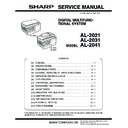Sharp AL-2021 Service Manual ▷ View online
AL-2041 CONSUMABLE PARTS 3 - 1
[3] CONSUMABLE PARTS
1. Supply system table
A. Brazil
B. LAG
C. Europe Subsidiary
D. SCA/SCNZ/SBI/STCL/SRS
E. SRH
No.
Name
Content
Life
Product name
Package
1
Develop cartridge (Black) 6K
Toner/developer cartridge x 1
IC-Chip: Yes
Stirring function: Yes
6K
(A4 5% document)
(A4 5% document)
AL-204TD
5
2
Develop cartridge (Black) 4K
Toner/developer cartridge x 1
IC-Chip: Yes
Stirring function: Yes
4K
(A4 5% document)
(A4 5% document)
AL-214TD
5
3
Drum cartridge
Drum cartridge x 1
18K
AL-100DR
5
No.
Name
Content
Life
Product name
Package
1
Develop cartridge (Black) 6K
Toner/developer cartridge x 1
IC-Chip: Yes
Stirring function: Yes
6K
(A4 5% document)
(A4 5% document)
AL-204TD
5
2
Develop cartridge (Black) 4K
Toner/developer cartridge x 1
IC-Chip: Yes
Stirring function: Yes
4K
(A4 5% document)
(A4 5% document)
AL-214TD
5
3
Drum cartridge
Drum cartridge x 1
Warranty card x 1
18K
(A4 5% document)
AL-100DR
5
No.
Name
Content
Life
Product name
Package
1
Develop cartridge (Black) 6K
Toner/developer cartridge x 1
IC-Chip: Yes
Stirring function: Yes
6K
(A4 5% document)
(A4 5% document)
AL-204TD
5
2
Develop cartridge (Black) 4K
Toner/developer cartridge x 1
IC-Chip: Yes
Stirring function: Yes
4K
(A4 5% document)
(A4 5% document)
AL-214TD
5
3
Drum cartridge
Drum cartridge x 1
18K
AL-100DR
5
No.
Name
Content
Life
Product name
Package
1
Develop cartridge (Black) 6K
Toner/developer cartridge x 1
IC-Chip: Yes
Stirring function: Yes
6K
(A4 5% document)
(A4 5% document)
AL-204TD
5
2
Develop cartridge (Black) 4K
Toner/developer cartridge x 1
IC-Chip: Yes
Stirring function: Yes
4K
(A4 5% document)
(A4 5% document)
AL-214TD
5
3
Drum cartridge
Drum cartridge x 1
18K
AL-100DR
5
No.
Name
Content
Life
Product name
Package
1
Develop cartridge (Black) 6K
Toner/developer cartridge x 1
IC-Chip: Yes
Stirring function: Yes
6K
(A4 5% document)
(A4 5% document)
AL-204TD
5
2
Develop cartridge (Black) 4K
Toner/developer cartridge x 1
IC-Chip: Yes
Stirring function: Yes
4K
(A4 5% document)
(A4 5% document)
AL-214TD
5
3
Drum cartridge
Drum cartridge x 1
18K
AL-100DR
5
AL-2041 CONSUMABLE PARTS 3 - 2
2. Environmental
The environmental conditions for assuring the copy quality and the
machine operations are as follows:
machine operations are as follows:
(1)
Normal operating condition
Temperature: 20°C - 25°C
Humidity: 65 ± 5%RH
(2)
Acceptable operating condition
(3) Transport condition
(4)
Supply storage condition
3. Production control number (lot No.)
identification
<Developing cartridge>
<Drum cartridge>
The label on the drum cartridge shows the date of production.
(SOCC production)
*1: The production control label is not attached to the cartridge of a
China product.
Humidity (RH)
85%
60%
20%
10˚C
30˚C
35˚C
Humidity (RH)
90%
60%
15%
–25˚C
30˚C
40˚C
Humidity (RH)
90%
20%
–5˚C
45˚C
: Model name
: Color code
: Destination
: Skating
: Production place
: Production date (YYYYMMDD)
: Serial number
: Version number
: Color code
: Destination
: Skating
: Production place
: Production date (YYYYMMDD)
: Serial number
: Version number
1
Production month
Production day
Destination code
(Dealer, distributor, OEM, etc.)
Production place
(SOCC: Fixed to B.)
End digit of year
Version No.
Production control
label attachment position
label attachment position
1
Production control
label attachment position(*1)
label attachment position(*1)
:'10/Oct/20
1
AL-2041 EXTERNAL VIEWS AND INTERNAL STRUCTURES 4 - 1
[4] EXTERNAL VIEWS AND INTERNAL STRUCTURES
1. Appearance
2. Internal
1
Document glass
2
Operation panel
3
Front cover
4
Paper tray
5
Multi-bypass tray
6
Side cover
7
Side cover open button
8
Bypass tray paper guides
9
Paper output tray
10
Paper output tray extension
11
Power switch
12
Handle
13
Power cord
1
Front cover
2
Side cover
3
Fusing unit release lever
4
Transfer charger
5
Charger cleaner
Interface
USB connector
Original cover (AL-2021)
Exit area
2
3
4
1
6
8
7
9
10
10
Original guide
Document feeder tray
Peep hole (SPF only)
Document
feeder cover
feeder cover
11
13
5
12
SPF (AL-2031/2041)
TD cartridge
Drum cartridge
3
4
5
2
1
AL-2041 EXTERNAL VIEWS AND INTERNAL STRUCTURES 4 - 2
3. Operation panel
*1: AL-2041 only.
*2: AL-2031/2041 only.
*3: The indicators of the operation panel may differ depending on the country and region.
1
Two-sided copy key
*1
/Sort key and indicators
10 SCAN key and indicator
Use to select sort mode.
Two-sided copies from one-sided originals.
Turn on Long Edge or Turn on Short Edge
can be selected.
Two-sided copies from one-sided originals.
Turn on Long Edge or Turn on Short Edge
can be selected.
2
Exposure mode selector key and indicators
Use to sequentially select the exposure modes:
AUTO, MANUAL or PHOTO.
Selected mode is shown by a lit indicator.
Use to sequentially select the exposure modes:
AUTO, MANUAL or PHOTO.
Selected mode is shown by a lit indicator.
11 ID CARD key and indicator
Use to copy ID card. For description, see "ID CARD COPY".
3
Light and dark keys and indicators
Use to adjust the MANUAL or PHOTO exposure level. Selected
exposure level is shown by a lit indicator.
Use to start and terminate user program setting.
Use to adjust the MANUAL or PHOTO exposure level. Selected
exposure level is shown by a lit indicator.
Use to start and terminate user program setting.
12 Start key and indicator
• Copying is possible when the indicator is on.
• Press to start copying.
• Use to set a user program.
4
Alarm indicators
13 Power save indicator
Lights up when the unit is in a power save mode.
Drum replacement required indicator
Misfeed indicator
TD cartridge replacement required indicator
5
SPF indicator
*2
14 Tray select key
Use to select a paper feed station (paper tray or multi-bypass tray).
6
SPF misfeed indicator
*2
15 Paper feed location indicators
Light up to show the selected paper feed station.
7
Copy ratio selector key
*3
and indicators
Use to sequentially select preset reduction/enlargement copy
ratios.
Selected copy ratio is shown by a lit indicator.
ratios.
Selected copy ratio is shown by a lit indicator.
16 ZOOM keys and indicator
Use to select any reduction or enlargement copy ratio from 25%
to 400% in 1% increments. (When the SPF is being used, the
zoom copy ratio range is 50% to 200%.)
to 400% in 1% increments. (When the SPF is being used, the
zoom copy ratio range is 50% to 200%.)
8
Copy ratio display (%) key/READ-END key
• Use to verify a zoom setting without changing the zoom ratio.
• Use to verify a zoom setting without changing the zoom ratio.
• Use to check the number of originals that must be returned to
the document feeder tray if a misfeed occurs in the machine
when the SPF is used.
when the SPF is used.
• Use to terminate reading originals in sort mode.
17 Copy quantity keys
• Use to select the desired copy quantity (1 to 99).
• Use to make user program entries.
9
Display
Displays the specified copy quantity, zoom copy ratio, user
program code and error code.
Displays the specified copy quantity, zoom copy ratio, user
program code and error code.
18 Clear key
• Press to clear the display, or press during a copy run to
terminate copying.
• Press and hold down during standby to display the total number
of copies made to date.
1
2
3
4
5
6
7
8
9
10
14
15
16
17
18
11
12
13
Click on the first or last page to see other AL-2021 service manuals if exist.