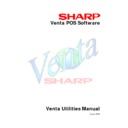Sharp VENTA (serv.man8) Service Manual ▷ View online
Sharp Venta Utilities Documentation August 2002 – Version 1.00e
4
Backup & Restore
The Backup & Restore option can be used in two ways. It is possible to Backup the Venta POS using a
network connection, which will be the main way of carrying out this function, or a serial connection can be
used. If using the serial connection it is necessary to set up Microsoft Windows "Direct Cable Connection".
network connection, which will be the main way of carrying out this function, or a serial connection can be
used. If using the serial connection it is necessary to set up Microsoft Windows "Direct Cable Connection".
To install this please refer to Appendix A in this document.
If using a Network Connection ensure as detailed in the Venta Installation document to have your POS
C Drive shared as "C"
C Drive shared as "C"
Sharp Venta Utilities Documentation August 2002 – Version 1.00e
5
Backup
At the Backup & Restore Menu select Backup
The utility will then prompt for Network or Serial backup.
At this point the operating details are common for both Network and Serial Backup.
Sharp Venta Utilities Documentation August 2002 – Version 1.00e
6
After making a selection you will be asked if you are sure you want to Backup the Venta POS on the
Network or Serially. The response is Y or N, there is no need to press the enter key. Selecting No returns to
the Main Menu.
Network or Serially. The response is Y or N, there is no need to press the enter key. Selecting No returns to
the Main Menu.
Selecting Yes will continue and you will then be asked to enter the Name of the POS you would like to
Backup. This name is the Windows "Computer Name" If set up from the Venta Installation Document this
should be "NODEn" where n is the POS number i.e. 001 or 045 so you would enter NODE001.
Backup. This name is the Windows "Computer Name" If set up from the Venta Installation Document this
should be "NODEn" where n is the POS number i.e. 001 or 045 so you would enter NODE001.
Sharp Venta Utilities Documentation August 2002 – Version 1.00e
7
You will then be asked to enter the name of the folder you would like to Backup to, it is only necessary to
enter the folder name and not the path i.e. Tavern. This will mean a folder will be created on the PC in the
C:\VENTA.BAK folder called Tavern. N.B the folder name should be no more than 8 characters.
enter the folder name and not the path i.e. Tavern. This will mean a folder will be created on the PC in the
C:\VENTA.BAK folder called Tavern. N.B the folder name should be no more than 8 characters.
After confirming your selections the Utility will make a number of checks to verify that the POS is connected
and there is data to backup. You will then be prompted to ensure the application has been exited. For a list
of error codes please refer to Appendix B
and there is data to backup. You will then be prompted to ensure the application has been exited. For a list
of error codes please refer to Appendix B
After the checks have been carried out the Utility will backup the Application data form the Venta POS. It is
possible to Backup any POS on the Network, simply change the name of the POS you wish to Backup.
possible to Backup any POS on the Network, simply change the name of the POS you wish to Backup.
N.B The utility will not allow a Backup to a folder that already exists
Restore
The restore function works in exactly the same way as the Backup except it asks for the folder where the
backup data exists, again this should be a name of 8 characters. If data already exists on the POS you will
be asked if it is OK to delete it.
backup data exists, again this should be a name of 8 characters. If data already exists on the POS you will
be asked if it is OK to delete it.
Warning
If you answer Yes the data on the POS will be deleted.
Click on the first or last page to see other VENTA (serv.man8) service manuals if exist.