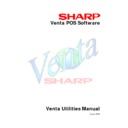Sharp VENTA (serv.man8) Service Manual ▷ View online
Sharp Venta Utilities Documentation August 2002 – Version 1.00e
12
Test Application
To allow support staff to maintain & test applications backed-up select the test application option
After selection the following screen is displayed :-
To test the Application select 1. If the Venta Application is not installed on the PC that is used for support,
then this option will not work.
then this option will not work.
If 2 is selected the File Maintenance screen will be displayed. This will function without the Application
installed.
installed.
Sharp Venta Utilities Documentation August 2002 – Version 1.00e
13
APPENDIX A - Direct Cable Connection
If using the Serial Backup or Restore it is necessary to set up Microsoft "Direct Cable Connection" on both
the POS and PC. This is a standard Microsoft Program. To install this program under Windows 95 or 98
enter "Control Panel" and select "Add Remove Programs", then select "Windows Set-up" then
"Communications". If "Direct Cable Connection" is not selected, select it and “OK” then "Apply". For
Windows 2000 and XP please refer to the Windows "Help and Support Centre for help.
the POS and PC. This is a standard Microsoft Program. To install this program under Windows 95 or 98
enter "Control Panel" and select "Add Remove Programs", then select "Windows Set-up" then
"Communications". If "Direct Cable Connection" is not selected, select it and “OK” then "Apply". For
Windows 2000 and XP please refer to the Windows "Help and Support Centre for help.
Sharp Venta Utilities Documentation August 2002 – Version 1.00e
14
When the program has been installed you should then set up the POS as a Host and the Backup & Restore
PC as a Guest. To do this enter "Direct Cable Connection" as follows: -
PC as a Guest. To do this enter "Direct Cable Connection" as follows: -
Windows 95
Start - Programs - Accessories - Direct Cable Connection
Start - Programs - Accessories - Direct Cable Connection
Windows 98
Start - Programs - Communications - Direct Cable Connection
Start - Programs - Communications - Direct Cable Connection
Sharp Venta Utilities Documentation August 2002 – Version 1.00e
15
APPENDIX B - Error Codes
1. POS Does not exist -
After Checking the POS named by the user does not exist
2. Application not installed on POS -
After Checking the Venta main application was found not to
exist on the POS. Install using SETUP2001.EXE
3. No Backup Data Present -
After checking NO data was found on the POS even though the Main
Application was installed
4. Backup already exists -
After Checking a folder and data files were found in the folder that was
specified as the Backup Folder
5. Restore Directory does not exist -
After Checking it was found the folder specified in the restore
option did not exist with data
6. Application Software not yet loaded on POS -
After Checking it was found that the POS
selected to restore did not have the Main Application installed. Install using SETUP2001.EXE.
7. Application Data already exists on POS -
After Checking it was found that data already exits
on the POS. Prompt will be given to delete it
8. Venta Folder & Data Already Exist -
After Checking the folder specified in the DOS to Windows
Conversion as the Output folder already exists with data
9. DOS Folder & Data DO NOT Exist -
After Checking it was found the folder specified as the DOS
to Windows Conversion input folder did not exist
10. DOS Application NOT Upgraded to 4.6.453 -
After checking the data specified for
conversion was not the correct version. Upgrade to 4.6.453 and run again
10
Click on the first or last page to see other VENTA (serv.man8) service manuals if exist.