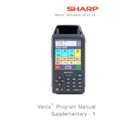Sharp VENTA HANDHELD (serv.man6) Service Manual ▷ View online
Sharp Electronics (UK) Ltd
Page 12 of 23
Venta
+
Supplementary Manual – April 2007 – Version 4.4.0
The messaging service can also be used to receive printer error messages. This is dependent on
settings made at the Venta PRO system.
Sharp Electronics (UK) Ltd
Page 13 of 23
Venta
+
Supplementary Manual – April 2007 – Version 4.4.0
THE FOLLOWING FEATURES ARE AVAILABLE ON VENTAPRO V3
9
9
.
.
N
N
-
-
S
S
P
P
L
L
I
I
T
T
It is now possible to split the Bill on the Hand held. When a table is open and an order has been
sent. Open the table to be split and then select the N-Split button from the Trading screen.
Enter the number of Splits that are required
Sharp Electronics (UK) Ltd
Page 14 of 23
Venta
+
Supplementary Manual – April 2007 – Version 4.4.0
To split the Bill, select “Split all” from the above screen.
When “Split all” is performed the screen will be spit as shown.
To rejoin a Split table select the “Join all” button.
Sharp Electronics (UK) Ltd
Page 15 of 23
Venta
+
Supplementary Manual – April 2007 – Version 4.4.0
When a table that contains a split bill is reopened the above screen is displayed. To open one of
the splits the Select button must be pressed.
The table number will be displayed at the top of the screen example Table 1.1 1/2.
Click on the first or last page to see other VENTA HANDHELD (serv.man6) service manuals if exist.