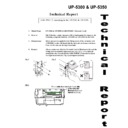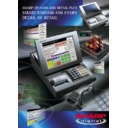Sharp UP-5300 (serv.man7) FAQ ▷ View online
13
Can I view a historical
Transactions. On the
UP5700
Transactions. On the
UP5700
Yes - There is a feature
that can be configured in
Rincs.cfg called
Transaction History where
any transaction can be
viewed / printed upto a
maximum recommended
50 days.
that can be configured in
Rincs.cfg called
Transaction History where
any transaction can be
viewed / printed upto a
maximum recommended
50 days.
To use this feature it is
necessary to have at least
1 hard disk drive
configured within the
system.
necessary to have at least
1 hard disk drive
configured within the
system.
Can I connect a wireless
remote ordering system
to the UP5700.
remote ordering system
to the UP5700.
Yes -
The Waitermate hand-held
RF (Radio Frequency)
order connects to the
Sharp UP5700 and allows
remote ordering.
RF (Radio Frequency)
order connects to the
Sharp UP5700 and allows
remote ordering.
14
How many UP5700
terminals can be
connected together.
terminals can be
connected together.
The maximum number is 254.
What is the range of
Server passwords that
can be used on the
UP5700.
Server passwords that
can be used on the
UP5700.
Passwords on the UP5700
can range from 100 - 9999
can range from 100 - 9999
14
How many UP5700
terminals can be
connected together.
terminals can be
connected together.
The maximum number is 254.
What is the range of
Server passwords that
can be used on the
UP5700.
Server passwords that
can be used on the
UP5700.
Passwords on the UP5700
can range from 100 - 9999
can range from 100 - 9999
14
How many UP5700
terminals can be
connected together.
terminals can be
connected together.
The maximum number is 254.
What is the range of
Server passwords that
can be used on the
UP5700.
Server passwords that
can be used on the
UP5700.
Passwords on the UP5700
can range from 100 - 9999
can range from 100 - 9999