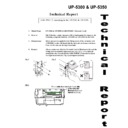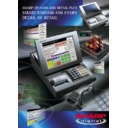Sharp UP-5300 (serv.man8) Driver / Update ▷ View online
Module-1 Hardware/Network
Course Objectives
The course is intended for technical staff who will be responsible for
the initial installation of the PoS system. It is intended to provide the
support staff with an understanding of the hardware used in the UP-
5700 / UP-5300, including explanation of types of memory, network
cards, network cabling and integration of PC for communications.
the initial installation of the PoS system. It is intended to provide the
support staff with an understanding of the hardware used in the UP-
5700 / UP-5300, including explanation of types of memory, network
cards, network cabling and integration of PC for communications.
Course Overview
The course is designed to provide an understanding of the hardware
used on the UP-5700 / UP-5300 which will then enable the attendee
too fully support the UP-5700 / UP-5300 in its pre application
configuration.
After the training the attendee would be expected to know the
different system requirements for any given configuration.
used on the UP-5700 / UP-5300 which will then enable the attendee
too fully support the UP-5700 / UP-5300 in its pre application
configuration.
After the training the attendee would be expected to know the
different system requirements for any given configuration.
Target Audience
Technical support staff who will be responsible for installation and
support of the hardware/network aspects of the UP-5700 / UP-5300
without necessarily having application knowledge.
support of the hardware/network aspects of the UP-5700 / UP-5300
without necessarily having application knowledge.
Course Duration
1 Day.
Pre-Requisites
None
Follow on Course
UP-5700 / UP-5300 Modules-2 to Module-5
Contents
q
Hardware Overview
q
Dip Switch Usage
q
Network Card Installation/Configuration.
q
PC Integration
q
Cable Specification/Requirements
q
Diagnostics
UP-5700 / UP-5300 Module-1 Training Course
Module-2 Application Installation
Course Objectives
The course is intended for Technical / Support staff who will be
responsible for the application installation, and continued
maintenance and support of the PoS system. It is intended to provide
the Technical / Support staff with an understanding of how to install
the blank / demo hospitality application, including the backup and
restore utility, configuration of the BackOffice programme Pcfm.
System operations (SOD open/close store EOD check file updates
etc). Hard Disk machine configuration.
responsible for the application installation, and continued
maintenance and support of the PoS system. It is intended to provide
the Technical / Support staff with an understanding of how to install
the blank / demo hospitality application, including the backup and
restore utility, configuration of the BackOffice programme Pcfm.
System operations (SOD open/close store EOD check file updates
etc). Hard Disk machine configuration.
Course Overview
The course is designed to provide an understanding of installing the
hospitality application software that is used on the UP-5700 / UP-
5300. The attendee will be able to fully install and support the
application. After this training module the attendee will be able to
install and configure the basic hospitality software for any given
requirement, prior to any customer specific programming.
hospitality application software that is used on the UP-5700 / UP-
5300. The attendee will be able to fully install and support the
application. After this training module the attendee will be able to
install and configure the basic hospitality software for any given
requirement, prior to any customer specific programming.
Target Audience
Technical / Support staff who will be responsible for the initial
installation, and continued maintenance and support of the PoS
system.
installation, and continued maintenance and support of the PoS
system.
Course Duration
1 Day.
Pre-Requisites
None
Follow on Course
UP-5700 / UP-5300 Modules-1, 3 to Module-5
Contents
q
Installation of application on PC
q
Operation of application on PC
q
Operation of FM on PC
q
Backup & Restore utility (Application
on POS)
q
System operation (SOD open/close
store EOD check file updates etc)
q
HDD machine configuration
UP-5700 / UP-5300 Module-2 Training Course
Module- 3 Application
Course Objectives
The course is intended for Technical / Support staff who will be
responsible for the application support including operator training and
support. It is intended to provide the support staff with an
understanding of how to configure the application on the UP-5700 /
UP-5300 PoS machines. After attending attendees would be in a
position to offer telephone support to the end user.
responsible for the application support including operator training and
support. It is intended to provide the support staff with an
understanding of how to configure the application on the UP-5700 /
UP-5300 PoS machines. After attending attendees would be in a
position to offer telephone support to the end user.
Course Overview
The course is designed to provide the attendee with an understanding
of the application, through a hands on approach, the attendees will go
through a typical daily operation and discussing the features and
benefits of this application.
of the application, through a hands on approach, the attendees will go
through a typical daily operation and discussing the features and
benefits of this application.
Target Audience
Technical / Support staff who will be responsible for the application
support including end user 1
support including end user 1
st
line telephone support.
Course Duration
1 Day.
Pre-Requisites
None
Follow on Course
UP-5700 / UP-5300 Modules-1, 2 to Module-5
Contents
q
Explanation of features
q
Programming
q
Operation
q
Additional file descriptions
UP-5700 / UP-5300 Module-3 Training Course
Module- 4 System Maintenance
Course Objectives
The course is intended for Technical / Support staff who will be
responsible for the system maintenance including on-site technical
support issues passed on by 1
responsible for the system maintenance including on-site technical
support issues passed on by 1
st
line support.
Course Overview
The course is designed to provide the attendee with understanding
system maintenance of the hospitality software that is used on the
UP-5700 / UP-5300, with emphasis on a hands on approach.
system maintenance of the hospitality software that is used on the
UP-5700 / UP-5300, with emphasis on a hands on approach.
Target Audience
Technical / Support staff who will be responsible for the initial
installation, and continued maintenance and support of the PoS
system following 1
installation, and continued maintenance and support of the PoS
system following 1
st
line telephone support.
Course Duration
1 Day.
Pre-Requisites
None
Follow on Course
UP-5700 / UP-5300 Modules-1 to 3 and Module-5
Contents
q
Copying files over network
q
Types of errors (sharing violation etc)
q
Complete File description (with details on rincs.cfg go.bat autoexec.bat etc.)
q
Net Support
UP-5700 / UP-5300 Module-4 Training Course
Display