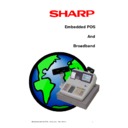Sharp UP-3301 (serv.man7) Service Manual ▷ View online
UP-3301VI
Built-in Printer: UP-T80BP
– 11 –
13. Connect the Printer cables to the CONTROL PWB.
1) SWITCH UNIT CABLE
I
: Connect to the CN7.
3) AUTO CUTTER RELAY PWB CABLE
L
: Connect to the CN4.
4) MOTOR CABLE
Q
: Connect to the CN2.
5) SENSOR CABLE
R
: Connect to the CN6.
6) I/F CABLE
8
: Attach the Ferrite core
[
.
Fig. 8
14. Routing for each cables as shown below
Fig. 9
15. Install the BOTTOM PLATE
2
2
2
2
.
Fig. 10
16. Install the PRINTER COVER
Y
Y
Y
Y
.
Fig. 11
2) HEAD CABLE
O
: Connect to the CN5.
Attach the FERRITE CORE
V
and CABLE
CLAMP
4
.
Fix the CABLE CLAMP
4
with a SCREW
X
.
26
22
13
21
16
19
4
28
: XEBSD30P08000
28
26
31
22
13
21
16
19
27
28
8
2
1
29
UP-3301VI
LAN
– 12 –
1. LIST FOR SCREWs
2. INSTALLATION OF THE PAPER NEAR END SENSOR
[PARTS LIST]
1.
Remove the BOTTOM PLATE .
2.
Remove the PS+CONTROL PWB .
3.
Solder the CONNECTOR
1
to the PS+CONTROL PWB (No. CN1)
4.
Install the NEAR END SENSOR UNIT
3
to the CABINET , and fix it
with the fixing SCREW
2
.
Fig. 12
19. LAN
• The LAN connection is standard using a RJ45 connector.
20. RS232 I/F: STANDARD
1) Connect the RS232 cable
1
to the desired connector.
2) Install the ferrite Core
2
to every RS232 cable installed.
No.
PARTS CODE
M [mm]
L [mm]
K
XEBSD30P08000
3
8
Z
X
X
S
-
a
XEBSD26P06000
2.6
6
S
-
b
S
-
c
XEBSD26P08000
2.6
8
S
-
d
7
XEBSD30P06000
3
8
U
No.
PARTS NAME
PARTS CODE
NOTE
1
PAPER NEAR
END SENSOR
END SENSOR
DUNTK3819BHZZ
SENSOR UNIT,
FIXING SCREW
FIXING SCREW
2
NEAR END
SENSOR
CONNECTOR
SENSOR
CONNECTOR
QCNCM6865RC0B
2 pin connector
L
M
L
M
1
3
2
3cm
RCORF6699BHZZ
1
2
q
SHARP CORPORATION
Digital Document Systems Group
Products Quality Assurance Department
Yamatokoriyama, Nara 639-1186, Japan
Digital Document Systems Group
Products Quality Assurance Department
Yamatokoriyama, Nara 639-1186, Japan
2003 April Printed in Japan
t
2003 BY SHARP CORPORATION
All rights reserved.
Printed in Japan.
q
SHARP CORPORATION
Digital Document Systems Group
Products Quality Assurance Department
Yamatokoriyama, Nara 639-1186, Japan
Digital Document Systems Group
Products Quality Assurance Department
Yamatokoriyama, Nara 639-1186, Japan
2003 April Printed in Japan
t
2003 BY SHARP CORPORATION
All rights reserved.
Printed in Japan.