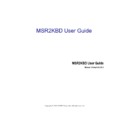Sharp RZ-X750 (serv.man4) Service Manual ▷ View online
2
8.
Please shut down the terminal and disconnect it from the AC supply before
connecting or disconnecting external devices to the COM ports or USB powered
ports.
ports.
* Step1) Connect the Universal AC Adaptor’s DC output plug to
the system’s DC socket. (located at the bottom of the
terminal)
terminal)
Step2) Connect the AC input plug to an AC electrical
outlet.
CAUTION
9.
Unplug the system from the main electrical power supply before cleaning. When
cleaning this terminal, use a dry, soft cloth. Never use solvents, such as benzene or
thinner. The use of such chemicals will lead to discoloration or deterioration of the
cabinet.
thinner. The use of such chemicals will lead to discoloration or deterioration of the
cabinet.
10
. Don’t use this product on a bed, sofa, rug or other similar surface.
This product should never be placed near or over a radiator or heater.
11
. Never insert any object into the terminal through the cabinet openings, as they
may touch dangerous voltage points or short out parts that could result in a fire or
electrical shock.
Never spill liquid of any kind on the product.
electrical shock.
Never spill liquid of any kind on the product.
12
. Be aware not to damage or destroy the AC adapter and cable.
Do not place any cabling at locations where people walk around.
13
. This equipment is for indoor use only and all the wiring must be limited to the
inside of buildings.
14
. Do not use the system near water or touch the system, adapter and plug with wet
hands
15
. As a countermeasure of damages due to short circuits and to avoid electric shock of
the user, use only a 3-wire grounding type plug.
16
. In case the terminal malfunctions or the system is getting too hot, smoke rises up,
or an offensive smell assails, turn off the system and call your local authorized
dealer for service.
dealer for service.
17
. Follow the steps shown when pluggin in the equipment.
Note:
•
Default voltage at Pin 9 of COM2 / COM3 is 5V. Voltage at the USB powered ports is 24V.
3
TABLE OF CONTENTS
WARNING
1
TABLE OF CONTENTS
3
THE PACKAGE CONTENTS
6
FEATURES
7
Product features
7
Product overview
8
DISPLAY
11
Display angle
11
SPECIFICATIONS
12
Generally Specification
12
System specifications
13
Lifetime Specification
14
LCD sub pixel inspection criteria
15
INSTALL LOCATION & DIRECTIONS FOR USE
16
CONNECTING PERIPHERAL
17
INSTALLATION OF SHARP OPTIONAL DEVICES
20
Assembly & disassembly the MSR
20
Assembly & disassembly the CDP
22
Assembly & disassembly the LCD CDP
23
RZ-X750 VESA MOUNTING
26
4
SYSTEM DISASSEMBLY & COMPONENT REPLACEMENT
28
Disassembly of the system
28
MSR removal (for EU only)
29
IO port removal
30
Inverter board removal
30
Power board removal
30
Main board removal
31
OSD board removal
31
Touch panel & LCD removal
32
System re-assembly
33
Replacing the Hard Disk Drive
33
Replacing the main memory
35
Replacing the Lithium battery
37
SYSTEM POWER ON/OFF
36
Turning-on System
38
Turning Power-off System
38
SYSTEM RESTORATION (Total Recovery)
37
Windows OS boot possible
39
Windows OS boot NOT possible
39
Replacement hard drive (original drive failure)
39
OPOS DRIVER OVERVIEW
38
Supporting peripherals devices
40
OPOS installation file location
40
Installation method
40
5
THE METHOD TO CHANGE LANGUAGE (MICROSOFT POSREADY) 41
The method to change language settings
41
POS TERMINAL DRIVER AND UTILITY OVERVIEW
43
TOUCH SCREEN SET-UP
44
PCB OVERVIEW
47
System Main B/D
47
Drawer B/D(US/EU)
61
Touch Control B/D
67
Magnetic Card Reader Interface B/D
69
LED B/D
71
CABLE PIN ASSIGNMENT
73
LVDS Cable
73
TOUCH-USB Cable1
74
Serial Cable1
74
Serial Cable2
75
Serial Cable3
75
Serial Power Cable
76
Inverter-LED Cable
77
Parallel Cable
78
MSR Cable
79
DC IN Cable
79
CBX Cable
80
HDD Power / SATA Cable
81