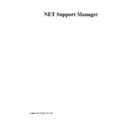Sharp GENERAL (serv.man24) User Manual / Operation Manual ▷ View online
NetSupport Manager
5
Applying a filter to files in List View......................................................64
Changing the View format in the File Transfer Window.......................64
Changing the sort orders in a File Transfer Window ...........................64
Creating Directories..............................................................................65
Copying files and Directories ...............................................................65
Renaming Files ....................................................................................66
Deleting Files and Directories ..............................................................66
Synchronising Directories ....................................................................67
Arranging multiple File Transfer Windows ...........................................67
Changing the View format in the File Transfer Window.......................64
Changing the sort orders in a File Transfer Window ...........................64
Creating Directories..............................................................................65
Copying files and Directories ...............................................................65
Renaming Files ....................................................................................66
Deleting Files and Directories ..............................................................66
Synchronising Directories ....................................................................67
Arranging multiple File Transfer Windows ...........................................67
D
ISTRIBUTING
F
ILES
...................................................................................68
M
ANAGING
F
ILES ON THE
C
ONTROL
W
ORKSTATION
....................................69
C
ONTROL
/C
LIENT
C
HAT
S
ESSIONS
.............................................................70
S
ENDING
M
ESSAGES
..................................................................................72
D
EALING WITH
H
ELP
R
EQUESTS
.................................................................74
C
APTURING A
C
LIENT
’
S PRINTED OUTPUT
....................................................75
R
EMOTE
C
LIPBOARD
..................................................................................78
USING THE CLIENT ...................................................................................79
T
HE
C
LIENT
M
AIN
W
INDOW
........................................................................80
Connecting to a Control .......................................................................81
Disconnecting from a Control...............................................................81
Raising a Help Request .......................................................................82
Chatting to a Control workstation .........................................................82
Receiving Messages from a Control workstation.................................82
Resetting the Client Video Driver .........................................................83
Disconnecting from a Control...............................................................81
Raising a Help Request .......................................................................82
Chatting to a Control workstation .........................................................82
Receiving Messages from a Control workstation.................................82
Resetting the Client Video Driver .........................................................83
CONFIGURING CLIENT WORKSTATIONS ..............................................84
C
ONFIGURING
C
LIENT WORKSTATIONS
........................................................85
E
DITING OR
C
REATING
C
ONFIGURATION
F
ILES
............................................86
NetSupport Manager
6
B
ASIC
C
LIENT
C
ONFIGURATION
..................................................................88
Basic Client Configuration – General Tab............................................89
Basic/Advanced Client Configuration – Transport Tab........................92
Basic/Advanced Client Configuration – Dial-in Bridge Tab .................94
Basic/Advanced Client Configuration – Audio Tab ..............................96
Basic/Advanced Client Configuration – Transport Tab........................92
Basic/Advanced Client Configuration – Dial-in Bridge Tab .................94
Basic/Advanced Client Configuration – Audio Tab ..............................96
A
DVANCED
C
LIENT
C
ONFIGURATION
...........................................................97
Advanced Client Configuration – Security ...........................................99
Advanced Client Configuration – Remote Control Tab......................102
Advanced Client Configuration – Options Tab...................................105
Advanced Client Configuration – File Transfer Tab...........................108
Advanced Client Configuration – Customise Tab ..............................110
Advanced Client Configuration – Protect Configuration Tab .............112
Advanced Client Configuration – Web Extensions Tab .....................114
Advanced Client Configuration – Users Tab......................................116
Advanced Client Configuration – Client Connect Tab .......................118
Advanced Client Configuration – Remote Control Tab......................102
Advanced Client Configuration – Options Tab...................................105
Advanced Client Configuration – File Transfer Tab...........................108
Advanced Client Configuration – Customise Tab ..............................110
Advanced Client Configuration – Protect Configuration Tab .............112
Advanced Client Configuration – Web Extensions Tab .....................114
Advanced Client Configuration – Users Tab......................................116
Advanced Client Configuration – Client Connect Tab .......................118
CONFIGURING CONTROL WORKSTATIONS .......................................120
C
ONFIGURING THE
C
ONTROL WORKSTATION
.............................................121
M
ULTIPLE
C
ONTROL
P
ROFILES
.................................................................123
C
LIENT
S
ETTINGS
....................................................................................123
Control Configuration – Startup Tab ..................................................124
Control Configuration – Transport Tab ..............................................126
Control Configuration – General Tab .................................................129
Control Configuration – View Tab ......................................................131
Control Configuration – Print Capture and Tab .................................135
Control Configuration – Dial-in Bridge ...............................................138
Control Configuration – File Transfer Tab..........................................140
Control Configuration – User Interface Tab .......................................143
Control Configuration – Audio Tab.....................................................146
Control Configuration – Help Requests .............................................148
Control Configuration – File Locations...............................................150
Control Configuration – Transport Tab ..............................................126
Control Configuration – General Tab .................................................129
Control Configuration – View Tab ......................................................131
Control Configuration – Print Capture and Tab .................................135
Control Configuration – Dial-in Bridge ...............................................138
Control Configuration – File Transfer Tab..........................................140
Control Configuration – User Interface Tab .......................................143
Control Configuration – Audio Tab.....................................................146
Control Configuration – Help Requests .............................................148
Control Configuration – File Locations...............................................150
THE USER INTERFACE...........................................................................152
T
HE
C
ONTROL
W
INDOW
...........................................................................153
The Control Window - Menu Bar........................................................155
NetSupport Manager
7
C
USTOMISING THE
T
OOLBAR
....................................................................156
NetSupport Manager Control Toolbar Buttons ..................................158
The Control Window – Tree View ......................................................160
The Control Window – List View ........................................................161
The Control Window – Network Menu ...............................................162
The Control Window – Client Menu ...................................................162
The Control Window – Group Menu ..................................................164
The Control Window – View Menu.....................................................164
The Control Window – Tools Menu....................................................165
The Control Window – Window Menu................................................166
The Control Window – Help Menu .....................................................167
The Control Window – Tree View ......................................................160
The Control Window – List View ........................................................161
The Control Window – Network Menu ...............................................162
The Control Window – Client Menu ...................................................162
The Control Window – Group Menu ..................................................164
The Control Window – View Menu.....................................................164
The Control Window – Tools Menu....................................................165
The Control Window – Window Menu................................................166
The Control Window – Help Menu .....................................................167
T
HE
V
IEW
W
INDOW
..................................................................................168
The View Window – Menu Bar...........................................................169
The View Window – Client Menu .......................................................170
The View Window – View Menu.........................................................171
The View Window – Tools Menu .......................................................171
The View Window - Window Menu ....................................................172
The View Window - Help....................................................................172
The View Window – Client Menu .......................................................170
The View Window – View Menu.........................................................171
The View Window – Tools Menu .......................................................171
The View Window - Window Menu ....................................................172
The View Window - Help....................................................................172
T
HE
F
ILE
T
RANSFER
W
INDOW
..................................................................173
The File Transfer Window - Menu Bar ...............................................174
The File Transfer Window – File Menu ..............................................175
The File Transfer Window – Directory Menu .....................................175
The File Transfer Window – View Menu ............................................176
The File Transfer Window – Tools Menu ...........................................176
The File Transfer Window – Window Menu .......................................177
The File Transfer Window – Help Menu ............................................177
The File Transfer Window – File Menu ..............................................175
The File Transfer Window – Directory Menu .....................................175
The File Transfer Window – View Menu ............................................176
The File Transfer Window – Tools Menu ...........................................176
The File Transfer Window – Window Menu .......................................177
The File Transfer Window – Help Menu ............................................177
T
HE
F
ILE
D
ISTRIBUTION
W
INDOW
.............................................................178
The File Distribution Window – Menu Bar..........................................179
The File Distribution Window – File Menu .........................................180
The File Distribution Window – Client Menu ......................................180
The File Distribution Window – Directory Menu.................................181
The File Distribution Window – View Menu .......................................181
The File Distribution Window – Tools Menu ......................................182
The File Distribution Window – Window Menu ..................................182
The File Distribution Window - Help Menu.........................................182
The File Distribution Window – File Menu .........................................180
The File Distribution Window – Client Menu ......................................180
The File Distribution Window – Directory Menu.................................181
The File Distribution Window – View Menu .......................................181
The File Distribution Window – Tools Menu ......................................182
The File Distribution Window – Window Menu ..................................182
The File Distribution Window - Help Menu.........................................182
T
HE
F
ILE
M
ANAGER
W
INDOW
...................................................................183
The File Manager – Menu Bar ...........................................................184
NetSupport Manager
8
T
HE
R
EGISTRY
E
DIT
W
INDOW
...................................................................185
T
HE
S
CAN
W
INDOW
.................................................................................186
T
HE
R
EPLAY
W
INDOW
..............................................................................187
MANAGING AND ORGANISING CLIENTS .............................................188
A
DD A NEW
C
LIENT
..................................................................................189
D
ELETE A
C
LIENT
.....................................................................................189
R
ENAMING A
C
LIENT
................................................................................190
S
ETTING
C
LIENT
P
ROPERTIES
..................................................................191
C
REATING A
N
EW
G
ROUP
.........................................................................192
A
DDING
/R
EMOVING
C
LIENTS IN A
G
ROUP
..................................................192
S
ETTING
G
ROUP
P
ROPERTIES
..................................................................193
U
SING
C
LIENT AND
G
ROUP
I
NFORMATION FROM PREVIOUS VERSIONS OF
N
ET
S
UPPORT
..........................................................................................193
REMOTE COMMUNICATIONS ................................................................194
R
EMOTE
C
OMMUNICATIONS
O
VERVIEW
.....................................................195
O
PTIMISING
R
EMOTE
C
ONNECTIONS
.........................................................195
S
ETTING UP
R
EMOTE
C
OMMUNICATIONS
...................................................196
T
HE
B
RIDGE
P
ROGRAMS
..........................................................................197
T
HE
W
INDOWS
B
RIDGE
............................................................................197
T
HE
DOS TSR B
RIDGE
...........................................................................198
Click on the first or last page to see other GENERAL (serv.man24) service manuals if exist.