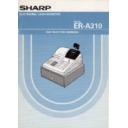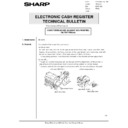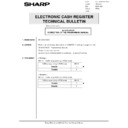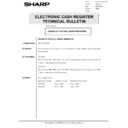Sharp ER-A310 (serv.man3) Service Manual ▷ View online
2. Flash report
REPORT NAME
KEY ENTRY
MODE
DATA FOR READING
REMARK
OP X/Z
X1/Z1
X2/Z2
X
Z
X1
Z1
*
3
X2
Z2
*
3
NET3
TL/NS
F
DEPT
DPTn
F
*
9
DPT#
DEPT. CODE
DEPT/GROUP
CR1
F
GROUP CODE
*
7
HOURLY
#/TM/ST
F
TIME
*
8
CID
⊗
F
*
7
To read respective reports, it is necessary to follow the proce-
dure below.
dure below.
*
8
To read respective reports, it is necessary to follow the proce-
dure below.
dure below.
*
9
3. Overflow mark
If the amount in any totalizer other than GT to be printed on X or Z
reports exceeds a programmed limit, the indication mark (overflow
mark) is printed for the totalizer concerned.
The overflow mark may be printed even if a totalizer does not reach
the maximum amount. This occurs, for example, when the amount in
the totalizer gets smaller than the maximum amount due to the entry
of a negative amount after the overflowing of the totalizer. This
means that when the totalizer overflows once, the overflow mark (for
example, "
reports exceeds a programmed limit, the indication mark (overflow
mark) is printed for the totalizer concerned.
The overflow mark may be printed even if a totalizer does not reach
the maximum amount. This occurs, for example, when the amount in
the totalizer gets smaller than the maximum amount due to the entry
of a negative amount after the overflowing of the totalizer. This
means that when the totalizer overflows once, the overflow mark (for
example, "
★★★
") is printed.
Samples of respective reports are shown on the following pages.
Group No.
CR1
TIME
#/TM/ST
DEPT#
Dept. code
XX
– 28 –
2. Flash report
REPORT NAME
KEY ENTRY
MODE
DATA FOR READING
REMARK
OP X/Z
X1/Z1
X2/Z2
X
Z
X1
Z1
*
3
X2
Z2
*
3
NET3
TL/NS
F
DEPT
DPTn
F
*
9
DPT#
DEPT. CODE
DEPT/GROUP
CR1
F
GROUP CODE
*
7
HOURLY
#/TM/ST
F
TIME
*
8
CID
⊗
F
*
7
To read respective reports, it is necessary to follow the proce-
dure below.
dure below.
*
8
To read respective reports, it is necessary to follow the proce-
dure below.
dure below.
*
9
3. Overflow mark
If the amount in any totalizer other than GT to be printed on X or Z
reports exceeds a programmed limit, the indication mark (overflow
mark) is printed for the totalizer concerned.
The overflow mark may be printed even if a totalizer does not reach
the maximum amount. This occurs, for example, when the amount in
the totalizer gets smaller than the maximum amount due to the entry
of a negative amount after the overflowing of the totalizer. This
means that when the totalizer overflows once, the overflow mark (for
example, "
reports exceeds a programmed limit, the indication mark (overflow
mark) is printed for the totalizer concerned.
The overflow mark may be printed even if a totalizer does not reach
the maximum amount. This occurs, for example, when the amount in
the totalizer gets smaller than the maximum amount due to the entry
of a negative amount after the overflowing of the totalizer. This
means that when the totalizer overflows once, the overflow mark (for
example, "
★★★
") is printed.
Samples of respective reports are shown on the following pages.
Group No.
CR1
TIME
#/TM/ST
DEPT#
Dept. code
XX
– 28 –
2. Flash report
REPORT NAME
KEY ENTRY
MODE
DATA FOR READING
REMARK
OP X/Z
X1/Z1
X2/Z2
X
Z
X1
Z1
*
3
X2
Z2
*
3
NET3
TL/NS
F
DEPT
DPTn
F
*
9
DPT#
DEPT. CODE
DEPT/GROUP
CR1
F
GROUP CODE
*
7
HOURLY
#/TM/ST
F
TIME
*
8
CID
⊗
F
*
7
To read respective reports, it is necessary to follow the proce-
dure below.
dure below.
*
8
To read respective reports, it is necessary to follow the proce-
dure below.
dure below.
*
9
3. Overflow mark
If the amount in any totalizer other than GT to be printed on X or Z
reports exceeds a programmed limit, the indication mark (overflow
mark) is printed for the totalizer concerned.
The overflow mark may be printed even if a totalizer does not reach
the maximum amount. This occurs, for example, when the amount in
the totalizer gets smaller than the maximum amount due to the entry
of a negative amount after the overflowing of the totalizer. This
means that when the totalizer overflows once, the overflow mark (for
example, "
reports exceeds a programmed limit, the indication mark (overflow
mark) is printed for the totalizer concerned.
The overflow mark may be printed even if a totalizer does not reach
the maximum amount. This occurs, for example, when the amount in
the totalizer gets smaller than the maximum amount due to the entry
of a negative amount after the overflowing of the totalizer. This
means that when the totalizer overflows once, the overflow mark (for
example, "
★★★
") is printed.
Samples of respective reports are shown on the following pages.
Group No.
CR1
TIME
#/TM/ST
DEPT#
Dept. code
XX
– 28 –
2. Flash report
REPORT NAME
KEY ENTRY
MODE
DATA FOR READING
REMARK
OP X/Z
X1/Z1
X2/Z2
X
Z
X1
Z1
*
3
X2
Z2
*
3
NET3
TL/NS
F
DEPT
DPTn
F
*
9
DPT#
DEPT. CODE
DEPT/GROUP
CR1
F
GROUP CODE
*
7
HOURLY
#/TM/ST
F
TIME
*
8
CID
⊗
F
*
7
To read respective reports, it is necessary to follow the proce-
dure below.
dure below.
*
8
To read respective reports, it is necessary to follow the proce-
dure below.
dure below.
*
9
3. Overflow mark
If the amount in any totalizer other than GT to be printed on X or Z
reports exceeds a programmed limit, the indication mark (overflow
mark) is printed for the totalizer concerned.
The overflow mark may be printed even if a totalizer does not reach
the maximum amount. This occurs, for example, when the amount in
the totalizer gets smaller than the maximum amount due to the entry
of a negative amount after the overflowing of the totalizer. This
means that when the totalizer overflows once, the overflow mark (for
example, "
reports exceeds a programmed limit, the indication mark (overflow
mark) is printed for the totalizer concerned.
The overflow mark may be printed even if a totalizer does not reach
the maximum amount. This occurs, for example, when the amount in
the totalizer gets smaller than the maximum amount due to the entry
of a negative amount after the overflowing of the totalizer. This
means that when the totalizer overflows once, the overflow mark (for
example, "
★★★
") is printed.
Samples of respective reports are shown on the following pages.
Group No.
CR1
TIME
#/TM/ST
DEPT#
Dept. code
XX
– 28 –