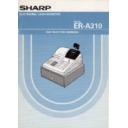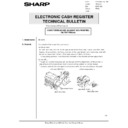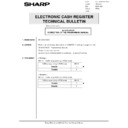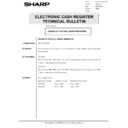Sharp ER-A310 (serv.man17) Service Manual / Technical Bulletin ▷ View online
IMPROVING THE PAPER FEED UNIT, LOCKING
MECHANISM FOR THE PRINTER CR-510
MECHANISM FOR THE PRINTER CR-510
[Parts changes]
1. Model name:
ER-A310
2. General:
The following have been changed for improving the quality of the printer CR-510.
1) Improvement of the paper feed unit, locking mechanism.
The paper feeding unit sometimes remains open and the fixing lever R does
not lock when shutting the paper feeding unit of the printer after opening it
to clear a paper jam.
The printing sometimes appears faint or difficult to read.
This problem does not occur when the speed of shutting the paper feeding unit or
the operation of the release lever R is normal.
The paper feeding unit is shut by pressing it firmly to ensure it locks.
The paper feeding unit has been improved to shut more smoothly.
Refer to Fig.1 for its mechanism.
1/3
Fixing lever R
Fig.1 Printer CR-510 seen from the receipt side
Spring
Locking part of the fixing lever R
with the protrusion of the paper
feeding unit
with the protrusion of the paper
feeding unit
Paper feeding unit
Shutting direction
Opening direction
Paper feeding unit
Release lever R
Date :
Model :
Ref :
Colour
Code :
1st December 1997
ERA310
A310-003
WHITE
ELECTRONIC CASH REGISTER
TECHNICAL BULLETIN
Sharp Electronics (UK) Ltd, Technical Support Group
2) New type of grease
A new grease is being used to decrease the gear noise in high frequency bands.
Grease G-45 : 00B1033657///
The applicable parts are shown in Fig. 2.
Grease application in production has been done since Jan. 1997.
3. Action:
((For the field))
1) Locking of the paper feed unit.
No particular action is necessary because no trouble will occur without the
abnormal operations described in the above general.
2) New grease usage
((For the production))
From Feb. 1997 production
4. Parts change:
2/3
Gear, speed reduction, second
Fig. 2 Grease Application Parts
Motor transmission mechanism shown
Grease G-45 application
(Onto the larger gears of
gear, speed reduction,
second and of gear,
speed reduction, first)
gear, speed reduction,
second and of gear,
speed reduction, first)
Gear, speed reduction, first
Gear, motor
Winding belt, S
Motor
Gear, paper feeding
Ref
No.
No.
Model
name
name
Version P/G No.
Current parts
New parts
Parts name
Effec-
tive
time
tive
time
Inter-
change-
ability
change-
ability
Note
Parts code
Parts code
Price
rank
1
ER-A310
All
—
—
00B1033657///
BK
Grease G-45
Feb. ’97
6
—
<Interchange>
1. Interchangeable.
4. Not interchangeable.
2. Current type can be used in place of new type.
New type cannot be used in place of current type.
5. Interchangeable if replaced with same types of
related parts in use.
3. Current type cannot be used in place of new type.
New type can be used in place of current type.
6. Others.
Parts marked with " ! " is important for maintaining the safety of the set.
Be sure to replace these parts with specified ones for maintaining the safety and performance of the set.
Be sure to replace these parts with specified ones for maintaining the safety and performance of the set.
5. Remarks:
The identification of the printers after this change is as follows.
(Example)
C R - 5 1 0
# # # X X
SK
Specification
Identification number of the changed version
3/3
ECR model CR-510 parts code Specification (###)
Distinction number of the changed version
Old type
New type
ER-A310V
KI-OB6781RCZZ
020
01
02
Indication
Display