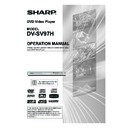Sharp DV-SV97H Service Manual ▷ View online
Control Voltage
0 to 2V = TV, Normal.
5 to 8V = TV wide screen
0 to 2V = TV, Normal.
5 to 8V = TV wide screen
9.5 to 12V = AV mode
13 Cicuit Description
13.1 Power Supply
13.1 Power Supply
• Socket PL2 is the 220VAC input.
• 3.15A fuse F1 is used to protect the device against short circuit.
• Voltage is rectified by using diodes D1, D2, D3 and D4. Using capacitor C33 (4.7μf) a DC
voltage is produced. (310- 320VDC).
• Line filters and capacitors L10, C34 are used to block the parasitic coming from the mains.
They also prevent the noise, produced in the circuit, from being injected to the line.
• Voltages on the secondary side are as follows: -22V, -12V, 3.3V, 5V, 12V.
• D25 TL431 is a constant current regulator. TL431 watches the 5 volts and supplies the
required current to IC2. There are a LED and a photo transistor in IC2. The LED inside the IC2
transmits the value of the current from IC3 to phototransistor. Depending on the current gain of
the phototransistor IC1
keeps the voltage on the 5-volt-winding constant.
• –22 Volts is used to feed the VFD (Vacuum Fluorescent Display) driver IC on the front panel.
• 3.15A fuse F1 is used to protect the device against short circuit.
• Voltage is rectified by using diodes D1, D2, D3 and D4. Using capacitor C33 (4.7μf) a DC
voltage is produced. (310- 320VDC).
• Line filters and capacitors L10, C34 are used to block the parasitic coming from the mains.
They also prevent the noise, produced in the circuit, from being injected to the line.
• Voltages on the secondary side are as follows: -22V, -12V, 3.3V, 5V, 12V.
• D25 TL431 is a constant current regulator. TL431 watches the 5 volts and supplies the
required current to IC2. There are a LED and a photo transistor in IC2. The LED inside the IC2
transmits the value of the current from IC3 to phototransistor. Depending on the current gain of
the phototransistor IC1
keeps the voltage on the 5-volt-winding constant.
• –22 Volts is used to feed the VFD (Vacuum Fluorescent Display) driver IC on the front panel.
13.2 Front Panel
• The VFD controller is a PTC PT6311. This controller is not a processor, but does include a
simple state machine, which scans the VFD and reads the front panel button matrix. The 6311
also includes RAM so it can store the current state of all the VFD icons and segments.
Therefore, the 6311 needs only be accessed when the VFD status changes and when the button
status is read. The ZR36778 can control this chip directly using PIO pins or can allow the front
panel PIC to control the VFD.
• IC1 sends the commands to IC2 PT6311 via socket PL1 (pins 3, 4 and 5).
• There are 6 keys scanning function, 2 LED outputs (drives 1 led), 1 Stand-by output and VFD
drivers on IC2.
• Pin 52 is the oscillator pin and is connected via R5 56K.
• LED D5 is red in stand-by mode and green when the device is on.
• Vacuum fluorescent display MD2 is specially designed for DVD.
• The scanned keys are transmitted via IC2 pin 5 and 6 to IC1 on the mainboard.
• IR remote control receiver module IC3 (TSOP1836) sends the commands from the remote
control directly to IC1 on the main board.
• Socket PL2 carries the VFD filament voltage and –22 Volts.
simple state machine, which scans the VFD and reads the front panel button matrix. The 6311
also includes RAM so it can store the current state of all the VFD icons and segments.
Therefore, the 6311 needs only be accessed when the VFD status changes and when the button
status is read. The ZR36778 can control this chip directly using PIO pins or can allow the front
panel PIC to control the VFD.
• IC1 sends the commands to IC2 PT6311 via socket PL1 (pins 3, 4 and 5).
• There are 6 keys scanning function, 2 LED outputs (drives 1 led), 1 Stand-by output and VFD
drivers on IC2.
• Pin 52 is the oscillator pin and is connected via R5 56K.
• LED D5 is red in stand-by mode and green when the device is on.
• Vacuum fluorescent display MD2 is specially designed for DVD.
• The scanned keys are transmitted via IC2 pin 5 and 6 to IC1 on the mainboard.
• IR remote control receiver module IC3 (TSOP1836) sends the commands from the remote
control directly to IC1 on the main board.
• Socket PL2 carries the VFD filament voltage and –22 Volts.
14 Software Update
14.1 Universal Service Password
-
14.1 Universal Service Password
-
D SOFWARE for Parental Level = 1369
14.2 Hidden Menu
To open the hidden menu;
- Open the tray
- Press MENU button from remote
- Press “1”-“3”-“5”-“7” at Setup Menu
- The hidden menu will be displayed.
- Informations on the hidden menu are
- Firmware version number
- Loader model
- Region info
- Unique build ID (UBI)
- Press MENU button from remote
- Press “1”-“3”-“5”-“7” at Setup Menu
- The hidden menu will be displayed.
- Informations on the hidden menu are
- Firmware version number
- Loader model
- Region info
- Unique build ID (UBI)
14.3 Build Names for Hardware Options
The numeric postfix post fix at the end of the software image file is the UBI number of the
software. During cd update process the matching software should be in the cd. If there is no
correct software in the cd the update process will not start.
Example:
umg.img : s71 loader, 64Mbit mainboard
software. During cd update process the matching software should be in the cd. If there is no
correct software in the cd the update process will not start.
Example:
umg.img : s71 loader, 64Mbit mainboard
14.4 CD Update Procedure
Burn the given files to the CD according to the rules below.
Properties of the update CD
- No multisession
- ISO level 1
- Format: Mode 1
- character set: ISO 9660
- Enable Joliet
- Finalize CD
The procedure:
- Insert the disc.
- Select yes in the cd update confirmation screen.
- the unit first loads the software into the memory then ejects the disc automatically.
- Take the disc out.
- Wait until the player resets itself. (The flash update may take several minutes.)
- After reset the update process is done.
Properties of the update CD
- No multisession
- ISO level 1
- Format: Mode 1
- character set: ISO 9660
- Enable Joliet
- Finalize CD
The procedure:
- Insert the disc.
- Select yes in the cd update confirmation screen.
- the unit first loads the software into the memory then ejects the disc automatically.
- Take the disc out.
- Wait until the player resets itself. (The flash update may take several minutes.)
- After reset the update process is done.
!!! Don't power off the unit after the disc has been ejected. !!!
APPENDIX A
SCHEMATICS
SCHEMATICS
28
SHARP CORPORATION
AV Systems Group
Quality & Reliability Control Center
Yaita, Tochigi 329-2193, Japan
2006