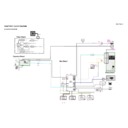Sharp BD-HP22H (serv.man9) User Manual / Operation Manual ▷ View online
Interlace format
Interlace format shows every other line of an image as a
single “field” and is the standard method for displaying
images on television. The even numbered field shows the
even numbered lines of an image, and the odd numbered
field shows the odd numbered lines of an image.
single “field” and is the standard method for displaying
images on television. The even numbered field shows the
even numbered lines of an image, and the odd numbered
field shows the odd numbered lines of an image.
JPEG (pages 7, 8, 34)
JPEG (Joint Photographic Experts Group) is a still image data
compression format and is used in most of digital cameras.
compression format and is used in most of digital cameras.
Letter Box (LB 4:3) (page 38)
A screen size with black bars on the top and bottom of the
image to allow viewing of wide-screen (16:9) material on a
connected 4:3 TV.
image to allow viewing of wide-screen (16:9) material on a
connected 4:3 TV.
Linear PCM Sound
Linear PCM is a signal recording format used for Audio CDs
and on some DVD and Blu-ray discs. The sound on Audio
CDs is recorded at 44.1 kHz with 16 bits. (Sound is recorded
between 48 kHz with 16 bits and 96 kHz with 24 bits on DVD
video discs and between 48 kHz with 16 bits and 192 kHz
with 24 bits on BD video discs.)
and on some DVD and Blu-ray discs. The sound on Audio
CDs is recorded at 44.1 kHz with 16 bits. (Sound is recorded
between 48 kHz with 16 bits and 96 kHz with 24 bits on DVD
video discs and between 48 kHz with 16 bits and 192 kHz
with 24 bits on BD video discs.)
MPEG-2
MPEG-2 (Moving Picture Experts Group phase 2) is one of
the video data compression schemes, which is adopted for
DVD videos and digital broadcasts worldwide. Some Blu-ray
Discs also use high bitrate MPEG-2.
the video data compression schemes, which is adopted for
DVD videos and digital broadcasts worldwide. Some Blu-ray
Discs also use high bitrate MPEG-2.
Multi Angle (pages 33, 35, 36)
This is a feature of DVD and BD video discs. In some discs,
the same scene is shot from different angles, and these are
stored in a single disc so you can enjoy playback from each
angle. (This function can be enjoyed if the disc is recorded
with multiple angles.)
the same scene is shot from different angles, and these are
stored in a single disc so you can enjoy playback from each
angle. (This function can be enjoyed if the disc is recorded
with multiple angles.)
Multi Audio
This is a feature of DVD and BD video discs. This function
makes it possible to record different audio tracks for the same
video, so you can enhance your enjoyment by switching the
audio. (You can enjoy this function with discs recorded with
multiple audio tracks.)
makes it possible to record different audio tracks for the same
video, so you can enhance your enjoyment by switching the
audio. (You can enjoy this function with discs recorded with
multiple audio tracks.)
Pan Scan (PS 4:3) (page 38)
A screen size that cuts off the sides of the image to allow
viewing of wide-screen (16:9) material on a connected 4:3 TV.
viewing of wide-screen (16:9) material on a connected 4:3 TV.
Parental control (page 40)
In some digital broadcasts and BD/DVD video discs, a
control level for disc viewing is set depending on the age of
the viewer. With this Player, you can set the control level for
viewing such broadcasts and discs.
control level for disc viewing is set depending on the age of
the viewer. With this Player, you can set the control level for
viewing such broadcasts and discs.
Pop-up menu (page 26)
An enhanced menu operation available on BD video discs.
The pop-up menu appears when POP-UP MENU is pressed
during playback, and can be operated while playback is in
progress.
The pop-up menu appears when POP-UP MENU is pressed
during playback, and can be operated while playback is in
progress.
Progressive format
Compared to the Interlace format that alternately shows
every other line of an image (field) to create one frame, the
Progressive format shows the entire image at once as a single
frame. This means that while the Interlace format can show
30 frames/60 fields in one second, the Progressive format
can show 60 frames in one second. The overall picture quality
increases and still images, text, and horizontal lines appear
sharper.
every other line of an image (field) to create one frame, the
Progressive format shows the entire image at once as a single
frame. This means that while the Interlace format can show
30 frames/60 fields in one second, the Progressive format
can show 60 frames in one second. The overall picture quality
increases and still images, text, and horizontal lines appear
sharper.
Region code (page 7)
Code identifying a geographic region of compatibility for a
BD/DVD.
BD/DVD.
Resume playback (pages 25, 30)
If you stop playback while it is in progress, the Player stores
the stop position in memory, and this function lets you
playback from that point.
the stop position in memory, and this function lets you
playback from that point.
Skip (page 31)
This returns to the start of the chapter (or track) being played,
or skips to the next chapter (or track).
or skips to the next chapter (or track).
Subtitles (pages 32, 35, 36)
These are the lines of text appearing at the bottom of the
screen which translate or transcribe the dialogue. They are
recorded on many DVD and BD video discs.
screen which translate or transcribe the dialogue. They are
recorded on many DVD and BD video discs.
Time number
This indicates the play time which has elapsed from the start
of a disc or a title. It can be used to find a specific scene
quickly. (It may not work with some discs.)
of a disc or a title. It can be used to find a specific scene
quickly. (It may not work with some discs.)
Title number (pages 35, 36)
These numbers are recorded on DVD and Blu-ray discs.
When a disc contains two or more movies, these movies are
numbered as title 1, title 2, etc.
When a disc contains two or more movies, these movies are
numbered as title 1, title 2, etc.
Top menu (page 26)
In a BD/DVD video, this is the menu for selecting things like
the chapter to be played back and the subtitle language. In
some DVD videos, the top menu may be called the “Title
Menu”.
the chapter to be played back and the subtitle language. In
some DVD videos, the top menu may be called the “Title
Menu”.
Track number (pages 35, 36)
These numbers are assigned to the tracks which are
recorded on audio CDs. They enable specific tracks to be
located quickly.
recorded on audio CDs. They enable specific tracks to be
located quickly.
x.v.Colour
x.v.Colour reproduces a greater range of colour than before,
showing almost all of the colours that the human eye can
detect. (Applicable for JPEG files only with this system)
showing almost all of the colours that the human eye can
detect. (Applicable for JPEG files only with this system)
Glossary
51
Appendix
Specifications
General
Power supply
AC 100–240V, 50/60Hz
Power consumption (Normal)
25 W
Power consumption (Standby)
0.6 W (When “Quick Start” is set to “No”)
Dimensions
Approx. 432 mm
g 58 mm g 260 mm (W g H g D)
Weight
Approx. 3.0 kg
Operating temperature
5°C to 35°C
Storage temperature
–20°C to 55°C
Operating humidity
10 % to 80 % (no condensation)
TV systems
PAL system/NTSC system
(The system recorded on the disc is output.)
(The system recorded on the disc is output.)
Playback
Playable discs
BD-ROM, BD-RE Dual Layer, BD-R Dual Layer,
DVD Video, DVD+RW/+R/-RW/-R Dual Layer (Video/VR format),
Audio CD (CD-DA), CD-RW/R (CD-DA, JPEG file format)
DVD Video, DVD+RW/+R/-RW/-R Dual Layer (Video/VR format),
Audio CD (CD-DA), CD-RW/R (CD-DA, JPEG file format)
Input/Output
HDMI
HDMI 19-pin standard connector (1080p 24Hz output)
HDMI™ (V.1.3 with x.v.Colour, Dolby TrueHD, DTS-HD Master Audio | Essential)
HDMI™ (V.1.3 with x.v.Colour, Dolby TrueHD, DTS-HD Master Audio | Essential)
Component video output
Output level:
Y: 1 Vp-p (75 ohms)
P
B
/C
B
, P
R
/C
R
: 0.7 Vp-p (75 ohms)
Jacks: RCA jack
Video output
Output level: 1 Vp-p (75 ohms)
Jack: RCA-pin jack
Jack: RCA-pin jack
Digital audio optical output
Terminal: Square Optical terminal
Audio output
Output level: 2 V rms (Output impedance: 1k ohms)
Jacks: RCA jack
Jacks: RCA jack
USB input
USB 2.0 High Speed (480Mbit/s) correspondence (for Local storage/Software
update)
update)
ETHERNET
10BASE-T/100BASE-TX
Specifications are subject to change without notice.
52
TERMS OF GUARANTEE
Sharp Electronics (UK) Ltd. (“Sharp”) guarantees to provide for the repair, or
at its option the replacement, of this product subject to the conditions listed
below:-
at its option the replacement, of this product subject to the conditions listed
below:-
1. This guarantee shall only apply to faults which are due to inferior
workmanship or materials. It does not cover faults or damage caused by
accident, misuse, fair wear and tear, neglect, tampering with the product,
or repair other than by a Service Facility appointed by Sharp.
accident, misuse, fair wear and tear, neglect, tampering with the product,
or repair other than by a Service Facility appointed by Sharp.
2. As this product is intended for private domestic use only, the guarantee
will not apply if the product is used in the course of a business, trade or
profession.
profession.
3. To benefi t from this guarantee, any fault which occurs must be notifi ed to
Sharp, or its appointed Service Facility within one year from the date this
product was purchased. Proof of purchase must be provided.
product was purchased. Proof of purchase must be provided.
4. The guarantee does not cover carriage costs.
5. In the unlikely event of this product requiring repair, please contact the
supplier from whom it was purchased. Where this is not possible, please
contact the Sharp Customer Information Centre on the telephone number
given below.
contact the Sharp Customer Information Centre on the telephone number
given below.
6. No person has any authority to vary the terms or conditions of this
guarantee.
7. This guarantee is offered as an additional benefi t to your statutory rights,
and does not affect these rights in any way.
If you have any difficulty operating this product, or would like information on
other Sharp products,
please telephone the Sharp Customer Information Centre on the number
given below.
other Sharp products,
please telephone the Sharp Customer Information Centre on the number
given below.
Sharp Customer Information Centre - Telephone 0845 880 0421
(or (01) 676 0648 if telephoning from Ireland)
0201
Printed in Malaysia
TINSEA158WJQZ
09P03-MA-NG
Sharp Electronics (U.K.) Ltd.
4 Furzeground Way, Stockley Park, Uxbridge, Middlesex UB11 1EZ
SHARP CORPORATION