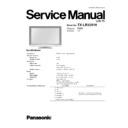Panasonic TX-LR32S10 Service Manual ▷ View online
TX-LR32S10
17
Step 3
Setting ROTATION PLATE and BUSH with SCREWS.
Step 4
Setting STAND MTG with SCREWS.
TX-LR32S10
18
7.6.
LED Panel Installation & Fitting
1. Put LED SHADE RIB on CABINET.
2. Fix LED PANEL on CABINET.
3. Wire connecting. (V10)
4. Put V-PCB on CABINET.
5. Fix them with SCREW.
6. Insert the CLAMPER.
2. Fix LED PANEL on CABINET.
3. Wire connecting. (V10)
4. Put V-PCB on CABINET.
5. Fix them with SCREW.
6. Insert the CLAMPER.
TX-LR32S10
19
7.7.
Control Panel Assembly
1. Wire connecting. (K1)
2. Assemble POWER BUTTON to the K-PRINT.
3. Assemble K-PRINT, CONTROL BUTTON, CONTROL PANEL BRACKET.
4. Fix them with SCREWS.
5. Stick the FELT.
2. Assemble POWER BUTTON to the K-PRINT.
3. Assemble K-PRINT, CONTROL BUTTON, CONTROL PANEL BRACKET.
4. Fix them with SCREWS.
5. Stick the FELT.
TX-LR32S10
20
7.8.
A-PB-MTG & Control Button Fixing
1. Stick P-PCB BARRIER and put all METAL part follow to the picture.Fix all metal part with screw.
2. Put CONTROL PANEL ASSY on the CABINET. Fix the CONTROL PANEL with SCREWS.
2. Put CONTROL PANEL ASSY on the CABINET. Fix the CONTROL PANEL with SCREWS.
Click on the first or last page to see other TX-LR32S10 service manuals if exist.