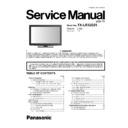Panasonic TX-LR32D25 Service Manual ▷ View online
TX-LR32D25
29
7.16. P PCB Installation
Put P PRINT on LCD PANEL and screw it. (2 types and 6 points)
TX-LR32D25
30
7.17. T-Con PCB Installation
1. Put T-Con Print on LCD PANEL and screw it. (2 points)
2. Insert T-Con PANEL FFC into T-Con and LCD PANEL connecter (
2. Insert T-Con PANEL FFC into T-Con and LCD PANEL connecter (
→
)
TX-LR32D25
31
8 Measurements and Adjustments
8.1.
Power Supply to Check A-Board
1. Add a regulated voltage to following TP.
2. Turn on a MAIN_SW
3. SUB_ON (TP2814) ‘High’ / Add a regulated voltage to following TP after SUB_ON (TP2767) becomes ‘High’.
3. SUB_ON (TP2814) ‘High’ / Add a regulated voltage to following TP after SUB_ON (TP2767) becomes ‘High’.
8.2.
Target of WB adjustment value
* Clearance use WB 3 mode
x, y : +/-0.003 in Cool Colour Balance, +/-0.010 in Warm/Normal Colour Balance use WB difference mode
x, y : +/-0.003 in Cool Colour Balance, +/-0.010 in Normal Colour Balance, +/-0.015 in Warm Colour Balance
x, y : +/-0.003 in Cool Colour Balance, +/-0.010 in Warm/Normal Colour Balance use WB difference mode
x, y : +/-0.003 in Cool Colour Balance, +/-0.010 in Normal Colour Balance, +/-0.015 in Warm Colour Balance
Power Supply Name
TP No.
Voltage (V)
5.8VS
TP2750
5.8 +/- 2%
STB_SUB_5.8V
TP2789
5.8 +/- 2%
GND
TP2785
0V
BL_SOS
TP2780
0V
Power Supply Name
TP No.
Voltage (V)
P17V
TP2782
18V +/- 2%
SUB_F12V_15V
TP2783
12V +/- 2%
Ambient Temp. Colour Balance
White
Gray
x
y
Y (cd/m
2
)
x
y
Y (cd/m
2
)
Cool
0.279
0.286
0.279
0.286
10.0 - 12.5 deg.
Normal
0.293
0.308
0.293
0.308
Warm
0.323
0.334
0.323
0.334
Cool
0.276
0.282
0.276
0.282
12.5 - 17.5 deg.
Normal
0.291
0.304
0.291
0.304
Warm
0.320
0.330
0.320
0.330
Cool
0.273
0.277
0.273
0.277
17.5 - 22.5 deg.
Normal
0.287
0.298
0.287
0.298
Warm
0.317
0.325
> 300
0.317
0.325
don’t care
Cool
0.271
0.273
0.271
0.273
22.5 - 27.5 deg.
Normal
0.285
0.295
0.285
0.295
Warm
0.314
0.322
0.314
0.322
Cool
0.268
0.268
0.268
0.268
27.5 - 32.5 deg.
Normal
0.281
0.289
0.281
0.289
Warm
0.310
0.316
0.310
0.316
Cool
0.265
0.263
0.265
0.263
32.5 - 35.0 deg.
Normal
0.278
0.284
0.278
0.284
Warm
0.306
0.311
0.306
0.311
TX-LR32D25
32
8.3.
Picture level adjustment (RF)
8.4.
Picture level adjustment (VIDEO)
8.5.
Picture level adjustment (YUV)
Instrument Name
Remarks
1. REMOTE TRANSMITTER
2. Ex. Signal (Sprit color bar)
2. Ex. Signal (Sprit color bar)
Adjustment or Inspection Procedure
Remarks
procedure
1. Receive the Sprit color bar.
(Screen mode: ZOOM or FULL Picture mode: DYNAMIC AI: OFF AI Picture: OFF)
*BACK LIGHT +30
*BACK LIGHT +30
Inspection
1. Enter Service mode, and select MAIN_ADJ PICTURE.
Volume UP/DOWN key makes GAIN displayed under PICTURE to set.
Pushing the remote controller [OK] key for about 3 seconds, GAIN is suited
to the adjustment value automatically.
Pushing the remote controller [OK] key for about 3 seconds, GAIN is suited
to the adjustment value automatically.
(The Sprit Color Bar Pattern)
Instrument Name
Remarks
1. REMOTE TRANSMITTER
2. Video signal generator (100% Color bar)
2. Video signal generator (100% Color bar)
Adjustment or Inspection Procedure
Remarks
procedure
1. Receive 100% Color bar.
(ASPECT: ZOOM or FULL, Picture mode: VIVID, AI Picture: OFF)
* BACK LIGHT MAX VALUE
* BACK LIGHT MAX VALUE
Inspection
1. Enter Service mode, and select ADJUST CONTRAST.
Volume UP/DOWN key makes GAIN value displayed on the right of CONTRAST to set.
Pushing the remote controller [OK] key for about 3 seconds, GAIN is suited to the adjustment value
automatically.
Pushing the remote controller [OK] key for about 3 seconds, GAIN is suited to the adjustment value
automatically.
Instrument Name
Remarks
1. REMOTE TRANSMITTER
2. Component Video signal generator (100% Color bar 1080i)
2. Component Video signal generator (100% Color bar 1080i)
Adjustment or Inspection Procedure
Remarks
procedure
1. Receive 100% Color bar.
(ASPECT: ZOOM or FULL, Picture mode: VIVID, AI Picture: OFF)
* BACK LIGHT MAX VALUE
* BACK LIGHT MAX VALUE
Inspection
1. Enter Service mode, and select ADJUST CONTRAST.
Volume UP/DOWN key makes GAIN value displayed on the right of CONTRAST to set.
Pushing the remote controller [OK] key for about 3 seconds, GAIN is suited to the adjustment value
automatically.
Pushing the remote controller [OK] key for about 3 seconds, GAIN is suited to the adjustment value
automatically.
Click on the first or last page to see other TX-LR32D25 service manuals if exist.