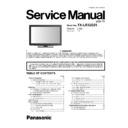Panasonic TX-LR32D25 Service Manual ▷ View online
TX-LR32D25
25
7.12. Metal Support Installation
1. Put METAL SUPPORT TOP on cabinet and screw it (3 points).
2. Put METAL SUPPORT SIDE on cabinet and srew it (1 point).
3. Put METAL SUPPORT CORNER on cabinet and screw it (8 points).
4. Put METAL SUPPORT BOTTOM SIDE on cabinet and screw it (2 points).
2. Put METAL SUPPORT SIDE on cabinet and srew it (1 point).
3. Put METAL SUPPORT CORNER on cabinet and screw it (8 points).
4. Put METAL SUPPORT BOTTOM SIDE on cabinet and screw it (2 points).
TX-LR32D25
26
7.13. Barrier Installation
1. Stick P PCB BARRIER on LCD panel.
2. Stick A PCB BARRIER on LCD panel.
3. Stick T-CON BARRIER on LCD panel.
2. Stick A PCB BARRIER on LCD panel.
3. Stick T-CON BARRIER on LCD panel.
TX-LR32D25
27
7.14. Metal Bracket Bottom Installation
Put Metal Bracket Bottom on LCD PANEL and screw it. (2 types and 6 points)
TX-LR32D25
28
7.15. A PCB Installation
1. Put A PRINT on LCD PANEL and screw it. (4 points)
2. Screw A PRINT (2 points)
3. Put SPACER on A PRINT. (2 points)
2. Screw A PRINT (2 points)
3. Put SPACER on A PRINT. (2 points)
Click on the first or last page to see other TX-LR32D25 service manuals if exist.