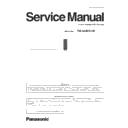Panasonic TH-65BFE1W Service Manual ▷ View online
DIS-7
SECTION 2 DISASSEMBLY PROCEDURES
<65BFE1W>
2.4. Wiring connections
2.4.1 Caution statement
Caution:
Please confirm that all flexible cables are assembled correctly.
Also make sure that they are locked in the connectors.
Verify by giving the flexible cables a very slight pull.
2.4.2. Wiring
1
2
3
4
5
6
7
P Module - AC inlet
●
P Module - Converter Module
●
A Module - P Module
●
A Module - T-CON
●
T-CON - Panel (LVDS)
●
A Module - Speaker Terminal
●
A Module - KEY Module / IR Module
●
7
6
3
1
2
4
5
DIS-8
SECTION 2 DISASSEMBLY PROCEDURES
<65BFE1W>
SECTION
3
ADJ-1
CONTENTS
1. Software Update Procedures . . . . . . . . . . . . . . . . . . . . . . . . . . . . . . . ADJ-2
1.1. Software Update Procedures
SECTION 3 ADJUSTMENTS
ADJ-2
SECTION 3 ADJUSTMENTS
<65BFE1W>
1.1. Software Update Procedure
1.1.1. Tool
1. USB memory : It stores a file for updating.
(FAT 16 format or FAT 32 format)
2. Updating file
: TH-65BFE1_Vx.xx.xx_yyyyyyyy.bin
(Ex. TH-65BFE1_V1.00.00_20170607.bin)
1.1.2. Preparation
1. Download the updating file (ZIP file) from the service web site.
2. Expanded this zip file.
3. Store the updating file (BIN file) into the top directory of USB memory.
1.1.3. Updating procedure
1. Turn on the Display and insert the USB memory into the slot of USB.
2. Open the Main menu by the [MENU] button on the remote controller.
3. Select the "Setup" by the [Cursor () ] buttons and press the [OK] button.
4. Select the "Software Update(USB)" and [OK] button. And then following confirmation window is opened.
5. Select "Yes" and press the [OK] button. And then software update is start.
6. When software update is finished, the display is restarted automatically.
7. Remove the USB memory from the slot.
8. Confirm the Software version on the "System information" menu.
TH-65BFE1_Vx.xx.xx_yyyyyyyy.bin
Click on the first or last page to see other TH-65BFE1W service manuals if exist.