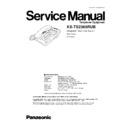Panasonic KX-TS2365RUB Service Manual ▷ View online
8 SETTINGS
8.1.
Selecting the Dialing Mode
You can select the dialing mode by programming. If you have touch tone service, set to "Tone". If rotary or pulse service is used,
set to "Pulse". Your phone comes from the factory set to "Pulse".
set to "Pulse". Your phone comes from the factory set to "Pulse".
Make sure that a call is not put on hold.
9
KX-TS2365RUB
8.2.
Setting the PIN Code
A 4-digit PIN Code (Personal Identification Number) prevents unauthorized persons from using your unit. The PIN Code is
required for the dial lock and call restriction to be set or canceled. The factory preset PIN code is "1111".
required for the dial lock and call restriction to be set or canceled. The factory preset PIN code is "1111".
Make sure that a call is not put on hold.
10
KX-TS2365RUB
8.3.
Dial Lock
You can prevent others from making a call to any number except the one pre-programmed in the memory of the EMERGENCY
button. Once you locked the dialing buttons, even emergency numbers cannot be dialed. Only incoming calls are accepted until
the dial lock is canceled.
button. Once you locked the dialing buttons, even emergency numbers cannot be dialed. Only incoming calls are accepted until
the dial lock is canceled.
Before using this feature, we recommend storing an emergency number in the memory of the EMERGENCY button. Even if the
dialing buttons are locked, the number stored in the button can be dialed.
dialing buttons are locked, the number stored in the button can be dialed.
·
If you choose not to program emergency numbers, but plan to use the dial lock, any number programmed into the
EMERGENCY button can be accessed.
EMERGENCY button can be accessed.
8.3.1.
To Set the Dial Lock
You can use the following features while the dialing buttons are locked.
·
Dialing a number you programmed into the memory of the EMERGENCY button.
·
Adjusting the handset and speakerphone volumes.
·
Muting the conversation.
·
Answering the second call by pressing
.
8.3.2.
To Cancel the Dial Lock
Follow steps 1 through 3 above again.
·
“
“ will disappear, and the unit will return to the standby mode.
11
KX-TS2365RUB
8.4.
Call Restriction
You can prevent the unit from dialing phone numbers beginning with specified digit(s) (1 digit or 2 digits). Phone numbers with
the restricted leading digits cannot be dialed out.
the restricted leading digits cannot be dialed out.
8.4.1.
To Set the Call Restriction
Make sure that a call is not put on hold.
·
If your unit is connected to a PBX, this function may not operate. Contact your PBX supplier for more information.
When dialing a phone number with the restricted leading digit(s), the dialed number will flash on the display, but not dialed out.
12
KX-TS2365RUB
Click on the first or last page to see other KX-TS2365RUB service manuals if exist.