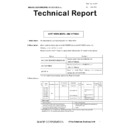Sharp MX-RB25 Service Manual ▷ View online
SERVICE MANUAL
Parts marked with "
" are important for maintaining the safety of the set. Be sure to replace these parts with
specified ones for maintaining the safety and performance of the set.
SHARP CORPORATION
[1] SPECIFICATIONS . . . . . . . . . . . . . . . . . . . . . . . . . . . . . . . . . . . . . . . . . . . . . . . . . . . . . . . 1-1
[2] EXTERNAL VIEW AND INTERNAL STRUCTURE
1. Sensor . . . . . . . . . . . . . . . . . . . . . . . . . . . . . . . . . . . . . . . . . . . . . . . . . . . . . . . . . . . . . 2-1
2. Motor . . . . . . . . . . . . . . . . . . . . . . . . . . . . . . . . . . . . . . . . . . . . . . . . . . . . . . . . . . . . . . 2-1
3. Roller . . . . . . . . . . . . . . . . . . . . . . . . . . . . . . . . . . . . . . . . . . . . . . . . . . . . . . . . . . . . . . 2-2
[3] MAINTENANCE
1. Maintenance list . . . . . . . . . . . . . . . . . . . . . . . . . . . . . . . . . . . . . . . . . . . . . . . . . . . . . 3-1
2. Each unit disassembly . . . . . . . . . . . . . . . . . . . . . . . . . . . . . . . . . . . . . . . . . . . . . . . . 3-2
3. Part disassembly in each unit . . . . . . . . . . . . . . . . . . . . . . . . . . . . . . . . . . . . . . . . . . . 3-3
[4] OPERATIONAL DESCRIPTIONS
1. Electrical and mechanical main parts location . . . . . . . . . . . . . . . . . . . . . . . . . . . . . . 4-1
[5] ELECTRICAL SECTION
1. Block diagram . . . . . . . . . . . . . . . . . . . . . . . . . . . . . . . . . . . . . . . . . . . . . . . . . . . . . . . 5-1
2. Actual wiring diagram . . . . . . . . . . . . . . . . . . . . . . . . . . . . . . . . . . . . . . . . . . . . . . . . . 5-2
CODE: 00ZMXRB25NS1E
CONTENTS
MX-RB25 N
DIGITAL FULL COLOR MULTI-
FUNCTIONAL SYSTEM
OPTION
FUNCTIONAL SYSTEM
OPTION
PAPER PASS UNIT
MODEL
NOTE FOR SERVICING
1. Precautions for servicing
• When servicing, disconnect the power plug, the printer cable, the
network cable and the telephone line from the machine, except
when performing the communication test, etc.
It may cause an injury or an electric shock.
when performing the communication test, etc.
It may cause an injury or an electric shock.
• When servicing with the machine operating, be careful not to
squeeze you hands by the chain, the belt, the gear and other
driving sections.
driving sections.
• Do not leave the machine with the cover disassembled.
Do not allow any person other than a serviceman to touch inside
the machine. It may cause an electric shock, a burn or an injury.
the machine. It may cause an electric shock, a burn or an injury.
• When servicing, do not breathe toner, developer excessively. Do
not get them in the eyes
If toner, developer enters your eyes, wash it away with water
immediately and consult a doctor if necessary.
If toner, developer enters your eyes, wash it away with water
immediately and consult a doctor if necessary.
• The machine has got sharp edges inside. Be careful not to
damage fingers when servicing
• Do not throw toner or a toner cartridge in a fire. Otherwise toner
may ignite and burn you.
• When carrying a unit with PWB or electric installed to it, be sure
to put it in an static-electricity bag.
It may otherwise cause a machine breakdown or malfunction.
It may otherwise cause a machine breakdown or malfunction.
2. Identification method for N
model series
MX-RB25 N SPECIFICATIONS 1 – 1
MX-RB25 N
Service Manual
[1] SPECIFICATIONS
1. Specification
2. Feedable Paper Type
Type
Paper pass unit
Paper reception reference
Center reference
Receiving speed
141.5 to 450mm/sec (26 to 61cpm)
Receiving and sending speed
26 to 61cpm
Paper weight
Thin paper: 55 to 59g/m2 (15 to 16 lbs Bond)
Plain paper: 60 to 105g/m2 (16 to 28 lbs Bond)
Heavy paper: 106 to 300g/m2 (28 lbs Bond to 110 lbs Cover
Plain paper: 60 to 105g/m2 (16 to 28 lbs Bond)
Heavy paper: 106 to 300g/m2 (28 lbs Bond to 110 lbs Cover
Transportable paper range
Width direction : 90 mm to 320mm
Length direction : 140mm to 457mm
Long paper length : to 1300mm
Length direction : 140mm to 457mm
Long paper length : to 1300mm
External dimensions (W x D x H)
449 x515 x 165mm (17_3/4 X 20_3/8 X 6_1/2 inch)
Weight
Approx. 4.5kg (9.9 lb.)
Power source
Supplied from the main unit
Power consumption
Included with the main unit power consumption
Interface
Mechanical: Fixed to the main unit with screws.
Electrical: Cable connection from the finisher
Control: Controlled by the communication command from the main unit.
Electrical: Cable connection from the finisher
Control: Controlled by the communication command from the main unit.
Installation/maintenance
Installed by service personnel
Optional detection
Detected by connecting the finisher (Cannot detect by connecting the MX-RB25)
Main unit
Options
Std.
Tray1
Tray2
Tray3
Tray4
Tandem
Left
Tandem
Right
LCC
55g/m2
Min.paper weight
60g/m2
60g/m2
60g/m2
60g/m2
60g/m2
60g/m2
60g/m2
55g/m2
Max.paper weight
300g/m2
300g/m2
300g/m2
300g/m2
105g/m2
105g/m2
105g/m2
300g/m2
P
a
p
e
r
T
y
p
e
a
p
e
r
T
y
p
e
Thin paper 55-59g/m2 13-16 lb. bond
-
-
-
-
-
-
-
Yes
Plain paper 60-105g/m2 16-28 lb. bond
Yes
Yes
Yes
Yes
Yes
Yes
Yes
Yes
Recycled Paper
Yes
Yes
Yes
Yes
Yes
Yes
Yes
Yes
Colored Paper
Yes
Yes
Yes
Yes
Yes
Yes
Yes
Yes
Letter head
Yes
Yes
Yes
Yes
Yes
Yes
Yes
Yes
Pre printed
Yes
Yes
Yes
Yes
Yes
Yes
Yes
Yes
Pre Punched
Yes
Yes
Yes
Yes
Yes
Yes
Yes
Yes
Heavy Paper 106-176g/m2 28 lbs bond-
65 lbs Cover
65 lbs Cover
Yes
Yes
Yes
Yes
-
-
Yes
Yes
Heavy Paper 177-220g/m2 65 lbs Cover-
80 lbs Cover
80 lbs Cover
Yes
Yes
Yes
Yes
-
-
Yes
Yes
Heavy Paper 221-256g/m2 80 lbs Cover-
140 lbs Index
140 lbs Index
Yes
Yes
Yes
Yes
-
-
-
Yes
Heavy Paper 257-300g/m2140 lbs Index-
110 lbs Cover
110 lbs Cover
Yes
Yes
Yes
Yes
-
-
-
Yes
Embossed paper
-
-
-
-
Yes
Envelope
-
-
-
-
-
-
-
Yes
Transparency
-
-
-
-
-
-
-
Yes
Label
-
-
-
-
-
-
-
Yes
Tab Paper *4
-
-
-
-
-
-
-
Yes
Glossy Paper
-
-
-
-
-
-
-
Yes
User setting 1-7
Yes
Yes
Yes
Yes
Yes
Yes
Yes
Yes
MX-RB25 N SPECIFICATIONS 1 – 2
*1 : Custom size to be set by Soft SW. (Default: not effective)
*2 : 148mm/5_7/8inch when output to inner finisher.
*3 : Long Paper (from Manual Bypass only) : Max.1300mm(51 1/8 inch 51-3/16inch) by simulation setting.
*4 : Tab width: A4(12 - 20mm), 8.5x11( 6.1 - 17mm)
*4 : Tab width: A4(12 - 20mm), 8.5x11( 6.1 - 17mm)
P
a
p
e
r
S
i
z
e
a
p
e
r
S
i
z
e
SRA3
320x450
Yes
Yes
Yes
Yes
Yes
12x18 (A3W)
305x457
Yes
Yes
Yes
Yes
-
Yes
SRA4
320x225
Yes
Yes
Yes
Yes
-
Yes
Ledger (11x17)
279x432
Yes
Yes
Yes
Yes
-
Yes
Legal (8.5x14)
216x356
Yes
Yes
Yes
Yes
-
Yes
Asian Legal (8.5x13.5)
216x343
Yes
Yes
Yes
Yes
-
Yes
Mexican Legal
(8.5x13.4)
(8.5x13.4)
216x340
Yes
Yes
Yes
Yes
-
Yes
Foolscap (8.5x13)
216x330
Yes
Yes
Yes
Yes
-
Yes
Letter (8.5x11)
279x216
Yes
Yes
Yes
Yes
Yes
Yes
Yes
Yes
Letter-R (8.5x11R)
216x279
Yes
Yes
Yes
Yes
-
Yes
Executive-R
(7.25x10.5R)
(7.25x10.5R)
184x266
Yes
Yes
Yes
Yes
-
Yes
Invoice-R(5.5x8.5R)
140x216
Yes
Yes
Yes
Yes
-
Yes
A3
297x420
Yes
Yes
Yes
Yes
-
Yes
B4
257x364
Yes
Yes
Yes
Yes
-
Yes
A4
297x210
Yes
Yes
Yes
Yes
Yes
Yes
Yes
Yes
A4R
210x297
Yes
Yes
Yes
Yes
-
Yes
P
a
p
e
r
S
i
z
e
a
p
e
r
S
i
z
e
B5
257x182
Yes
Yes
Yes
Yes
Yes
Yes
Yes
B5R
182x257
Yes
Yes
Yes
Yes
-
Yes
A5
210x148
Yes
-
-
-
-
-
-
Yes
A5R
148x210
Yes
Yes
Yes
Yes
-
Yes
8K
270x390
Yes
Yes
Yes
Yes
-
Yes
16K
270x195
Yes
Yes
Yes
Yes
-
Yes
16KR
195x270
Yes
Yes
Yes
Yes
-
Yes
Monarch
98x191
-
-
-
-
-
Yes
COM10
105x241
-
-
-
-
-
Yes
DL
110x220
-
-
-
-
-
Yes
C5
229x162
-
-
-
-
-
Yes
Custom-Custom Size*1
Yes
Yes
-
-
-
Yes
Extra
-
-
-
-
-
-
-
Yes
Custom range
Min X
182mm / 7_1/4inch
140mm/
_1/2inch*2
Max X
457mm / 18inch
457mm/
8inch
Min Y
132mm / 5_1/4inch
90mm/
_5/8inch
Max Y
320mm / 12_1/2inch
320mm /
2_1/2inch
Long paper
Width:
90~320mm
Length:
458~1300mm *3
90~320mm
Length:
458~1300mm *3
-
-
-
-
-
-
-
Yes
Main unit
Options
Std.
Tray1
Tray2
Tray3
Tray4
Tandem
Left
Tandem
Right
LCC
55g/m2