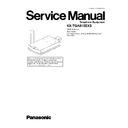Panasonic KX-TGA915EXS Service Manual ▷ View online
25
KX-TGA915EXS
10.3. How to Replace the Flat Package IC
Even if you do not have the special tools (for example, a spot heater) to remove the Flat IC, with some solder (large amount), a
soldering iron and a cutter knife, you can easily remove the ICs that have more than 100 pins.
soldering iron and a cutter knife, you can easily remove the ICs that have more than 100 pins.
10.3.1. Preparation
• PbF (: Pb free) Solder
• Soldering Iron
• Soldering Iron
Tip Temperature of 700
°F ±20 °F (370 °C ±10 °C)
Note: We recommend a 30 to 40 Watt soldering iron. An expert may be able to use a 60 to 80 Watt iron where someone with
less experience could overheat and damage the PCB foil.
less experience could overheat and damage the PCB foil.
• Flux
Recommended Flux: Specific Gravity
→ 0.82.
Type
→ RMA (lower residue, non-cleaning type)
Note: See About Lead Free Solder (Pbf: Pb free) (P.4).
10.3.2. How to Remove the IC
1. Put plenty of solder on the IC pins so that the pins can be completely covered.
Note:
If the IC pins are not soldered enough, you may give pressure to the P.C. board when cutting the pins with a cutter.
2. Make a few cuts into the joint (between the IC and its pins) first and then cut off the pins thoroughly.
3. While the solder melts, remove it together with the IC pins.
When you attach a new IC to the board, remove all solder left on the board with some tools like a soldering wire. If some solder is
left at the joint on the board, the new IC will not be attached properly.
left at the joint on the board, the new IC will not be attached properly.
26
KX-TGA915EXS
10.3.3. How to Install the IC
1. Temporarily fix the FLAT PACKAGE IC, soldering the two marked pins.
*Check the accuracy of the IC setting with the corresponding soldering foil.
2. Apply flux to all pins of the FLAT PACKAGE IC.
3. Solder the pins, sliding the soldering iron in the direction of the arrow.
10.3.4. How to Remove a Solder Bridge
1. Lightly resolder the bridged portion.
2. Remove the remaining solder along the pins using a soldering iron as shown in the figure below.
2. Remove the remaining solder along the pins using a soldering iron as shown in the figure below.
27
KX-TGA915EXS
11 Disassembly and Assembly Instructions
11.1. Disassembly Instructions
28
KX-TGA915EXS
12 Measurements and Adjustments
12.1. The Setting Method of JIG (USB Adaptor)
12.1.1. Preparation
12.1.1.1. Equipment Required
• DECT tester: Rohde & Schwarz, CMD 60 is recommended.
• Frequency counter: it must be precise enough to measure intervals of 1 Hz (precision; ±4 ppm).
• Frequency counter: it must be precise enough to measure intervals of 1 Hz (precision; ±4 ppm).
Hewlett Packard, 53131 A is recommended.
• DC power: It must be able to output at least 1 A current under 5.0 V for USB adaptor.
• Digital multi-meter (DMM): It must be able to measure voltage and current.
• Oscilloscope
• Digital multi-meter (DMM): It must be able to measure voltage and current.
• Oscilloscope
12.1.1.2. JIG and PC
• Serial JIG
JIG Cable: PQZZ1CD300E*
• PC which runs in DOS mode.
• Batch file CD-ROM for setting: PQZZTGA915EX
• Batch file CD-ROM for setting: PQZZTGA915EX
Note:
*: If you have the JIG Cable for TCD500 series
(PQZZ1CD505E), change the following values of resis-
tance. Then you can use it as a JIG Cable for both TCD300
and TCD500 series. (It is an upper compatible JIG Cable.)
(PQZZ1CD505E), change the following values of resis-
tance. Then you can use it as a JIG Cable for both TCD300
and TCD500 series. (It is an upper compatible JIG Cable.)
12.1.2. PC Setting
12.1.2.1. Connections
Connect the DC Power to +5.0 V and GND.
Connect the JIG Cable GND (black).
Connect the JIG Cable UTX (yellow) and URX (red).
Connect the JIG Cable GND (black).
Connect the JIG Cable UTX (yellow) and URX (red).
USB adaptor
Note:
*: COM port names may vary depending on what your PC calls it.
Resistor
Old value (k
Ω) New value (kΩ)
R2
22
3.3
R3
22
3.3
R4
22
4.7
R7
4.7
10
Click on the first or last page to see other KX-TGA915EXS service manuals if exist.