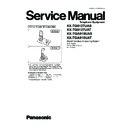Panasonic KX-TG9127UAS / KX-TG9127UAT / KX-TGA910UAS / KX-TGA910UAT Service Manual ▷ View online
53
KX-TG9127UAS/KX-TG9127UAT/KX-TGA910UAS/KX-TGA910UAT
(G) Charge Control Check &
Charge Current Monitor
Check
-
1. Apply 3.5V between TP18(+) and TP19(-) with DC power supply and set cur-
rent limit to 250mA.
2. Wait for more than two minutes.
(Wait for more than one minute when the base unit is linked with the handset)
3. Confirm that the current limit LED of DC power supply is ON/OFF.
4. Decrease current limit of DC power supply to 100mA.
5. Confirm that the current limit LED of DC power supply is stable. (Current limiter
4. Decrease current limit of DC power supply to 100mA.
5. Confirm that the current limit LED of DC power supply is stable. (Current limiter
is ON.)
(If charge control cannot be confirmed by this procedure, please use battery to hand-
set power supply and try again.)
set power supply and try again.)
IC1, Q9, F1,
Q10, D10, L6,
R43, R5, R6,
R7, R72, Q9,
R7, R72, Q9,
Q11, D6, C36,
C129, R46,
R54
(H)* Charge Detection (OFF)
Check
-
1. Stop supplying 3.5V to TP18(+) and TP19(-).
2. Execute the command “Backloff” then “charge”.
3. Confirm that the returned value is 00 (hex).
2. Execute the command “Backloff” then “charge”.
3. Confirm that the returned value is 00 (hex).
IC1, Q9, F1,
Q10, D10, L6,
R43, R5, R6,
R7, R72, Q9,
R7, R72, Q9,
Q11, D6, C36,
C129, R46,
R54
(I)*
Battery Monitor Check
-
1. Apply 2.25V between BATT and GND.
2. Execute the command “readbatt”.
2. Execute the command “readbatt”.
It assumes that the return value is XX.
a) 18 XX 32: No need to adjust
b) XX: 00 ~ 17: Reject
XX: 33 ~ FF: Reject
a) 18 XX 32: No need to adjust
b) XX: 00 ~ 17: Reject
XX: 33 ~ FF: Reject
IC1, F1, C1,
C3, R15, R16,
R17, C10, C11
(J)
Battery Low Confirma-
tion
-
1. Apply 2.40V between BAT+ and BAT-.
2. Confirm that there is no flashing of Battery Icon.
3. Apply 2.25V ± 0.08V between BAT+ and BAT-.
4. Confirm that there is flashing of Battery Icon.
2. Confirm that there is no flashing of Battery Icon.
3. Apply 2.25V ± 0.08V between BAT+ and BAT-.
4. Confirm that there is flashing of Battery Icon.
IC1, F1, C1,
C3, R15, R16,
R17, C10, C11
(K)* BBIC Clock Adjustment
CLK
1. Apply 2.5V between BAT(+) and BAT(-) with DC power.
2. Execute the command “conttx”.
3. Input Command “rdeeprom 00 01 01”, then you can confirm the current value.
4. Adjust the frequency of CLK executing the command “setfreq 00 xx (where xx
2. Execute the command “conttx”.
3. Input Command “rdeeprom 00 01 01”, then you can confirm the current value.
4. Adjust the frequency of CLK executing the command “setfreq 00 xx (where xx
is the value)” so that the reading of the frequency counter is 10.368000MHz ±
10Hz.
10Hz.
Note:
CLK is displayed only for a few seconds when executing the command “conttx”
after battery is inserted.
after battery is inserted.
IC1, X1, C35,
R12, IC20,
R127, R128
(L)* Transmitted Power Con-
firmation
-
Remove the Antenna before starting step from 1 to 4.
1. Configure the DECT tester (CMD60) as follows;
<Setting>
• Test mode: PP
• RFPI: 0102030405
• Traffic Carrier: 5
• Traffic Slot: 4
• Mode: Loopback
• RF LEVEL = -70dBm
• RFPI: 0102030405
• Traffic Carrier: 5
• Traffic Slot: 4
• Mode: Loopback
• RF LEVEL = -70dBm
2. Execute the command “regcmd60 01 02 03 04 05”.
3. Initiate connection from DECT tester.
4. Confirm that the NTP value at ANT is 19dBm ~ 25dBm.
3. Initiate connection from DECT tester.
4. Confirm that the NTP value at ANT is 19dBm ~ 25dBm.
IC1, IC20,
C115, C120,
R66, IC7,
C118, C122,
C44, R127,
R128, R123,
R124, R125,
R126, R129,
R124, R125,
R126, R129,
R130, R78,
R121, R122
(M)* Modulation Check and
Adjustment
-
Follow steps 1 to 3 of (K).
4.Confirm that the B-Field Modulation is -350 ~ -400/+320 ~ +370kHz/div using
data type Fig 31.
5.Adjust the B-Field Modulation if required. (Execute the command “Readmod”
and “wrtmod xx”, where xx is the value.)
data type Fig 31.
5.Adjust the B-Field Modulation if required. (Execute the command “Readmod”
and “wrtmod xx”, where xx is the value.)
IC1, IC20,
C115, C120,
R66, IC7,
C118, C122,
C44, R127,
R128, R123,
R124, R125,
R126, R129,
R124, R125,
R126, R129,
R130, R78,
R121, R122
(N)* Frequency Offset Confir-
mation
-
Follow steps 1 to 3 of (K).
4.Confirm that the frequency Offset is < ± 45kHz.
IC1, IC20,
C115, C120,
R66, IC7,
C118, C122,
C44, R127,
R128, R123,
R124, R125,
R126, R129,
R124, R125,
R126, R129,
R130, R78,
R121, R122
Items
Check
Point
Procedure
Check or
Replace Parts
54
KX-TG9127UAS/KX-TG9127UAT/KX-TGA910UAS/KX-TGA910UAT
(O)* Frequency Drift Confir-
mation
-
Follow steps 1 to 3 of (K).
4.Confirm that the frequency Drift is < ± 30kHz/ms.
IC1, IC20,
C115, C120,
R66, IC7,
C118, C122,
C44, R127,
R128, R123,
R124, R125,
R126, R129,
R124, R125,
R126, R129,
R130, R78,
R121, R122
(P)*
Sensitivity Receiver
Confirmation
-
Follow steps 1 to 3 of (K).
4.Set DECT tester power to -90dBm.
5.Confirm that the BER is < 1000ppm.
5.Confirm that the BER is < 1000ppm.
IC1, IC20,
C115, C120,
R66, IC7,
C118, C122,
C44, R127,
R128, R123,
R124, R125,
R126, R129,
R124, R125,
R126, R129,
R130, R78,
R121, R122
(Q)*
Timing Confirmation
-
Follow steps 1 to 3 of (K).
4.Confirm that the Timing accuracy is < ± 2.0ppm.
IC1, IC20,
C115, C120,
R66, IC7,
C118, C122,
C44, R127,
R128, R123,
R124, R125,
R126, R129,
R124, R125,
R126, R129,
R130, R78,
R121, R122
(R)* RSSI Level Confirmation
-
Follow steps 1 to 3 of (K).
4.Set DECT tester power to -81dBm.
5.Execute the command “readrssi”.
6.Confirm that the returned value is 1B ± 8 (hex).
7.Set DECT tester power to -63dBm.
8.Execute the command “readrssi”.
9.Confirm that the returned value is 23 ± 8 (hex).
5.Execute the command “readrssi”.
6.Confirm that the returned value is 1B ± 8 (hex).
7.Set DECT tester power to -63dBm.
8.Execute the command “readrssi”.
9.Confirm that the returned value is 23 ± 8 (hex).
IC1, IC20,
C115, C120,
R66, IC7,
C118, C122,
C44, R127,
R128, R123,
R124, R125,
R126, R129,
R124, R125,
R126, R129,
R130, R78,
R121, R122
(S)* Power RAMP Confirma-
tion
-
Follow steps 1 to 3 of (K).
4.Confirm that Power RAMP is matching.
IC1, IC20,
C115, C120,
R66, IC7,
C118, C122,
C44, R127,
R128, R123,
R124, R125,
R126, R129,
R124, R125,
R126, R129,
R130, R78,
R121, R122
(T) Audio Check and Confir-
mation
-
1. Link to BASE which is connected to Line Simulator.
2. Set line voltage to 48V and line current to 40mA.
3. Input -45dBm/1KHz to MIC and measure Line output level.
4. Confirm that the level is -10dBm ± 2dBm and that the distortion level is < 5% at
2. Set line voltage to 48V and line current to 40mA.
3. Input -45dBm/1KHz to MIC and measure Line output level.
4. Confirm that the level is -10dBm ± 2dBm and that the distortion level is < 5% at
TEL Line (600
Ω Load).
5. Input -20dBm/1KHz to Line I/F and measure Receiving level at REV-TEST1
and REV-TEST2.
6. Confirm that the level is -21dBm ± 2dBm and that the distortion level is < 5% at
Receiver. (vol = 1)
IC1, R39, R40,
C64, CN4,
R42, R63,
C25, C60,
C61, C63,
C68, C23,
R38, R41,
C24, C69,
C25, C60,
C61, C63,
C68, C23,
R38, R41,
C24, C69,
R37, R135,
C7, C70, L7,
C8, C78, D4,
D5, C77, C79
Items
Check
Point
Procedure
Check or
Replace Parts
55
KX-TG9127UAS/KX-TG9127UAT/KX-TGA910UAS/KX-TGA910UAT
9.3.2.
Troubleshooting for Speakerphone (Handset)
When the customer’s telephone line corresponds to the following conditions and transmission signal of SP-Phone is interrupted,
performing the next set up to a cordless handset will improve it to some extent.
performing the next set up to a cordless handset will improve it to some extent.
Conditions
1. When customer’s line has less line loss.
ex.) The customer is using optical fiber, ISDN terminal adaptor, or PBX.
In this case, receiving signal is strong and it may affect transmission signal.
In this case, receiving signal is strong and it may affect transmission signal.
2. When the other party is talking from noisy place.
ex.) The other party is using cellular phone. The background noise is very loud.
In this case, the noise from the other party (i.e. surrounding noise) may affect transmission signal.
In this case, the noise from the other party (i.e. surrounding noise) may affect transmission signal.
Setting Method
• Change the address of EEPROM (0142) from 00 to 01.
(U) SP phone Audio Check
and Confirmation
-
1. Link to Base which is connected to Line Simulator.
2. Set line voltage to 48V and line current to 40mA.
3. Set the handset off-hook using SP-Phone key.
4. Input -25dBm/1KHz to Line I/F and measure Receiving level at SP_TEST1 and
2. Set line voltage to 48V and line current to 40mA.
3. Set the handset off-hook using SP-Phone key.
4. Input -25dBm/1KHz to Line I/F and measure Receiving level at SP_TEST1 and
SP_TEST2.
5. Confirm that the level is -14dBm ± 2dBm and that the distortion level is < 5%.
(vol = 3)
IC1, R39, R40,
C64, CN4,
R42, R63,
C25, C60,
C61, C63,
C68, C23,
R38, R41,
C24, C69,
C25, C60,
C61, C63,
C68, C23,
R38, R41,
C24, C69,
R37, R135,
C7, C70, L7,
C8, IC6, R44,
C26, R45,
R64, C27,
C131, D8,
C28, C29,
R64, C27,
C131, D8,
C28, C29,
C30, C126,
C31, C32,
C75, C76,
C75, C76,
C132
Items
Check
Point
Procedure
Check or
Replace Parts
56
KX-TG9127UAS/KX-TG9127UAT/KX-TGA910UAS/KX-TGA910UAT
9.4.
How to Replace the Flat Package IC
Even if you do not have the special tools (for example, a spot heater) to remove the Flat IC, with some solder (large amount), a
soldering iron and a cutter knife, you can easily remove the ICs that have more than 100 pins.
soldering iron and a cutter knife, you can easily remove the ICs that have more than 100 pins.
9.4.1.
Preparation
• PbF (: Pb free) Solder
• Soldering Iron
• Soldering Iron
Tip Temperature of 700
°F ± 20°F (370°C ± 10°C)
Note: We recommend a 30 to 40 Watt soldering iron. An expert may be able to use a 60 to 80 Watt iron where someone with
less experience could overheat and damage the PCB foil.
less experience could overheat and damage the PCB foil.
• Flux
Recommended Flux: Specific Gravity
→ 0.82.
Type
→ RMA (lower residue, non-cleaning type)
Note: See About Lead Free Solder (Pbf: Pb free) (P.4).
9.4.2.
How to Remove the IC
1. Put plenty of solder on the IC pins so that the pins can be completely covered.
Note:
If the IC pins are not soldered enough, you may give pressure to the P.C. board when cutting the pins with a cutter.
2. Make a few cuts into the joint (between the IC and its pins) first and then cut off the pins thoroughly.
3. While the solder melts, remove it together with the IC pins.
When you attach a new IC to the board, remove all solder left on the board with some tools like a soldering wire. If some solder is
left at the joint on the board, the new IC will not be attached properly.
left at the joint on the board, the new IC will not be attached properly.
Click on the first or last page to see other KX-TG9127UAS / KX-TG9127UAT / KX-TGA910UAS / KX-TGA910UAT service manuals if exist.