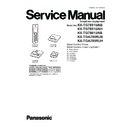Panasonic KX-TG7851UAB / KX-TG7851UAH / KX-TG7861UAB / KX-TGA785RUB / KX-TGA785RUH Service Manual ▷ View online
41
KX-TG7851UAB/KX-TG7851UAH/KX-TG7861UAB/KX-TGA785RUB/KX-TGA785RUH
9.3.2.
Troubleshooting for Speakerphone
When the customer’s telephone line corresponds to the following conditions, and the transmission signal of SP-Phone is
interrupted, performing the next set up to a cordless handset will improve it to some extent.
Conditions
interrupted, performing the next set up to a cordless handset will improve it to some extent.
Conditions
1. When customer’s line has less line loss.
ex.) The customer is using optical fiber, ISDN terminal adaptor, or PBX.
In this case, receiving signal is strong and it may affect transmission signal.
In this case, receiving signal is strong and it may affect transmission signal.
2. When the other party is talking from noisy place.
ex.) The other party is using cellular phone. The background noise is very loud.
In this case, the noise from the other party (i.e. surrounding noise) may affect transmission signal.
In this case, the noise from the other party (i.e. surrounding noise) may affect transmission signal.
Setting Method (*1)
* Do not enter New Data if the Default Data is different from the table above.
Note
(*1) Refer to Handset (P.21) of Engineering Mode to enter the Address or New Data.
Model
Content
Address
Default Data
New Data
TGA785
/786
TX 6dB Louder
02 70
02 71
02 71
02 6C
02 6D
02 6E
02 6D
02 6E
02 6F
F5
32
32
FC
5F
01
00
01
00
8A
19
FC
5F
02
00
02
00
TX 12dB Louder
02 70
02 71
02 71
02 6C
02 6D
02 6E
02 6D
02 6E
02 6F
F5
32
32
FC
5F
01
00
01
00
CC
CC
CC
FC
5F
03
00
03
00
TX 6dB Lower
02 70
02 71
02 71
02 6C
02 6D
02 6E
02 6D
02 6E
02 6F
F5
32
32
FC
5F
01
00
01
00
AC
65
FC
5F
00
00
00
00
42
KX-TG7851UAB/KX-TG7851UAH/KX-TG7861UAB/KX-TGA785RUB/KX-TGA785RUH
10 Disassembly and Assembly Instructions
10.1. Disassembly Instructions
10.1.1. Base Unit
10.1.1.1. KX-TG7851
Ԙ
Remove the 2 screws to remove
the cabinet cover.
the cabinet cover.
ԙ
Remove the solders then remove the P.C.Board.
Ԙ
Ԙ
ԙ
2 screws
Solders
Cabinet
cover
cover
43
KX-TG7851UAB/KX-TG7851UAH/KX-TG7861UAB/KX-TGA785RUB/KX-TGA785RUH
10.1.1.2. KX-TG7861
Ԙ
Remove the 2 screws to remove
the cabinet cover.
the cabinet cover.
2 Screws
Solders
Main P.C.Board
ԙ
Remove the solders.
Ԛ
Unhook and flip the Main P.C.Board.
Ԙ
ԙ
Ԛ
44
KX-TG7851UAB/KX-TG7851UAH/KX-TG7861UAB/KX-TGA785RUB/KX-TGA785RUH
ԛ
Remove the screw to remove the
Operational P.C.Board.
Operational P.C.Board.
ԛ
Operational P.C.Board
Screw
Click on the first or last page to see other KX-TG7851UAB / KX-TG7851UAH / KX-TG7861UAB / KX-TGA785RUB / KX-TGA785RUH service manuals if exist.