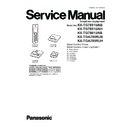Panasonic KX-TG7851UAB / KX-TG7851UAH / KX-TG7861UAB / KX-TGA785RUB / KX-TGA785RUH Service Manual ▷ View online
45
KX-TG7851UAB/KX-TG7851UAH/KX-TG7861UAB/KX-TGA785RUB/KX-TGA785RUH
10.1.2. Handset
2 screws
Cabinet body
Cabinet cover
Main P.C. board
Ԝ
Screw
Solders and
Tape
Tape
Ԝ
Ԙ
Remove the 2 screws.
ԙ
Ԛ
Likewise, open the other
side of the cabinet.
side of the cabinet.
ԛ
Remove the cabinet cover
by pushing it upward.
by pushing it upward.
Ԝ
Remove the screw, solders and tape
to remove the main P. C. board.
to remove the main P. C. board.
Insert a plastic card.
(Ex. Used SIM card etc.)
between the cabinet body
and the cabinet cover, then
pull it along the gap to open
the cabinet.
(Ex. Used SIM card etc.)
between the cabinet body
and the cabinet cover, then
pull it along the gap to open
the cabinet.
Cabinet cover
Ԙ
ԛ
Ԛ
46
KX-TG7851UAB/KX-TG7851UAH/KX-TG7861UAB/KX-TGA785RUB/KX-TGA785RUH
10.1.3. Charger Unit
Ԙ
Remove the cabinet cover.
ԙ
Remove the solders to remove
the 2 charge terminals.
the 2 charge terminals.
ԙ
Solders
Ԙ
Cabinet Cover
Charge Terminals
47
KX-TG7851UAB/KX-TG7851UAH/KX-TG7861UAB/KX-TGA785RUB/KX-TGA785RUH
10.2. How to Replace the Handset LCD
Note:
The illustrations are simplified in this page.
They may differ from the actual product.
They may differ from the actual product.
1
2
Attach LCD to P.C.B.
*When attaching the LCD holder,
don't pull the FPC (Flexible Print Circuit).
*When attaching the LCD holder,
don't pull the FPC (Flexible Print Circuit).
Locate the Flat Cable inside as shown.
A
B
LCD
B
A
Lock.
A
A
(Lock.)
48
KX-TG7851UAB/KX-TG7851UAH/KX-TG7861UAB/KX-TGA785RUB/KX-TGA785RUH
11 Measurements and Adjustments
This chapter explains the measuring equipment, the JIG connection, and the PC setting method necessary for the measurement in
Troubleshooting Guide (P.25)
Troubleshooting Guide (P.25)
11.1. Equipment Required
• Digital multi-meter (DMM): it must be able to measure voltage and current.
• Oscilloscope.
• Frequency counter: It must be precise enough to measure intervals of 1 Hz (precision; ±4 ppm)
• Oscilloscope.
• Frequency counter: It must be precise enough to measure intervals of 1 Hz (precision; ±4 ppm)
Hewlett Packard, 53131A is recommended.
• DECT tester: Rohde & Schwarz, CMD 60 is recommended.
This equipment may be useful in order to precisely adjust like a mass production.
11.2. The Setting Method of JIG (Base Unit)
This section explains the PC setting to use command required in Check Point (Base Unit) (P.36).
<Preparation>
• Serial JIG cable: PQZZ1CD300E*
• PC which runs in DOS mode
• Batch file CD-ROM for setting: PNZZTG7861UA
• PC which runs in DOS mode
• Batch file CD-ROM for setting: PNZZTG7861UA
Note:
*: If you have the JIG Cable for TCD500 series
(PQZZ1CD505E), change the following values of
resistance. Then you can use it as a JIG Cable for both
TCD300 and TCD500 series. (It is an upper compatible JIG
Cable.)
(PQZZ1CD505E), change the following values of
resistance. Then you can use it as a JIG Cable for both
TCD300 and TCD500 series. (It is an upper compatible JIG
Cable.)
11.2.1. Connections
Connect the AC adaptor to DC-JACK (base unit).
Connect the JIG Cable GND (black) to GND.
Connect the JIG Cable RX (red) to URX and TX (yellow) to UTX.
Connect the JIG Cable GND (black) to GND.
Connect the JIG Cable RX (red) to URX and TX (yellow) to UTX.
Note:
*: COM port names may vary depending on what your PC calls it.
Resistor
Old value (k
) New value (k)
R2
22
3.3
R3
22
3.3
R4
22
4.7
R7
4.7
10
Base unit P. C. board
UTX (yellow)
AC adaptor
1
2
3
3
GND (black)
URX (red)
GND
UTX
URX
To Serial Port
(COM port 1*)
(COM port 1*)
PC
Click on the first or last page to see other KX-TG7851UAB / KX-TG7851UAH / KX-TG7861UAB / KX-TGA785RUB / KX-TGA785RUH service manuals if exist.