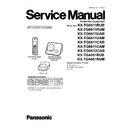Panasonic KX-TG6611RUB / KX-TG6611RUM / KX-TG6611UAB / KX-TG6611UAM / KX-TG6611CAB / KX-TG6611CAM / KX-TG6612CAB / KX-TGA661RUB / KX-TGA661RUM Service Manual ▷ View online
49
KX-TG6611RU/KX-TG6611UA/KX-TG6611CA/KX-TG6612CA/KX-TGA661RU
11.3. Adjustment Standard (Base Unit)
When connecting the simulator equipment for checking, please refer to below.
11.3.1. Bottom View
Note:
(A) - (S) is referred to Check Point (Base Unit) (P.35)
ANT2_TP
ANT_2
ANT1_TP
A
BRN
RED
RED
TEL
YLW
BLK
GRY
PUR
DC
DCP
3.0A
F1
DC_IN
CKM
JTAG
GND_C
STM
VDD2
VDD3
VDD4
VDD5
VDD1
UTX URX
GND
J101
BLU
ORG
LOCATOR
CHG
CHARGE+
CHARGE-
E
DCM
L1T
LINE_DC
L1R
C808
C55
C38
C431
C702
C422
C701
C617
C53
C2
C12
C155
C626
C623
C22
C57
C4
C43
C56
C14
C166
C1
C7
C5
C421
C423
C30
C88
C29
C809
R77
R78
R34
R609
R610
R611
R5
R6
R7
R14
R15
R360
R369
R29
R19
R24
R23
R8
R71
R657
R424
R361
R362
R363
R95
R364
R367
R368
R366
R365
IC421
IC431
IC401
TP16-sub
TP16
TP15-sub
TP9
D23
D6
D5
D16
ANT_1
D15
D28
D10
Q8
Q354
Q352
Q4
Q5
Q9
Q421
Q602
Q10
Q363
Q362
Q361
C616
C640
C630
C54
C74
C76
C77
C614
C142
C704
C6
C8
C358
C141
C23
C3
C42
C51
C602
R116
R358
R359
R353
R43
R117
R36
R37
R620
R428
R427
R33
R10
R9
R17
R16
R4
R3
R42
R75
R430
R425
R76
R429
R426
R612
R608
R607
R605
TP15
TP10
RA80
RA402
DECT Tester
CTS60
ANT
GND
12
2W
DC Power
5.5V
Frequency
Counter
GND
Digital
(R)
(G)
(B)
(E)(F)(G)(H)(I)
(J)(S)
(E)(F)(G)(H)(I)
(J)(S)
(J)(K)(L)(M)(N)
(O)(P)
(O)(P)
Volt Meter
50
Terminal
PC
U-ART
TX
GND
CHG-
CHG+
RX
50
KX-TG6611RU/KX-TG6611UA/KX-TG6611CA/KX-TG6612CA/KX-TGA661RU
11.4. Adjustment Standard (Charger Unit)
When connecting the simulator equipment for checking, please refer to below.
11.4.1. Bottom View
Note:
(A) is referred to Check Point (Charger Unit) (P.37)
A
PNLB1922Z
3.0A
F1
PbF
-IG
Charge-
Charge+
12 /2 W
Digital
Volt Meter
DC POWER
DC 5.5 V
(GND)
51
KX-TG6611RU/KX-TG6611UA/KX-TG6611CA/KX-TG6612CA/KX-TGA661RU
11.5. The Setting Method of JIG (Handset)
This section explains the PC setting to use command required in Check Point (Handset)(P.38).
<Preparation>
• Serial JIG cable: PQZZ1CD300E*
• PC which runs in DOS mode
• Batch file CD-ROM for setting: PNZZTG6621RU (for KX-
• PC which runs in DOS mode
• Batch file CD-ROM for setting: PNZZTG6621RU (for KX-
TG6611RU), PNZZTG6621UA (for KX-TG6611UA),
PNZZTG6621CA (for KX-TG6611/12CA)
PNZZTG6621CA (for KX-TG6611/12CA)
Note:
*: If you have the JIG Cable for TCD500 series
(PQZZ1CD505E), change the following values of
resistance. Then you can use it as a JIG Cable for both
TCD300 and TCD500 series. (It is an upper compatible JIG
Cable.)
(PQZZ1CD505E), change the following values of
resistance. Then you can use it as a JIG Cable for both
TCD300 and TCD500 series. (It is an upper compatible JIG
Cable.)
11.5.1. Connections
Connect the DC Power or Battery to BATT+ and BATT-.
Connect the JIG cable GND (black) to GND.
Connect the JIG cable UTX (yellow) to UTX and URX (red) to URX.
Connect the JIG cable GND (black) to GND.
Connect the JIG cable UTX (yellow) to UTX and URX (red) to URX.
Note:
*: COM port names may vary depending on what your PC calls it.
Resistor
Old value (k
Ω) New value (kΩ)
R2
22
3.3
R3
22
3.3
R4
22
4.7
R7
4.7
10
1
2
3
2
3
DC Power
or Battery
2
GND (black)
3
To Serial Port
(com port 1*)
(com port 1*)
JIG Cable
PC
URX (red)
3
UTX (yellow)
Handset P. C. board
1
BATT-
BATT+
GND
UTX
URX
52
KX-TG6611RU/KX-TG6611UA/KX-TG6611CA/KX-TG6612CA/KX-TGA661RU
11.5.2. How to install Batch file into P.C.
Note:
• “*****” varies depending on the country or models.
11.5.3. Commands
See the table below for frequently used commands.
1.
Insert the Batch file CD-ROM into CD-ROM drive and
copy PNZZTG***** folder to your PC (example: D drive).
2.
Open an MS-DOS mode window.
3.
At the DOS prompt, type "D:" (for example) to select the
drive, then press the Enter key.
4.
Type "CD
㪳PNZZTG*****", then press the Enter key.
5.
Type "SET RTX_COM=X", then press the Enter key
(X: COM port number used for the serial connection on your PC).
6.
Type "READID", then press the Enter key.
䊶If any error messages appear, change the port number or
䇭check the cable connection.
䊶If any value appear, go to next step.
7.
Type "DOSKEY", then press the Enter key.
<Example>
C:
>Documents and Settings>D:
D:
>>CD >PNZZTG*****
D:
>PNZZTG***** >SET RTX_COM=X
D:
>PNZZTG*****>READID
00 52 4F A8 A8
D:
D:
>PNZZTG*****>DOSKEY
D:
>PNZZTG*****>
<Example: Error happens>
C:
>Documents and Settings>D:
D:
>>CD >PNZZTG*****
D:
>PNZZTG***** >SET RTX_COM=X
D:
>PNZZTG*****>READID
ޓCreateFile error
ERROR 10: Can't open serial port
D:
ERROR 10: Can't open serial port
D:
>PNZZTG*****>
<Example for Windows>
On your computer, click [Start], select Programs
(All Programs for Windows XP/Windows Server 2003),
then click
MS-DOS Prompt. (for Windows 95/Windows 98)
Or
Accessories-MS-DOS Prompt. (for Windows Me)
Or
Command Prompt. (for Windows NT 4.0)
Or
Accessories-Command Prompt.
(for Windows 2000/Windows XP/Windows Server 2003)
(All Programs for Windows XP/Windows Server 2003),
then click
MS-DOS Prompt. (for Windows 95/Windows 98)
Or
Accessories-MS-DOS Prompt. (for Windows Me)
Or
Command Prompt. (for Windows NT 4.0)
Or
Accessories-Command Prompt.
(for Windows 2000/Windows XP/Windows Server 2003)
Command name
Function
Example
rdeeprom
Read the data of EEPROM
Type “rdeeprom 00 00 FF”, and the data from address
“00 00” to “FF” is read out.
“00 00” to “FF” is read out.
readid
Read ID (RFPI)
Type “readid”, and the registered ID is read out.
writeid
Write ID (RFPI)
Type “writeid 00 18 E0 0E 98”, and the ID “0018 E0 0E
98” is written.
98” is written.
getchk
Read checksum
Type “getchk”.
wreeprom
Write the data of EEPROM
Type “wreeprom 01 23 45”. “01 23” is address and “45”
is data to be written.
is data to be written.
Click on the first or last page to see other KX-TG6611RUB / KX-TG6611RUM / KX-TG6611UAB / KX-TG6611UAM / KX-TG6611CAB / KX-TG6611CAM / KX-TG6612CAB / KX-TGA661RUB / KX-TGA661RUM service manuals if exist.