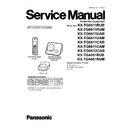Panasonic KX-TG6611RUB / KX-TG6611RUM / KX-TG6611UAB / KX-TG6611UAM / KX-TG6611CAB / KX-TG6611CAM / KX-TG6612CAB / KX-TGA661RUB / KX-TGA661RUM Service Manual ▷ View online
13
KX-TG6611RU/KX-TG6611UA/KX-TG6611CA/KX-TG6612CA/KX-TGA661RU
4.5.
Circuit Operation (Charger Unit)
4.5.1.
Power Supply Circuit
The power supply is as shown.
4.6.
Behavior of Electric Power Failure
In case that the power from AC adaptor is lost and lose radio waves, BBIC (IC1) turns IC6 ON since handset presumes that
base unit's power is failed.
Base unit detects that power voltage of AC adaptor +5.5V is OFF at IC351, then turns Q351 ON.
It's possible to use the units during the power failure, supplying power to VBAT of base unit from battery of handset through IC7,
CHG terminal and Q351.
base unit's power is failed.
Base unit detects that power voltage of AC adaptor +5.5V is OFF at IC351, then turns Q351 ON.
It's possible to use the units during the power failure, supplying power to VBAT of base unit from battery of handset through IC7,
CHG terminal and Q351.
R1
TP1
TP2
J1
AC Adaptor
F1
IC7
Handset
BATT+
BATT_
Base Unit
Q351
VBAT
IC351
VIN
VOUT
COUT
BBIC
IC1
R45
CHG-
CHG+
D1
R354
R355
R351
R352
3
VOUT
VIN
VSS
+5.5V
14
KX-TG6611RU/KX-TG6611UA/KX-TG6611CA/KX-TG6612CA/KX-TGA661RU
4.7.
Signal Route
SIGNAL ROUTE
ROUTE
IN
OUT
SIGNAL
DTMF TONE
TEL OUT
(to Tel Line)
TEL OUT
(to Tel Line)
CDL TX
(to Tel Line)
(to Tel Line)
CDL RX
(from Tel Line)
(from Tel Line)
DTMF TONE
TEL IN
(from Tel Line)
TEL IN
(from Tel Line)
B - P1
SP-PHONE TX
(to Tel Line)
(to Tel Line)
SP-PHONE RX
(to Tel Line)
(to Tel Line)
Caller ID
(from Tel Line)
(from Tel Line)
(BASE UNIT)
B - P1 - C4 - R6 - R33 - IC7 (17) IC7 (79) - L802 C812 -
A - C3 - R4 - R35 - IC7 (19)
B - P1 - C4 - R6 - R33 - IC7 (17) IC7 (79) - L802 C812 -
A - C3 - R4 - R35 - IC7 (19)
(BASE UNIT)
IC7 (23) - R116 - R29 - C22 - Q5 - Q3 - D3 A
IC7 (23) - R116 - R29 - C22 - Q5 - Q3 - D3 A
P1 - B
(BASE UNIT)
A D3 - Q3 - Q5 - R20 - C56 - R117 - IC7 (21)
A D3 - Q3 - Q5 - R20 - C56 - R117 - IC7 (21)
(HANDSET)
MIC (+) - C13 - RA4 - IC1 (19) IC1(79) - L802
MIC ( ) - C11 - RA4 - IC1 (20) IC1(78) - C813 C812 -
DA801 - C803 - ANT to BASE
MIC (+) - C13 - RA4 - IC1 (19) IC1(79) - L802
MIC ( ) - C11 - RA4 - IC1 (20) IC1(78) - C813 C812 -
DA801 - C803 - ANT to BASE
(BASE UNIT)
from HANDSET ANT1 - C851 DA802 - C803 - DA801 - C826
from HANDSET ANT1 - C851 DA802 - C803 - DA801 - C826
ANT2 - C853
C864 - IC7 (3)
C863 - IC7 (2)
IC7 (23) - R116 - R29 - C22 - Q5 - Q3 - D3
P1- B
A
- DA801 - C803 - DA802
D3 - Q3 - Q5 - R20 - C56 - R117 - IC7 (21) IC7 (79) - L802 C812
to HANDSET
(HANDSET)
from BASE UNIT ANT - C803 - DA801 - C826
from BASE UNIT ANT - C803 - DA801 - C826
(BASE UNIT)
A
B - P1
A
B - P1
IC7 (78) - C813
C851 - ANT1
C853 - ANT2
C853 - ANT2
C864 - IC1 (3)
C863 - IC1 (2)
C863 - IC1 (2)
IC (23) - RECEIVER (+)
IC (24) - RECEIVER ( )
IC7 (78) - C813
DA801 - C803 - DA802
to HANDSET
C851 - ANT1
C853 - ANT2
C853 - ANT2
(HANDSET)
MIC (+) - C13 - RA4 - IC1 (19) IC1(79) - L802
MIC ( ) - C11 - RA4 - IC1 (20) IC1(78) - C813 C812 -
DA801 - C803 - ANT to BASE
MIC (+) - C13 - RA4 - IC1 (19) IC1(79) - L802
MIC ( ) - C11 - RA4 - IC1 (20) IC1(78) - C813 C812 -
DA801 - C803 - ANT to BASE
(BASE UNIT)
from HANDSET ANT1 - C851 DA802 - C803 - DA801 - C826
from HANDSET ANT1 - C851 DA802 - C803 - DA801 - C826
ANT2 - C853
IC7 (3)
IC7 (2)
IC7 (23) - R116 - R29 - C22 - Q5 - Q3 - D3
P1 - B
A
- DA801 - C803 - DA802
D3 - Q3 - Q5 - R20 - C56 - R117 - IC7 (21) IC7 (79) - L802 C812
to HANDSET
(HANDSET)
from BASE UNIT ANT - C803 - DA801 - C826
from BASE UNIT ANT - C803 - DA801 - C826
(BASE UNIT)
A
B - P1
A
B - P1
IC7 (78) - C813
C851 - ANT1
C853 - ANT2
C853 - ANT2
C864 - IC1 (3)
C863 - IC1 (2)
C863 - IC1 (2)
IC1 (34) - SP (-)
IC1 (36) - SP (+)
15
KX-TG6611RU/KX-TG6611UA/KX-TG6611CA/KX-TG6612CA/KX-TGA661RU
5 Location of Controls and Components
Refer to the Operating Instructions.
Note:
You can download and refer to the Operating Instructions (Instruction book) on TSN Server.
6 Installation Instructions
Refer to the Operating Instructions.
Note:
You can download and refer to the Operating Instructions (Instruction book) on TSN Server.
7 Operating Instructions
Refer to the Operating Instructions.
Note:
You can download and refer to the Operating Instructions (Instruction book) on TSN Server.
7.1.
For Service Hint
Items
Contents
Battery
You could use other rechargeable batteries sold in a market, but the unit is not guaranteed to work
properly.
properly.
The battery strength may not be indicated correctly if the battery is disconnected and connected again,
even after it is fully charged. In that case, by recharging the battery as mentioned in the Operating
Instructions, you will get a correct indication of the battery strength.
even after it is fully charged. In that case, by recharging the battery as mentioned in the Operating
Instructions, you will get a correct indication of the battery strength.
PIN Code
Recall
Earth Recall feature is not supported in this model.
L Change the PIN using the following method.
1
8 132
2
7
3
Enter the new 4-digit base unit PIN.
i
M
i
{ic}
#
16
KX-TG6611RU/KX-TG6611UA/KX-TG6611CA/KX-TG6612CA/KX-TGA661RU
8 Service Mode
8.1.
Engineering Mode
8.1.1.
Base Unit
2). Press .
1). Register a Handset to a Base Unit. (*1)
3). Select "Initial Setup" using or
then press or
then press or
{>}
.
H/S key operation
H/S LCD
Important:
Make sure the address on LCD is correct when entering new data. Otherwise, you may ruin the unit.
{^} {V}
5). Enter "7", "2", "6", "2", "7", "6", "6", "4".
Note: 7262 7664 = PANA SONI
(see letters printed on dial keys)
7). Enter "
٨
", "
٨
", "
٨
", "
٨
" (Address). (*2)
9). Press , a long confirmation beep
will be heard.
10). Press (off) to return to standby mode.
After that, turn the base unit power off and then power on.
8). Enter "
㧖", "㧖" (New Data). (*2)
6). Select "Write EEP" using or
then press or
then press or
{>}
.
{^} {V}
Default Data
New Data
M
Caller List
^
V
M
^
V
Initial Setup
M
M
Service Mode
Read EEP
Write EEP
Set Addr.:
_ _ _ _ _ _
Set Addr.:
Set Addr.:
M
M
8
M
M
M
^
V
Line Setup
4). Select "Line Setup" using or
then press or
then press or
{>}
.
{^} {V}
M
Dial keypad
{ic} (Off/Power)
{ECO/R}
ECO: Eco mode shortcut key
R: Recall/Flash
ECO: Eco mode shortcut key
R: Recall/Flash
Naviga
(Volume) key
tor key/
?
Soft keys
Click on the first or last page to see other KX-TG6611RUB / KX-TG6611RUM / KX-TG6611UAB / KX-TG6611UAM / KX-TG6611CAB / KX-TG6611CAM / KX-TG6612CAB / KX-TGA661RUB / KX-TGA661RUM service manuals if exist.