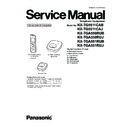Panasonic KX-TG5511CAB / KX-TG5511CAJ / KX-TGA550RUB / KX-TGA550RUJ / KX-TGA551RUB / KX-TGA551RUJ (serv.man2) Service Manual ▷ View online
53
KX-TG5511CA/KX-TGA550RU/KX-TGA551RU
11.5.2. How to install Batch file into P.C.
Note:
• “*****” varies depending on the country or models.
11.5.3. Commands
See the table below for frequently used commands.
1.
Insert the Batch file CD-ROM into CD-ROM drive and
copy PNZZTG***** folder to your PC (example: D drive).
2.
Open an MS-DOS mode window.
3.
At the DOS prompt, type "D:" (for example) to select the
drive, then press the Enter key.
4.
Type "CD
㪳PNZZTG*****", then press the Enter key.
5.
Type "SET RTX_COM=X", then press the Enter key
(X: COM port number used for the serial connection on your PC).
6.
Type "READID", then press the Enter key.
䊶If any error messages appear, change the port number or
䇭check the cable connection.
䊶If any value appear, go to next step.
7.
Type "DOSKEY", then press the Enter key.
<Example>
C:
>Documents and Settings>D:
D:
>>CD >PNZZTG*****
D:
>PNZZTG***** >SET RTX_COM=X
D:
>PNZZTG*****>READID
00 52 4F A8 A8
D:
D:
>PNZZTG*****>DOSKEY
D:
>PNZZTG*****>
<Example: Error happens>
C:
>Documents and Settings>D:
D:
>>CD >PNZZTG*****
D:
>PNZZTG***** >SET RTX_COM=X
D:
>PNZZTG*****>READID
ޓCreateFile error
ERROR 10: Can't open serial port
D:
ERROR 10: Can't open serial port
D:
>PNZZTG*****>
<Example for Windows>
On your computer, click [Start], select Programs
(All Programs for Windows XP/Windows Server 2003),
then click
MS-DOS Prompt. (for Windows 95/Windows 98)
Or
Accessories-MS-DOS Prompt. (for Windows Me)
Or
Command Prompt. (for Windows NT 4.0)
Or
Accessories-Command Prompt.
(for Windows 2000/Windows XP/Windows Server 2003)
(All Programs for Windows XP/Windows Server 2003),
then click
MS-DOS Prompt. (for Windows 95/Windows 98)
Or
Accessories-MS-DOS Prompt. (for Windows Me)
Or
Command Prompt. (for Windows NT 4.0)
Or
Accessories-Command Prompt.
(for Windows 2000/Windows XP/Windows Server 2003)
Command name
Function
Example
rdeeprom
Read the data of EEPROM
Type “rdeeprom 00 00 FF”, and the data from address
“00 00” to “FF” is read out.
“00 00” to “FF” is read out.
readid
Read ID (RFPI)
Type “readid”, and the registered ID is read out.
writeid
Write ID (RFPI)
Type “writeid 00 18 E0 0E 98”, and the ID “0018 E0 0E
98” is written.
98” is written.
getchk
Read checksum
Type “getchk”.
wreeprom
Write the data of EEPROM
Type “wreeprom 01 23 45”. “01 23” is address and “45”
is data to be written.
is data to be written.
54
KX-TG5511CA/KX-TGA550RU/KX-TGA551RU
11.6. Adjustment Standard (Handset)
When connecting the simulator equipment for checking, please refer to below.
11.6.1. Component View
Note:
(A) - (R) is referred to Check Point (Handset) (P.40)
(A) - (R) is referred to Check Point (Handset) (P.40)
A
PbF
JTAG
STM
URX
UTX
CHG(+)
BATT+
BATT-
MIC+
MIC
MIC-
CHG(-)
BAT
1
12
0
41
5
CP3.0V
POWER
1.8V
CP4.0V
GND
C1
C2
X1
RECEIVER
SP-PHONE_SPEAKER
PNLB1802Z
KX-TGA550/551
C105
C186
C141
C152
C71 C70
C187
C863 C864
C814
C73
C72
C880
C811
C813
C802
C804
C834
C44
C826
R801
R880
R802
R225
R63
R66
R808
R805
R51
L802
RA800
D14
D13
C40
C580
C104
C103
C106
C107
C175
C45
C46
C819
C825
C822
C47
C17
C12
C13
C18
C97
C96
C820
C809
C861
C805
C808
C806
C810
C837
C827
C803
C812
C138
C139
C881
ORG
BLU
ORG
GRN
R55
R54
R50
R53
R52
R578
L801
IC801
TP_ANT1
RA32
DA801
D22
D21
Q880
C5
C74
C113
C150
C3
C3
C340
E
E
C341
C50
C10
C48
C43
C39
C40
C54
C54
C52
C53
R23
R807
R203
R28
R20
R45
R30
R74
L47
RA61
RA4
RA30
RA31
D4
D7
Q4
Q7
C75
C35
C342
C38
C332
C860
C182
C11
C331
C51
C55
C49
C188
C172
R73
F1
R7
R31
R8
R3
R330
CKM
R215
R27
R332
R331
R64
R806
L803
L46
IC3
IC1
RA40
RA1
D3
D1
Q9
Q2
Q12
Q11
AF
Generator
DC 6.5V
DC Power
2.30~2.60V
DC POWER
2.00~2.25V
GND
GND
(H)
(A),(Q),
(R)
(O)
(D),(E),(F),(G)
(A),(B),(C),(F),
(G),(H),(I),(J),
(K),(L),(M),(N)
Digital
Volt Meter
CKM
Frequency
Counter
2.7 V
Zener
+
+
PC
URX
TX
RX
GND
100
GND
GND
ANT
DECT Tester
CMD60
(I),(J),(K),(L),(M),(N)
(at battery low)
Power Key
56
1
56
8
1 F
22pF
Current
Probe
Oscilloscope
1.8V
CP 3.0V
CP 4.0V
AF Volt Meter
Oscilloscope
(O),(P)
150
55
KX-TG5511CA/KX-TGA550RU/KX-TGA551RU
11.7. Things to Do after Replacing IC or X'tal
If repairing or replacing BBIC (FLASH type), EEPROM and X'tal, it is necessary to download the required data such as
Programming data or adjustment data, etc in memory.
The set doesn't operate if it is not executed.
Programming data or adjustment data, etc in memory.
The set doesn't operate if it is not executed.
11.7.1. How to download the data
11.7.1.1. Base Unit
First, operate the PC setting according to The Setting Method of JIG (Base Unit)(P.48).
Then download the appropriate data according to the following procedures.
Then download the appropriate data according to the following procedures.
Note:
(*1) XX: country code, YYY_ZZZ: revision number
“XX”, YYY and ZZZ_ vary depending on the country version. You can find them in the batch file, PNZZ- mentioned in The
Setting Method of JIG (Base Unit) (P.48).
(*2) Refer to Check Point (Base Unit) (P.36)
“XX”, YYY and ZZZ_ vary depending on the country version. You can find them in the batch file, PNZZ- mentioned in The
Setting Method of JIG (Base Unit) (P.48).
(*2) Refer to Check Point (Base Unit) (P.36)
Items
How to download/Required adjustment
BBIC (FLASH type)
(IC7)
(IC7)
Programming data is stored in memory.
1) Make sure to connect the JIG cable, then disconnect the DC
Power in order to download the data.
2) Execute the command “flw480 *********.hex”.
3) Connect the DC Power.
4) Press the PC Enter key once.
5) After a few minutes, “Successful upgrade” is displayed on the
PC indicating downloading has finished.
6) Detach the JIG cable, then disconnect the DC Power.
7) Connect the DC Power.
8) Connect the JIG cable again, and execute the command
“getchk”, then confirm the checksum value is correct.
Power in order to download the data.
2) Execute the command “flw480 *********.hex”.
3) Connect the DC Power.
4) Press the PC Enter key once.
5) After a few minutes, “Successful upgrade” is displayed on the
PC indicating downloading has finished.
6) Detach the JIG cable, then disconnect the DC Power.
7) Connect the DC Power.
8) Connect the JIG cable again, and execute the command
“getchk”, then confirm the checksum value is correct.
• If the downloading fails, start again from step 1).
9) Default batch file: Execute the command “default.bat”.
10) Country version batch file: Execute the command
“TG5511EUXXrevYYY_ZZZ.bat”. (*1)
11) Clock adjustment: Refer to Check Point (G). (*2)
10) Country version batch file: Execute the command
“TG5511EUXXrevYYY_ZZZ.bat”. (*1)
11) Clock adjustment: Refer to Check Point (G). (*2)
EEPROM (IC401)
Adjusted parameter data is stored in memory.
(country version batch file, default batch file,
etc.)
(country version batch file, default batch file,
etc.)
1) Change the address “0001” of EEPROM to “00” to download
the data.
2) Default batch file: Execute the command “default.bat”.
3) Country version batch file: Execute the command
“TG5511EUXXrevYYY_ZZZ.bat”. (*1)
4) Clock adjustment: Refer to Check Point (G). (*2)
the data.
2) Default batch file: Execute the command “default.bat”.
3) Country version batch file: Execute the command
“TG5511EUXXrevYYY_ZZZ.bat”. (*1)
4) Clock adjustment: Refer to Check Point (G). (*2)
X'tal (X1)
System clock
Clock adjustment data is in EEPROM, adjust the data again
after replacing it.
1) Refer to Check Point (F). (*2)
after replacing it.
1) Refer to Check Point (F). (*2)
56
KX-TG5511CA/KX-TGA550RU/KX-TGA551RU
11.7.1.2. Handset
First, operate the PC setting according to The Setting Method of JIG (Handset)(P.52).
Then download the appropriate data according to the following procedures.
Then download the appropriate data according to the following procedures.
Note:
(*3) ZZ: country code, XXX_YYY: revision number
"ZZ", "XXX" and "YYY" vary depending on the country version. You can find them in the batch file, PNZZ- mentioned in The
Setting Method of JIG (Handset) (P.52).
"ZZ", "XXX" and "YYY" vary depending on the country version. You can find them in the batch file, PNZZ- mentioned in The
Setting Method of JIG (Handset) (P.52).
(*4) Refer to Check Point (Handset) (P.40)
Items
How to download/Required adjustment
BBIC (FLASH type)
(IC1)
(IC1)
Programming data is stored in memory.
1) Make sure to connect the JIG cable, then disconnect the DC
Power in order to download the data.
2) Execute the command “flw480 *********.hex”.
3) Connect the DC Power.
4) Press and hold the handset Power key.
5) While holding down the handset Power key, press the PC
Enter key once.
6) After a few minutes, “Successful upgrade” is displayed on
the PC indicating downloading has finished.
7) Detach the JIG cable, then press the handset Power key to
turn it on.
8) Connect the JIG cable again, and execute the command
"getchk”, then confirm the checksum value is correct.
Power in order to download the data.
2) Execute the command “flw480 *********.hex”.
3) Connect the DC Power.
4) Press and hold the handset Power key.
5) While holding down the handset Power key, press the PC
Enter key once.
6) After a few minutes, “Successful upgrade” is displayed on
the PC indicating downloading has finished.
7) Detach the JIG cable, then press the handset Power key to
turn it on.
8) Connect the JIG cable again, and execute the command
"getchk”, then confirm the checksum value is correct.
• If the downloading fails, start again from step 1).
10) Default batch file: Execute the command “default.bat”.
11) Default batch file (remaining): Execute the command
“TGA550RUDEFrevXXX_YYY.bat”. (*3).
12) Country version batch file: Execute the command
“TGA550RUZZrevXXX_YYY.bat”. (*3).
13) Clock adjustment: Refer to Check Point (H). (*4).
14) 1.8 V setting and battery low detection: Refer to Check
Point (A), (F) and (G). (*4).
11) Default batch file (remaining): Execute the command
“TGA550RUDEFrevXXX_YYY.bat”. (*3).
12) Country version batch file: Execute the command
“TGA550RUZZrevXXX_YYY.bat”. (*3).
13) Clock adjustment: Refer to Check Point (H). (*4).
14) 1.8 V setting and battery low detection: Refer to Check
Point (A), (F) and (G). (*4).
EEPROM (IC3)
Adjusted parameter data is stored in memory.
(country version batch file, default batch file,
etc.)
(country version batch file, default batch file,
etc.)
1) Default batch file: Execute the command “default.bat”.
2) Default batch file (remaining): Execute the command
“TGA550RUDEFrevXXX_YYY.bat”. (*3)
3) Country version batch file: Execute the command
“TGA550RUZZrevXXX_YYY.bat”. (*3)
4) Clock adjustment: Refer to Check Point (H). (*4)
5) 1.8 V setting and battery low detection: Refer to Check Point
(A), (F) and (G). (*4)
2) Default batch file (remaining): Execute the command
“TGA550RUDEFrevXXX_YYY.bat”. (*3)
3) Country version batch file: Execute the command
“TGA550RUZZrevXXX_YYY.bat”. (*3)
4) Clock adjustment: Refer to Check Point (H). (*4)
5) 1.8 V setting and battery low detection: Refer to Check Point
(A), (F) and (G). (*4)
X'tal (X1)
System clock
Clock adjustment data is in EEPROM, adjust the data again
after replacing it.
1) Refer to Check Point (C). (*4)
after replacing it.
1) Refer to Check Point (C). (*4)
Click on the first or last page to see other KX-TG5511CAB / KX-TG5511CAJ / KX-TGA550RUB / KX-TGA550RUJ / KX-TGA551RUB / KX-TGA551RUJ (serv.man2) service manuals if exist.