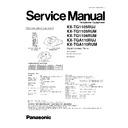Panasonic KX-TG1105RUJ / KX-TG1105RUM / KX-TG1106RUM / KX-TGA110RUJ / KX-TGA110RUM Service Manual ▷ View online
9.2.2.2. Batch file Settings
Note:
·
“*****” varies depending on the country.
9.2.2.3. Commands
See the table below for frequently used commands.
Command name
Function
Example
rdeeprom
Read the data of EEPROM
Type “rdeeprom 00 00 FF”, and the data from address “00 00” to “FF” is
read out.
read out.
readid
Read ID (RFPI)
Type “readid”, and the registered ID is read out.
writeid
Write ID (RFPI)
Type “writeid 00 18 E0 0E 98”, and the ID “0018 E0 0E 98” is written.
setfreq
adjust Frequency of RFIC
Type “setfreq nn nn”.
Getchk
Read checksum
Type “getchk”.
Wreeprom
write eeprom
Type “wreeprom 01 23 45”. “01 23” is address and “45” is data to be written.
37
KX-TG1105RUJ / KX-TG1105R UM / KX-TG1106R UM / KX-TGA110RUJ / KX-TGA110RUM
9.3. Adjustment Standard (Handset)
When connecting the simulator equipment for checking, please refer to below.
PbF
L2
R11
R102
Q4
R101
C22
C30
VBA
CK
VBA
CK+
R12
Q3
Q2
C7
C16
C24
C6
R8
C4
D2
C5
MIC-
MIC+
TP6
TP5
R5
R7
R1
R27
REV
LED102
C15
R2
D1
D3
C34
IC4
IC2
F1
C1
C204
C26
C28
C29
C8
D4
D5
C27
C20
KX-TG1100/KX-TGA110
C32
C23
C18
R19
L5
L4
R21
R4
R6
X1
Q1
C14
Q104
LED101
TP1
TP2
BATT
TP23
4.0V
C21
C67
D6
C65
TP15
R17
R18
R112
C54
C62
D7
C203
C202
C201
C60
R113
C58
C64
C61
C56
C55
C71
GND
TP19
A201
C66
C57
L3
R26
R110
R103
C68
D102
C116
C108
C33
R111
TP16
TP101
TP102
BU
Z
Z
TP17
GND
C3
TP22
SCL
SD
A
A
1
IC3
PQUP11406Z
50
51
30
31
100
1
1
4
8
5
81
80
A
GND
TP15
TP17
TP16
TP22
TP23
AF
OSC
OSC
AF VOLT
METER
METER
LOOP
Simulator
Dummy Base
Unit
600
TP5
Generator
MIC+
MIC-
AF
DC
6V
Current
Probe
Oscilloscope
TP6
PC
SDA
SCL
GND
I2C PCB
(JIG)
Digital
Volt Meter
Volt Meter
4.0V
GND
GND
TP19
REV-
TP1
REV+
TP2
TP2
150
AF
Volt Meter
OSC
Frequency
Counter
Counter
DC POWER
2.30 - 2.60V
2.30 - 2.60V
Batt Low Check
2.3V
DECT Tester
CMD60
CMD60
BATTERY+
BATTERY-
Power Key
Talk Key
GND
BAT
OSC
+
6.3V47 F
(F) (G)
(D) (E)
(D)
(D)
(I) (J) (K) (L)
(M) (N) (O) (P)
(M) (N) (O) (P)
(C) (E) (F) (H)
(I) (O) (P)
(I) (O) (P)
(A)
Digital
Volt Meter
Volt Meter
VBACK
GND
(B)
(H)
(*1)
Note:
(A) - (P) is referred to Check Point (Handset) (P.33)
(*1) Refer to Connections (P.36)
KX
-T
G110
5RUJ
/
K
X
-T
G
1105R
UM
/
K
X
-T
G
1106R
UM
/
K
X
-T
G
A110R
UJ
/
K
X
-T
G
A1
10RUM
10RUM
38
10 THINGS TO DO AFTER REPLACING IC
Cautions:
Some of the content on this page may not apply to models from some countries. The contents below are the minimum
adjustments required for operation.
adjustments required for operation.
10.1. Base Unit
Before making the following adjustment, ensure you have carried out PC Setting (P.28) in The Setting Method of JIG (Base
Unit).
Unit).
IC
Necessary Adjustment
BBIC
(IC2)
(IC2)
Programs for Voice processing, interface for RF and
EEPROM
EEPROM
1.
Clock adjustment: Refer to Check Point (E). (*1)
EEPROM
(IC1)
(IC1)
Adjustment parameter data
(country version batch file, default batch file, etc.)
(country version batch file, default batch file, etc.)
1.
Default batch file: Execute the command “Default4KB”.
2.
Country version batch file: Execute the command
“1100XXvYY”. (*2)
3.
Clock adjustment: Refer to Check Point (E). (*1)
Note:
(*1) Refer to Check Point (Base Unit) (P.23)
(*2) XX: country code, YY: revision number
“XX” and “YY” vary depending on the country version. You can find them in the batch file, PQZZ- mentioned in JIGs and PC
(P.28).
(P.28).
10.2. Handset
Before making the following adjustment, ensure you have carried out PC Setting (P.36) in The Setting Method of JIG
(Handset).
(Handset).
IC
Necessary Adjustment
BBIC
(IC4)
(IC4)
Programs for Voice processing, interface for RF and
EEPROM
EEPROM
1.
Clock adjustment: Refer to Check Point (H). (*3)
2.
4.0 V setting and battery low detection: Refer to Check Point
(A), (F) and (G). (*3)
(A), (F) and (G). (*3)
EEPROM
(IC2)
(IC2)
Adjustment parameter data
(country version batch file, default batch file, etc.)
(country version batch file, default batch file, etc.)
1.
Default batch file: Execute the command “Default”.
2.
Melody Initialize batch file; Execute the Command “D45MFA”.
3.
Country version batch file: Execute the command
“110XXvYY”. (*4)
“110XXvYY”. (*4)
4.
Clock adjustment: Refer to Check Point (H). (*3)
5.
4.0 V setting and battery low detection: Refer to Check Point
(A), (F) and (G). (*3)
(A), (F) and (G). (*3)
Note:
(*3) Refer to Check Point (Handset) (P.33)
(*4) XX: country code, YY: revision number
“XX” and “YY” vary depending on the country version. You can find them in the batch file, PQZZ- mentioned in JIGs and PC
(P.36).
(P.36).
39
KX-TG1105RUJ / KX-TG1105R UM / KX-TG1106R UM / KX-TGA110RUJ / KX-TGA110RUM
11 RF SPECIFICATION
11.1. Base Unit
Item
Value
Refer to -. *
TX Power
More than 20 dBm ~ 25 dBm
Check Point (Base Unit) (H)
Modulation
340 kHz/div ~ 402 kHz/div
Check Point (Base Unit) (I)
Frequency Offset
-50 kHz ~ +50 kHz
Check Point (Base Unit) (J)
RX Sensitivity
< 1000 ppm
Check Point (Base Unit) (K)
Timing Accuracy
< ± 2.0 ppm
Check Point (Base Unit) (L)
RSSI Level
34 hex ± F hex
Check Point (Base Unit) (M)
*: Refer to Check Point (Base Unit) (P.23)
11.2. Handset
Item
Value
Refer to -. **
TX Power
More than 20 dBm ~ 25 dBm
Check Point (Handset) (I)
Modulation
340 kHz/div ~ 402 kHz/div
Check Point (Handset) (J)
Frequency Offset
-50 kHz ~ +50 kHz
Check Point (Handset) (K)
RX Sensitivity
< 1000 ppm
Check Point (Handset) (L)
Timing Accuracy
< ± 2.0 ppm
Check Point (Handset) (M)
RSSI Level
34 hex ± F hex
Check Point (Handset) (N)
**: Refer to Check Point (Handset) (P.33)
12 HOW TO CHECK THE HANDSET SPEAKER
1. Prepare the digital voltmeter, and set the selector knob to ohm meter.
2. Put the probes at the speaker terminals as shown below.
40
KX-TG1105RUJ / KX-TG1105R UM / KX-TG1106R UM / KX-TGA110RUJ / KX-TGA110RUM
Click on the first or last page to see other KX-TG1105RUJ / KX-TG1105RUM / KX-TG1106RUM / KX-TGA110RUJ / KX-TGA110RUM service manuals if exist.